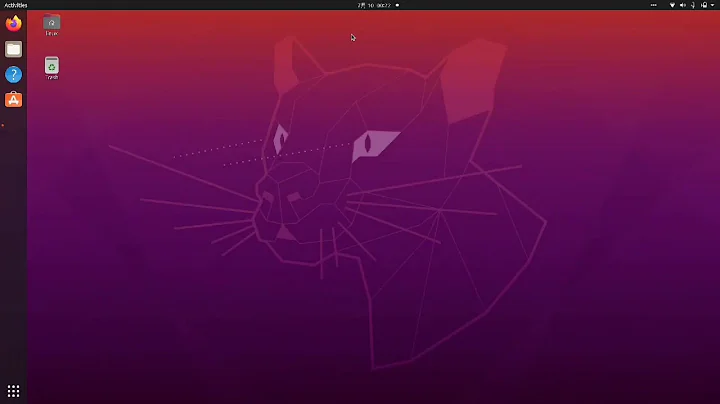Can I control my keyboard backlight in Ubuntu?
The Windows driver for keyboard backlights is not installable in Ubuntu.
Since the laptop builder does not provide drivers for Ubuntu, much less Debian Linux, let's look for alternatives. You can get on-screen indicators for CapsLock, NumLock, and ScrollLock with indicator-keylock, and installation instructions are here.
Another alternative would be the GNOME extension, Lock Keys.
As for the Sound Blaster Cinema 3 app, I'd replace that with VLC, an outstanding video and audio player which includes many of the features of Sound Blaster Cinema 3.
Related videos on Youtube
Mr.Qubit
Updated on September 18, 2022Comments
-
Mr.Qubit over 1 year
My ABRA A7 laptop needs a Windows-only program called "Control Center" to turn on keyboard backlights; it also makes a pop up on the screen when you push the Caps Lock or Num Lock because it doesn't have additional light on key. It can do different things too but you got the idea.
Can I install this thing on Ubuntu? If yes, how?
Also I would want to install Sound Blaster 3 too, but Control Center is more important right now.
The download link for both Control Center and SBCinema 3: https://www.monsternotebook.com.tr/ABRAA7V7-3.html
-
Mr.Qubit over 4 yearsLock Keys worked perfectly, thank you! VLC probably can't change the system sounds, I mean I can't just change it and go in to a game or listen to a podcast. But that wasn't so important since sounds already good, it was just a wonder :) Thanks for lock keys!
-
 K7AAY over 4 yearsThen I don't understand what you wanted SBCinema 3 to do.... when you want to tackle it, please open a new question and link back here.
K7AAY over 4 yearsThen I don't understand what you wanted SBCinema 3 to do.... when you want to tackle it, please open a new question and link back here.