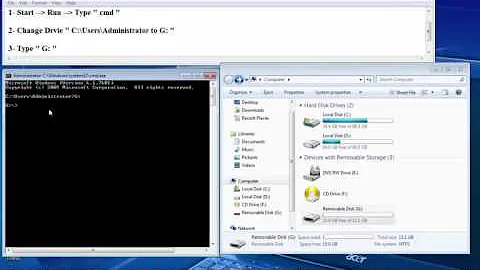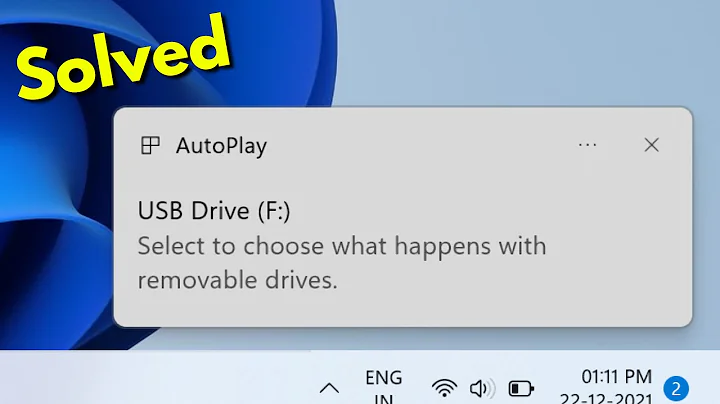How do I disable USB Auto Play?
Solution 1
In System Settings -> Removable Media you have the options for that...
Solution 2
The option in System Settings only allows you to block auto-plays from all insert-able media. If you want to block unknown devices such as memory sticks, but keep customized settings such as automatically loading your favorite DVD player when inserting a DVD, then you need edit the settings through the dconf-editor (the gconf-editor method didn't work for me either).
See this launchpad discussion for details.
Related videos on Youtube
cqcallaw
Updated on September 18, 2022Comments
-
cqcallaw over 1 year
How does one prevent Nautilus from automatically opening a window when a USB flash drive is inserted in Oneiric?
The autoplay options appear to be missing from Nautilus' preferences, and using gconf-editor to enable 'media_autorun_never' (as suggested by this old thread: http://ubuntuforums.org/showthread.php?t=974087) appears to have no effect, even after logging out and logging back in.
-
cqcallaw over 12 yearsThanks--that worked great. For people using alternative windows managers (Xmonad for the win), System Settings can be accessed with the command
gnome-control-center