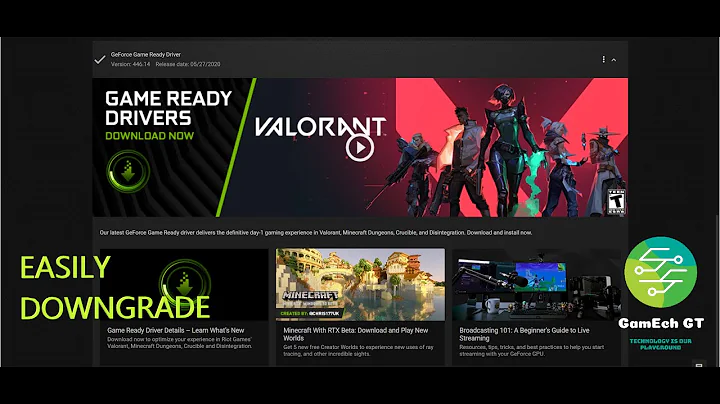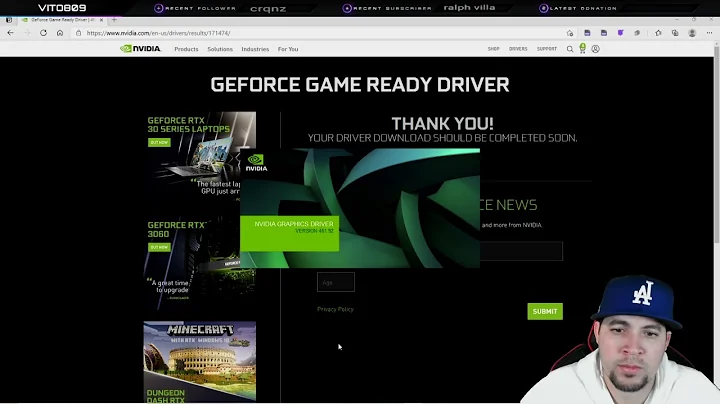How do I downgrade nvidia drivers in 12.04?
This page lists all the precise releases https://launchpad.net/ubuntu/precise/+source/nvidia-graphics-drivers
The earliest one I've tried on 12.04 release is https://launchpad.net/ubuntu/+source/nvidia-graphics-drivers/290.10-0ubuntu2 which I've used on a 32bit install to workaround a restart issue
The 295.40 were to close a security issue though you're free to decide if it matters to you.
To downgrade use sudo dpkg -i packagename
(If you want the .deb, Go to where it says: BUILDS: Precise: amd64 i386 and download the binary package (.deb file) for your architecture.)
Related videos on Youtube
desmond
Updated on September 18, 2022Comments
-
desmond over 1 year
I am experiencing a problem described in this topic, which I now suspect is due to a bug in the 295.40 version of the nvidia drivers. Are there any builds available for Ubuntu 12.04 precise based on the 280 or 290 branches that I can use to downgrade?
I had a look at the x-swat ppa but it looks like launchpad removes all old builds when a new one is available?
-
Purdy almost 12 yearsdoug - can you elaborate further on how to do this? I downloaded the
nvidia-graphics-drivers_290.10.orig.tar.gzfile, but inside are .run files. I thought dpkg looks for .deb files? My X server has been crashing regularly with 295.40 and I'm hopeful a downgrade will help, but I'm not sure exactly how. -
desmond almost 12 yearsGo to where it says: BUILDS: Precise: amd64 i386 and download the binary package (.deb file) for your architecture.
-