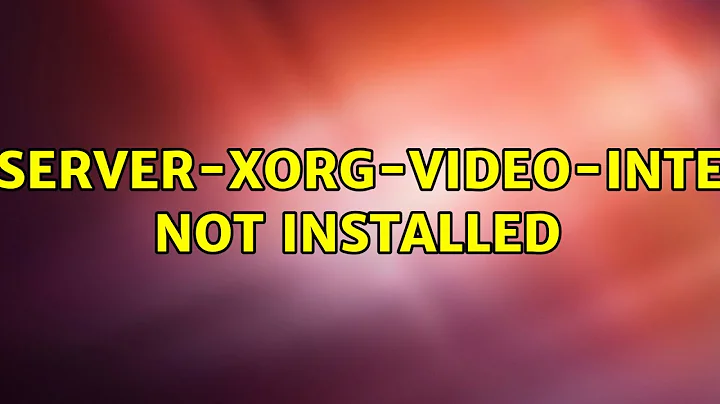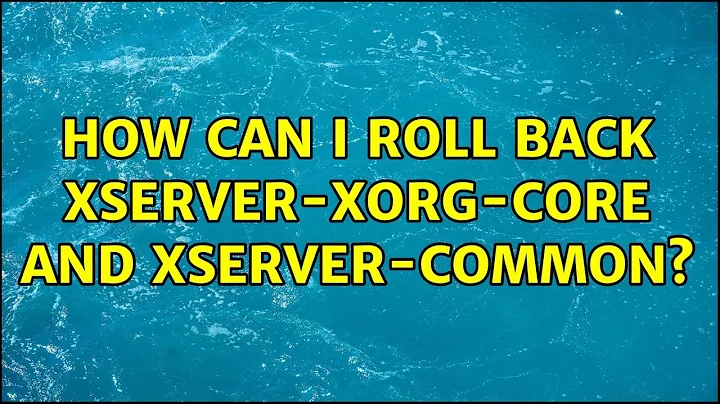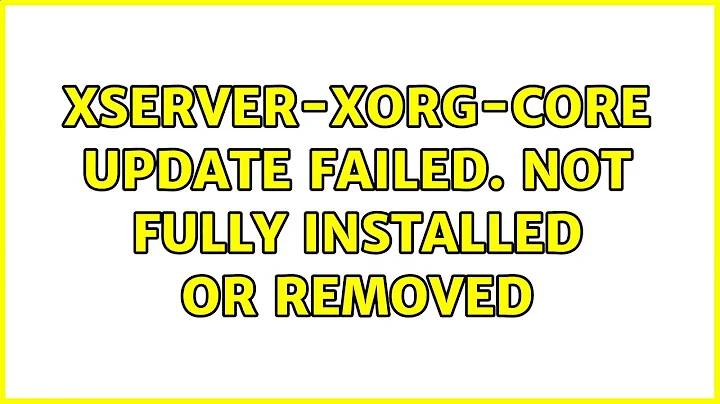xserver-xorg-core update failed. Not fully installed or removed
21,138
Problem caused because that you are trying to install a package which is available in 14.04. The xserver-xorg-core version appropriate for 13.10 is 2:1.14.3 See.
You can install xserver-xorg-core appropriate for your system by just typing :
sudo apt-get install xserver-xorg-core
If you are still having the problem please add the output of :
apt-cache madison xserver-common
Related videos on Youtube
Author by
GalaxyMaster
Updated on September 18, 2022Comments
-
GalaxyMaster over 1 year
I tried to update xserver by downloading
xserver-xorg-core_1.14.5-1ubuntu2_amd64.debfrom packages.ubuntu.com, and when I tried to install it it said:(Reading database ... 266118 files and directories currently installed.) Preparing to replace xserver-xorg-core 2:1.14.4.901+git20131203+server-1.14-branch.c30db601-0ubuntu0sarvatt4 (using xserver-xorg-core_1.14.5-1ubuntu2_amd64.deb) ... Unpacking replacement xserver-xorg-core ... dpkg: dependency problems prevent configuration of xserver-xorg-core: xserver-xorg-core depends on xserver-common (>= 2:1.14.5-1ubuntu2); however: Version of xserver-common on system is 2:1.14.4.901+git20131203+server-1.14-branch.c30db601-0ubuntu0sarvatt4. xserver-xorg-core depends on libgcrypt11 (>= 1.5.1); however: Version of libgcrypt11:amd64 on system is 1.5.0-3ubuntu3. dpkg: error processing xserver-xorg-core (--install): dependency problems - leaving unconfigured Processing triggers for man-db ... Errors were encountered while processing: xserver-xorg-coreNow whenever I try to upgrade or install something it says:
You might want to run 'apt-get -f install' to correct these: The following packages have unmet dependencies: xserver-xorg-core : Depends: xserver-common (>= 2:1.14.5-1ubuntu2) but 2:1.14.4.901+git20131203+server-1.14-branch.c30db601-0ubuntu0sarvatt4 is to be installed Depends: libgcrypt11 (>= 1.5.1) but 1.5.0-3ubuntu3 is to be installed E: Unmet dependencies. Try 'apt-get -f install' with no packages (or specify a solution).When I do
sudo apt-get -f installit says:Reading package lists... Done Building dependency tree Reading state information... Done Correcting dependencies... Done The following packages will be REMOVED: ubuntu-desktop xorg xserver-xorg xserver-xorg-core xserver-xorg-input-all xserver-xorg-input-evdev xserver-xorg-input-mouse xserver-xorg-input-synaptics xserver-xorg-input-vmmouse xserver-xorg-input-wacom xserver-xorg-video-all xserver-xorg-video-ati xserver-xorg-video-cirrus xserver-xorg-video-fbdev xserver-xorg-video-intel xserver-xorg-video-mach64 xserver-xorg-video-mga xserver-xorg-video-modesetting xserver-xorg-video-neomagic xserver-xorg-video-nouveau xserver-xorg-video-openchrome xserver-xorg-video-qxl xserver-xorg-video-r128 xserver-xorg-video-radeon xserver-xorg-video-s3 xserver-xorg-video-savage xserver-xorg-video-siliconmotion xserver-xorg-video-sis xserver-xorg-video-sisusb xserver-xorg-video-tdfx xserver-xorg-video-trident xserver-xorg-video-vesa xserver-xorg-video-vmware 0 upgraded, 0 newly installed, 33 to remove and 0 not upgraded. 1 not fully installed or removed. After this operation, 13,0 MB disk space will be freed.How to fix this issue ?
Please help me, I don't know what to do.
-
GalaxyMaster over 10 years
-
GalaxyMaster over 10 yearsAllright, I solved it! I looked at the error messages and saw which version the old
xserver-xorg-corewas, and I looked on google on how to force a specific version when installing a package. So I did:sudo apt-get install xserver-xorg-core=2:1.14.4.901+git20131203+server-1.14-branch.c30db601-0ubuntu0sarvatt4, and it downgraded it to the old compatible version and now it works again!!! Yay! -
Cleb almost 9 yearsI get: " libcheese-gtk23 : Depends: libclutter-gtk-1.0-0 (>= 0.91.8) but it is not going to be installed Depends: libcogl15 (>= 1.15.8) but it is not going to be installed libcheese7 : Depends: libclutter-gst-2.0-0 (>= 0.10.0) but it is not going to be installed Depends: gstreamer1.0-clutter but it is not going to be installed libclutter-1.0-0 : Depends: libcogl-pango15 (>= 1.15.8) but it is not going to be installed Depends: libcogl15 (>= 1.15.8) but it is not going to be installed E: Error, pkgProblemResolver::Resolve generated breaks, this may be caused by held packages." Any idea why?