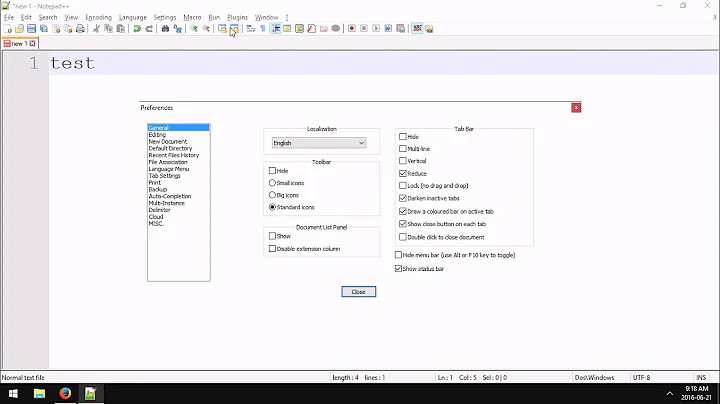How do I edit or add to Notepad++ HTML/CSS autocomplete?
8,279
I think you can just add the relevant new keywords to the langs.xml file within the Notepad++ directory (back it up first, the usual warnings, etc). But, I believe this will do syntax highlighting only.
So, if you then go in to the plugins\APIs subdirectory you can edit the relevant .xml to also provide auto completion.
Related videos on Youtube
Author by
jperala
Updated on September 17, 2022Comments
-
jperala over 1 year
Could anyone tell me how to go about editing the existing CSS and/or HTML autocomplete language in Notepad++? My Google-fu has let me down and I can't find an answer.
In essence, I want to add some CSS3 to the autocomplete and to edit some of the existing entries to suit my needs.
I'm using v.5.7 on Win7 btw.
-
jperala almost 14 yearsMany thanks, it worked perfectly. Please consider yourself draped in copious good karma.
-
John over 12 yearswhich is apparently better than getting the best answer. =P
-
 Natnael A. over 10 years@JoeP would you please mark this as the answer if you found it helpful :) I did +1
Natnael A. over 10 years@JoeP would you please mark this as the answer if you found it helpful :) I did +1