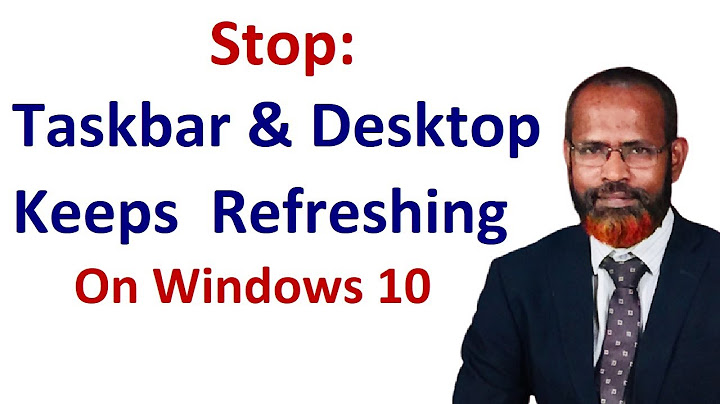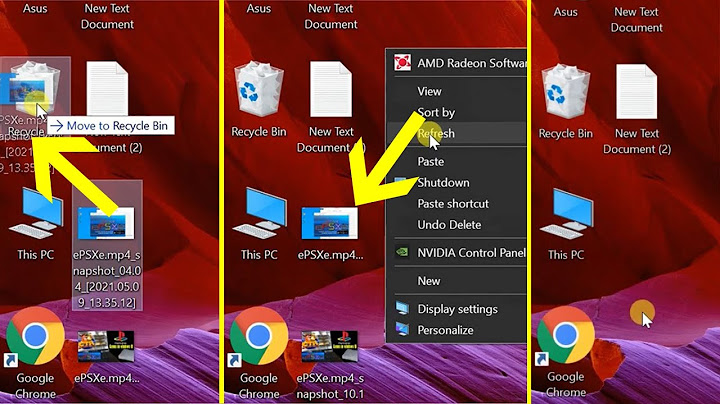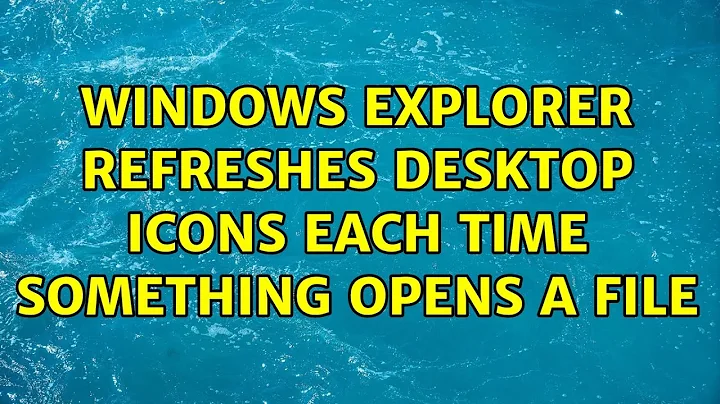Windows Explorer refreshes desktop icons each time something opens a file
Solution 1
As per this forum, try
- Settings > Personalisation > Change the color settings (turn off the auto accent) and/or remove the slide show
- Remove Windows Media Player "Add or remove Windows features > Media Player" (this worked for me)
- Other software mentioned that could effect it
Solution 2
I think I solved this problem. I found two solutions or workarounds that kinda work:
The first one is if run your program as admin, the taskbar icons don't refresh in those situations. The problem is that you have to set it individually, to mark that you wish to run that program as admin one by one.
The second one is... this problem seems to have something to do with file type associations, especially if you associate some file types with some legacy software (for instance: associating your MP3 files with winamp), so my advice would be to reset the preferences and to prefer associate file types with more modern software. I have so problems associating video files with media player classic as well.
Other thing I think it might help is to go to "Folder Options" and redefine/set a new visualization mode and go to "apply to folders" and set it. Apparently this might ended up reseting folder configurations and kill and the bug.
Related videos on Youtube
trejder
I'm just an average person, that uniquely combines strict, engineering mind with a non-schematic, humanistic and magical way of looking on life and surrounding world. Add a little bit of madness, and you'll get entire picture of me! :] I'm a developer, both desktop and mobile, with 15+ years of experience and 50+ small-to-big projects on account. In the very same time I'm a writer with similar experience and a lot of books, articles, blog posts or own blogs ideas on account.
Updated on September 18, 2022Comments
-
trejder over 1 year
Each time:
- any program opens "Open", "Save" or "Save as" dialog (i.e. browser, Word etc.) or
- I start any program which main operation is to handle files (i.e. Notepad++, IrfanView etc.)
my desktop's and quick-launch bar's icons are refreshed. I.e. I can clearly see that they all turn blank / empty and then "slowly" (noticeable) are being refreshed back to their original look / state.
Opening open/save dialog or running a program is delayed until this "refresh" is done and thus such simple (and so far -- quick) operations like saving or opening a file or running certain apps becomes quite lengthy.
Because described behavior is triggered by many different programs (that all have only one thing in common -- an attempt to save or open a file) I cannot provide any more details.
Is this situation known to someone? Is it documented somewhere? Is there any fix to this problem, except a well known -- "re-install Windows 7 from scratch"?
-
 Moab almost 6 yearsSee this link, it is for a different issue but yours may be related to the icon cache so the 3 step fix in this article may help you also..support.microsoft.com/en-us/help/2396571/…
Moab almost 6 yearsSee this link, it is for a different issue but yours may be related to the icon cache so the 3 step fix in this article may help you also..support.microsoft.com/en-us/help/2396571/… -
sean christe almost 6 yearsI have also seen this be a result of out-dated video drivers so you make check that as well.
-
 Vomit IT - Chunky Mess Style almost 6 yearsAlso if the other recommendations don't resolve, consider running from elevated command prompt
Vomit IT - Chunky Mess Style almost 6 yearsAlso if the other recommendations don't resolve, consider running from elevated command promptSFC /SCANNOWand also doing achkdsk /F /R /X... Also, sign on with a different user account and see if it occurs with that account, and if not, you may just have a corrupt user account profile and should rebuild a new one and get your data and settings transferred to a new one potentially. -
 AFH almost 6 yearsI see the same thing in Windows 10, so it's not being given any priority by Microsoft, presumably because they regard it as a cosmetic problem.
AFH almost 6 yearsI see the same thing in Windows 10, so it's not being given any priority by Microsoft, presumably because they regard it as a cosmetic problem. -
 harrymc almost 6 yearsI once had this condition on an old computer. The solution was to logout and login again, and this fixed it until the next reboot.
harrymc almost 6 yearsI once had this condition on an old computer. The solution was to logout and login again, and this fixed it until the next reboot. -
trejder almost 6 yearsFirst three comments (by Moab, EBGreen and Pimp Juice IT) sounds like a full-featured answer so I'd consider changing them that way.
-
trejder almost 6 years@AFH I wouldn't call "cosmetic" a problem that significantly (2-3 seconds delay) slows down nearly each open/save + run application operations in my computer.
-
trejder almost 6 years@harrymc Nope, I've been struggling with this for months before I decided to ask here. Login and logout fixes nothing in my case, as I have turned off and on again my computer dozens, if not hundreds of times prior to writing this question.
-
 harrymc almost 6 yearsI'm not talking about a reboot.
harrymc almost 6 yearsI'm not talking about a reboot. -
Craig Lambie over 4 yearsI have noticed this recently. I thought it might be something with the colour settings in explorer. However set askvg.com/… up and the problem remains :( Would love to know how to fix this, as the 2-3 seconds (or mistyping filename in saveas) can be quite annoying.
-
trejder over 4 yearsI have upvoted your answer to thank you for your time, effort and research, but unfortunately I cannot accept it, because there is no way that I can review it right now. For past 2 months I am running Windows 10 on all my devices and I don't have access to any computer still running Windows 7, sorry.
-
Estranhosidade over 4 yearsNo problem. I was having this issue on windows 10 and decided to post this, it could help someone anyway.