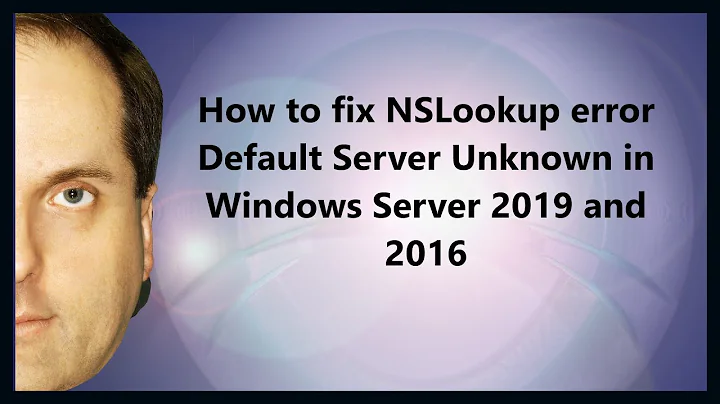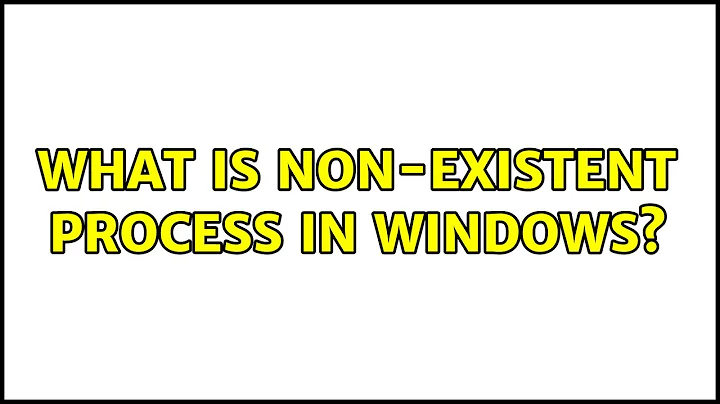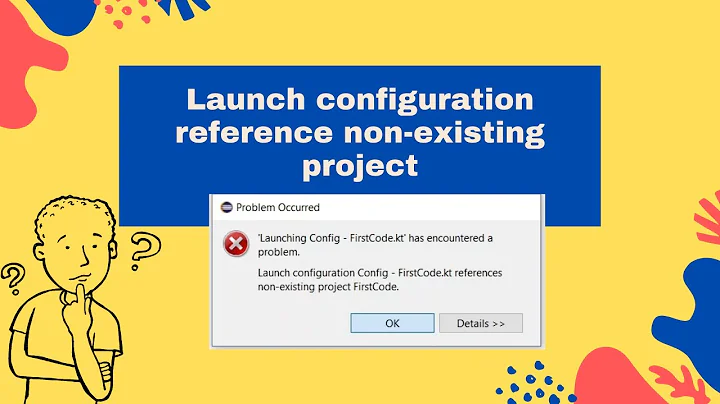What is non-existent process in windows?
It really is a "non-existent process" as stated in this answer in SysInternals forums:
If a process shows "<Non-existent Process>" as its parent process in Process Explorer, it means that the parent process has exited.
If you check the next Process Creation Tree for Code.exe, you can see that:

The original Code.exe process creates a lot of new processes, and this ones open an closes cmd.exe processes, getmac.exe, and more Code.exe.
After all the chain of events, you have several Code.exe running, some of them orphans from a cmd.exe opened by another Code.exe.
There is your "Non-existent process" for Code.exe
Related videos on Youtube
RBT
More details about me here. My blogging profile is here.
Updated on September 18, 2022Comments
-
 RBT over 1 year
RBT over 1 yearI was trying to kill one of my processes named
code.exeon my windows 7 box. So, I opened process explorer to see the process details. I went into "Image" tab on its properties window. I saw that its parent is something<Non-existent Process>(7960)as shown below:I went back to check the parent process but there was no process with process ID (PID) 7960. I went to task manager and checked the "Show processes from all uses" but still I got no process with PID 7960. I ran the following command
tasklist /FI "PID eq 7960" /FO TABLEon command prompt but it returns below error message:INFO: No tasks are running which match the specified criteria.
So, I want to know who is this
<Non-existent Process>(7960)? My speculation is that it is explorer.exe but not sure. Why this process is entirely hidden from my view? -
 RBT about 7 yearsBut this happens literally every time I launch
RBT about 7 yearsBut this happens literally every time I launchcode.exeonly that its parent is a non-existent process. There are other processes also running on my computer like Microsoft visual studio, adobe acrobat reader etc but their parent is again an explorer.exe process but that specific instance of explorer.exe is visible in task manager. What is so special aboutcode.exethen? Is it some different methodology of howcode.exelaunches itself or the way OS spawns the process forcode.exe? What do we mean by parent process has exited? -
Jamie Hanrahan about 7 yearsIf process A creates B, then B creates C, then B exits, C will show B's ID as its creator, but as "nonexistent process". This is because the "creator ID" field within C's process object is not cleared when B exits. If you will enable process creation and termination tracking in event logging, or use Process Monitor to track these, you should be able to see the entire chain of events.
-
fernando.reyes about 7 years@RBT There you have the Process Creation tree for Code.exe and all the orphan processes left
-
 Peter Kionga-Kamau over 6 yearsSo how do you kill the process?? ending & ending tree do nothing
Peter Kionga-Kamau over 6 yearsSo how do you kill the process?? ending & ending tree do nothing -
fernando.reyes over 6 years@VisionHive On this image you have the PID next to the Process Name, you can kill it with that PID
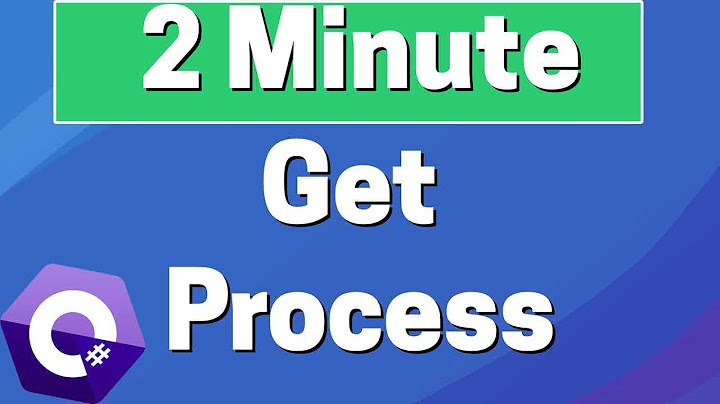
![[SOLVED] 100% DISK USAGE Windows 10 FIX 2021](https://i.ytimg.com/vi/UoeG8uxPxZY/hq720.jpg?sqp=-oaymwEcCNAFEJQDSFXyq4qpAw4IARUAAIhCGAFwAcABBg==&rs=AOn4CLBvruyw6fpK5QtRwFXKh4ofXB6Ifg)