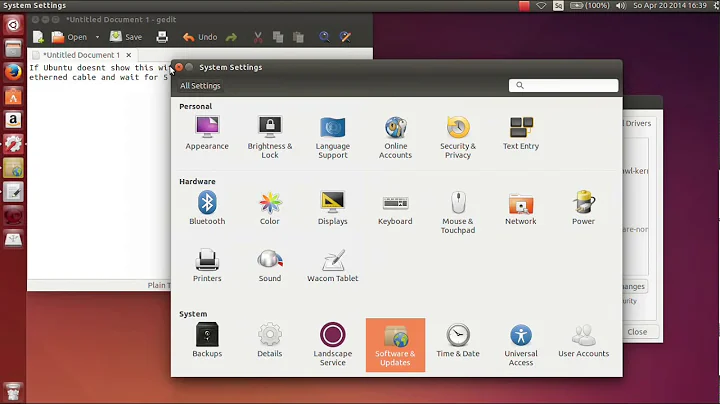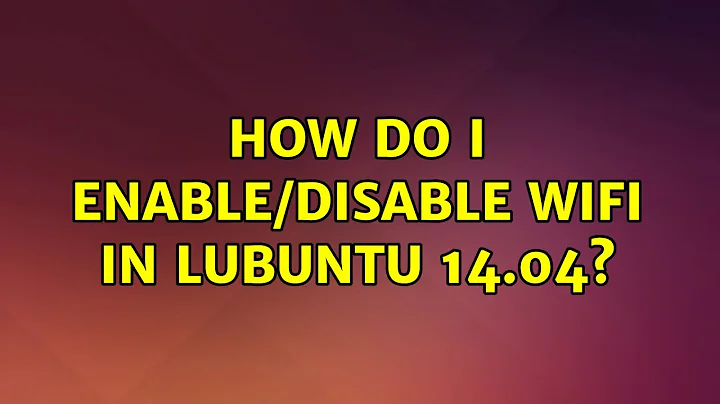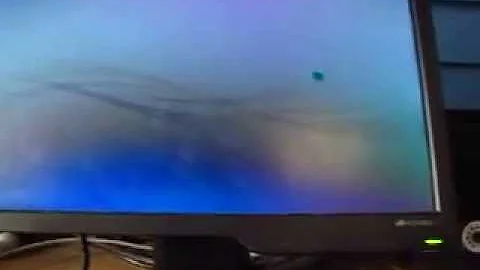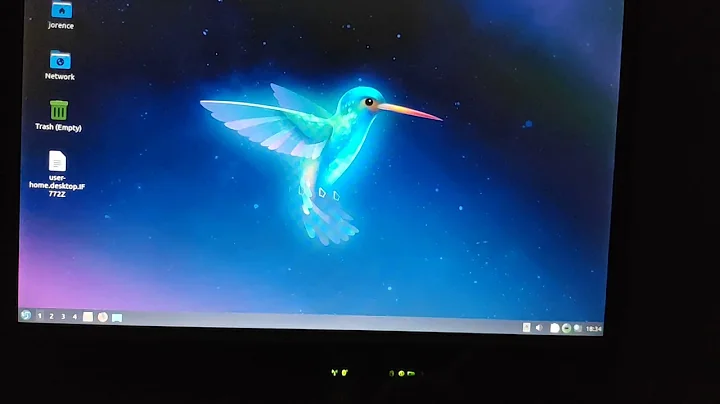How do I enable/disable wifi in Lubuntu 14.04
36,080
That useful feature is provided by the Network Manager Applet (nm-applet) in Ubuntu. Lubuntu has it installed, but not engaged, as if the OS was designed for old desktop PCs of the pre-wireless era.
To remedy that, you can manually add nm-applet --sm-disable to autostart.
Lubuntu 14.04 has a nice GUI for that under
Menu->Preferences->Default Applications for LXSession->Autostart.
Logout/login to test when done.
Related videos on Youtube
Author by
Peter Raeves
Graduate student Artificial Intelligence with an interest in Japanese and Korean culture.
Updated on September 18, 2022Comments
-
 Peter Raeves over 1 year
Peter Raeves over 1 yearIn ubuntu (14.04) wifi cards can be enabled/disabled by clicking 'enable Wi-Fi', how can I get this feature in Lubuntu too?
Ubuntu (14.04):

Lubuntu (14.04):

In the latter the four last menu entries are gone somehow.
-
 rajan almost 10 yearstry using rfkill
rajan almost 10 yearstry using rfkill -
 Peter Raeves almost 10 years@rajan That works indeed, but why isn't it available in the UI?
Peter Raeves almost 10 years@rajan That works indeed, but why isn't it available in the UI?
-
-
 Peter Raeves almost 10 yearsI am using nm-applet at autostart (without --sm-disable, what would this feature do? It doesn't change much to the interface), but I am missing features which are present in Ubuntu, not in Lubuntu. I added a screenshot to show the difference.
Peter Raeves almost 10 yearsI am using nm-applet at autostart (without --sm-disable, what would this feature do? It doesn't change much to the interface), but I am missing features which are present in Ubuntu, not in Lubuntu. I added a screenshot to show the difference. -
mikewhatever almost 10 yearsUbuntu has it with
--sm-disableby default, but I am not quite sure what it's for. Right click should bring up more options in Lubuntu. -
 Peter Raeves almost 10 yearsThat's not really convenient, but you are correct. The functionality I was looking for is accessible through right click only. Do you know of a way to have the same behavior as in ubuntu? Both right and left click offer the all functionality, not divided like in Lubuntu. Btw apparently sm stands for Session Management.
Peter Raeves almost 10 yearsThat's not really convenient, but you are correct. The functionality I was looking for is accessible through right click only. Do you know of a way to have the same behavior as in ubuntu? Both right and left click offer the all functionality, not divided like in Lubuntu. Btw apparently sm stands for Session Management. -
mikewhatever almost 10 yearsNo idea. Ubuntu (Gnome3?) has unified right and left clicks for its indicators, so that both show the same menus. What you see in Lubuntu is, apparently, the default behavior of Gnome2.