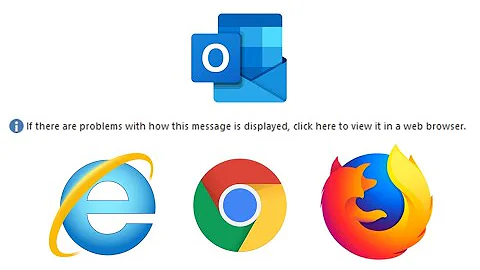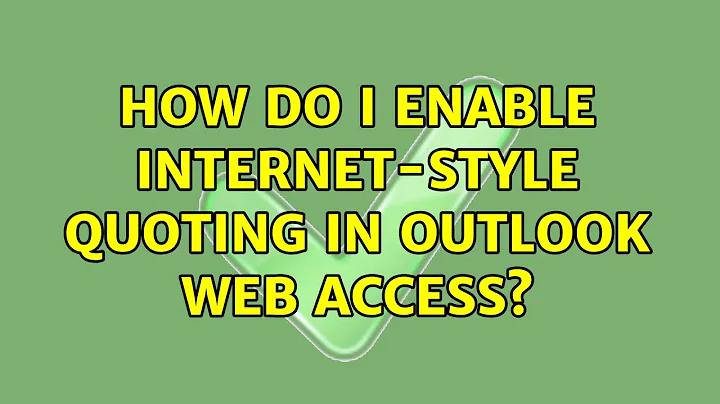How do I enable internet-style quoting in Outlook Web Access?
No, you cannot do email quoting in OWA. That being said, you can use Firefox with the It's All Text! add-on to open the text in a text editor and then add the quoting prefix there. From Fix Outlook Quoting Style:
In OWA, choose to reply to a message. Horribly quoted message text appears.
Use It’s All Text or some other similar tool to open message text in a reasonably smart editor.
Filter entire message text through this script. E.g. in Vim type
:%!path-to-script.rb, after making the script executable of course.Replace original mesage text with output of filter. If using It’s All Text, just type
:wq.Presto! Correctly quoted message. You might have to move your sig, though.
That’s how to use it, now here’s the script:
#!/usr/bin/env ruby # Fix outlook quoting. Inspired by perl original by Kevin D. Clark. # This program is meant to be used as a text filter. It reads a plaintext # outlook-formatted email and fixes the quoting to the "internet style", # so that:: # # -----Original Message----- # [from-header]: Blah blah # [timestamp-header]: day month etc # [...] # # message text # # or:: # # ___________________________ # [from-header]: Blah blah # [timestamp-header]: day month etc # [...] # # message text # # becomes:: # # On day month etc, Blah blah wrote: # > message text # # It's not meant to alter the contents of other peoples' messages, just to # filter the topmost message so that when you start replying, you get a nice # basis to start from. require 'date' require 'pp' message = ARGF.read # split into two parts at the first reply delimiter # match group so leaves the delim in the array, # this gets stripped away in the FieldRegex if's else clause msgparts = message.split(/(---*[\w\s]+---*|______*)/) # first bit is what we've written so far mymsg = msgparts.slice!(0) # rest is the quoted message theirmsg = msgparts.join # this regex separates message header field name from field content FieldRegex = /^\s*(.+?):\s*(.+)$/ from = nil date = nil theirbody = [] theirmsg.lines do |line| if !from || !date if FieldRegex =~ line parts = line.scan(FieldRegex) if !from from = parts.first.last elsif !date begin DateTime.parse(parts.first.last) date = parts.first.last rescue ArgumentError # not a parseable date.. let's just fail date = " " end end else # ignore non-field, this strips extra message delims for example end else theirbody << line.gsub(/^/, "> ").gsub(/> >/, ">>") end end puts mymsg puts "On #{date}, #{from} wrote:\n" puts theirbody.join("")
Related videos on Youtube
David Holm
I'm a software developer from Sweden currently working with embedded systems in the digital signage sector.
Updated on September 17, 2022Comments
-
David Holm over 1 year
How can I enable internet-style quoting in Outlook Web Access? I have found several guides on how to enable it in Outlook but not a single one on Outlook Web Access. We are running version 8.1.
I cannot access the server using Exchange/IMAP externally. This is providing significant problems for me now since I have to spend a lot of time editing long e-mails before sending replies.
-
bli almost 4 yearsIt seems that the "It's All Text!" Firefox extension does not exist any more (or that the link is broken).