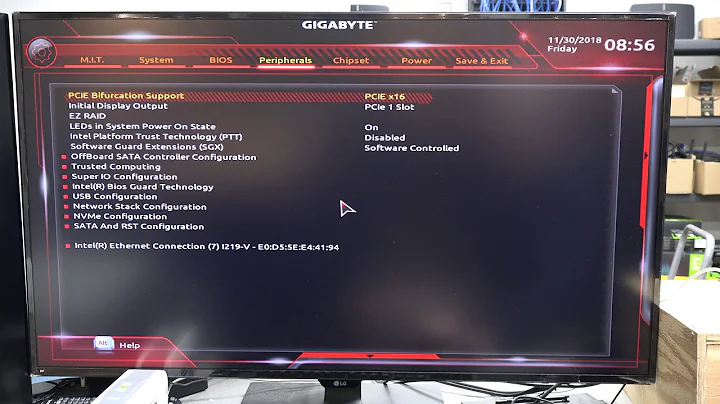How do I enable the on-board graphics card?
Solution 1
Unfortunately not possible it seems.
Solution 2
I would guess that there would have to be a software switch (in the BIOS) or hardware switch (physically on the motherboard) to enable this. If you cannot find either, I would guess it will not work.
There is also the issue that some motherboards use the same PCIe lanes for the secondary video card as the onboard, so you can't possibly use both at once. I can't find anything supporting this for your particular model, but you could always return the 6200 and buy a video card with 2 monitor outputs.
Solution 3
Unfortunately, there are very few motherboards that will support the ability to use both the on-board graphics as well as an additional video card. My advice to you is to purchase a new video card that is capable of running two monitors. They can be had for $50 or less and will likely be better powered than the GeForce 6200 TC.
Solution 4
I have added a second Nvidia GeForce 6200SE TC PCIe GPU, which automatically disables the on-board graphics.
Uhm no. That card will not disable anything. The BIOS might be trying to help you and helpfully disable onboiard graphics because it assume you no longer need it. This might be syntaxtic nitpicking, but the root will be in your motherboards firmware and not somewhere due to the added graphics card,
There is no option to enable both graphic cards simultaneously in the BIOS
That leaves two options:
- Both will always stay enabled. This is a sane and normal setting.
- Due to stupid designs the onboard is always disabled if a PCI-e card in inserted. Sadly I have seen this before, even when inserting a non graphics card (it was a HW RAID card) into a generic PCI-e slot. This simply is poor design.
As stated by you: not present. A normal third option would be. 'oboard graphics: enable/disable/auto' and 'Onboard first, PCI first, PEG (PCI express) first, PEG2 (PCI-express slot#2 first, etc etc
Any suggestions or work-arounds on how I can get this system working with two monitors?
Use a graphics card with two monitor exits? Or a generic motherboard which does not try to be clippy style helpful.
Related videos on Youtube
Comments
-
mr-euro over 1 year
This information is based on an ACER Aspire M1641.
I have a Nvidia NForce 620 chipset with a GeForce 7050 on-board GPU.
I have added a second Nvidia GeForce 6200SE TC PCIe GPU, which automatically disables the on-board graphics.
There is no option to enable both graphic cards simultaneously in the BIOS (American Megatrends) settings. BIOS has been updated to the latest version available on the vendors page (ACER).
Any suggestions or work-arounds on how I can get this system working with two monitors?
Thanks.
-
mr-euro over 14 yearsNeither the BIOS or any jumpers are offering the option to switch/enable/disable graphic cards. The 6200 was actually from a 2nd machine not booting due to a faulty motherboard. As I need at least two monitors to develop then I tried to get it done simply insert the 6200 in the working machine. No luck though!
-
mr-euro over 13 yearsInstead I'd probably look at replacing the fried motherboard on the other computer the 2nd graphics card originated for.