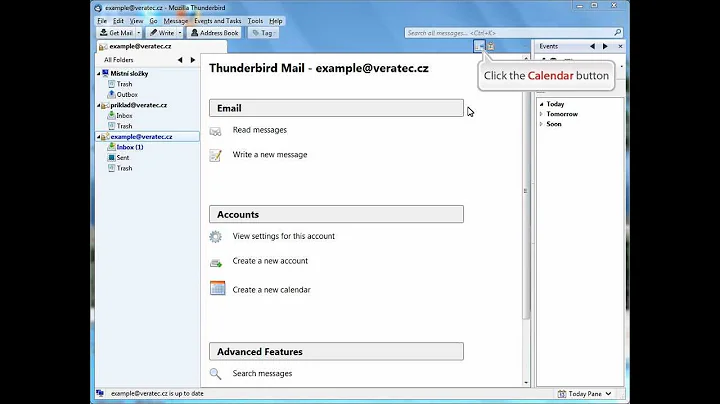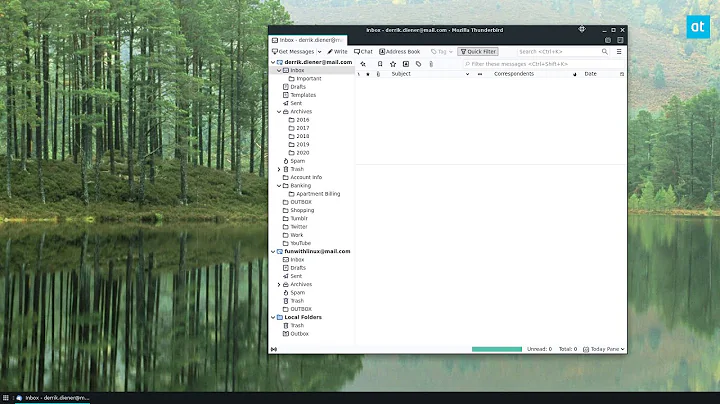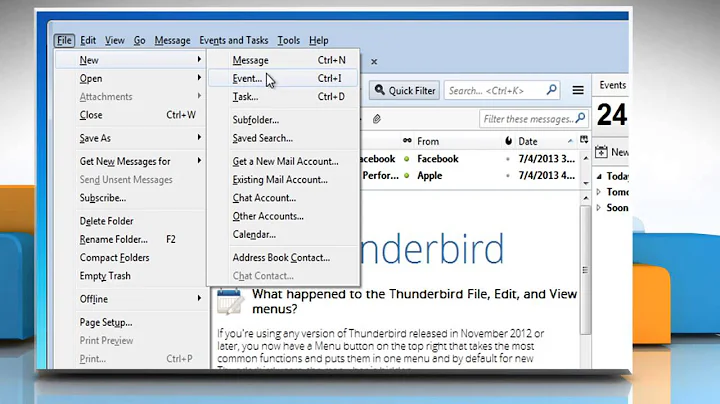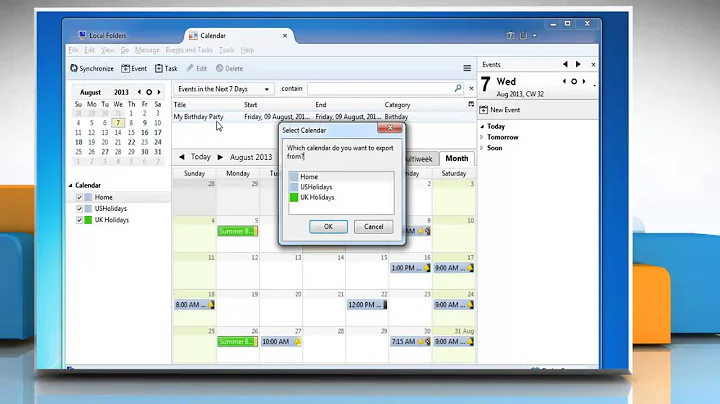How do I export calendar events in Mozilla lightning
Solution 1
Found it ... it was under "Events and Tasks".
Solution 2
To export selected events from Thunderbird (not whole calendars):
- Select the events to export in the calendar view (multi-selection using
Ctrl) - Hit
Ctrl+C - Create a new text file in a text editor
Ctrl+Vthere- Save the file with ending
.ics
Related videos on Youtube
Andrew Grimm
I work at the University of New South Wales, where I use Ruby to analyze biological data. In part of my spare time, I work on fun programming projects. One was trying to analyze what underlies Wikipedia's Get to Philosophy game. I also worked on one called the "Small Eigen Collider". I'm currently learning Japanese, and I'm an active participant in lang-8.com, a website where you write journal entries in a language you're learning, and get corrected by native speakers of that language. In return, you correct people writing entries in your native language. Recently, I've been asking a few questions prompted by slightly incorrect English I've encountered on lang-8.
Updated on September 17, 2022Comments
-
Andrew Grimm over 1 year
How do I export calendar events in Mozilla Lightning?
I'm using Thunderbird 3.0.4.
(Sorry for such a basic question, but clicking on "Help contents" takes me to http://support.mozillamessaging.com/en-US/kb/ , and searching the knowledge base for lightning export got zero hits, and searching for export only got one irrelevant hit)
-
ViperGeek over 11 yearsIt's worth mentioning that this exports the entire calendar and not just one event. I'm still searching for a method to export a single event in TB/Lightning 17.0.