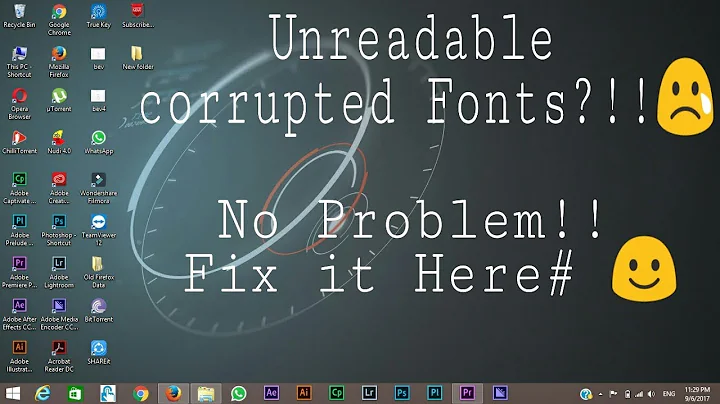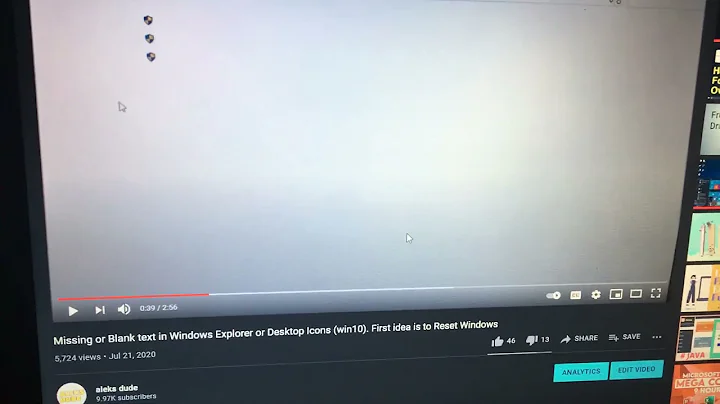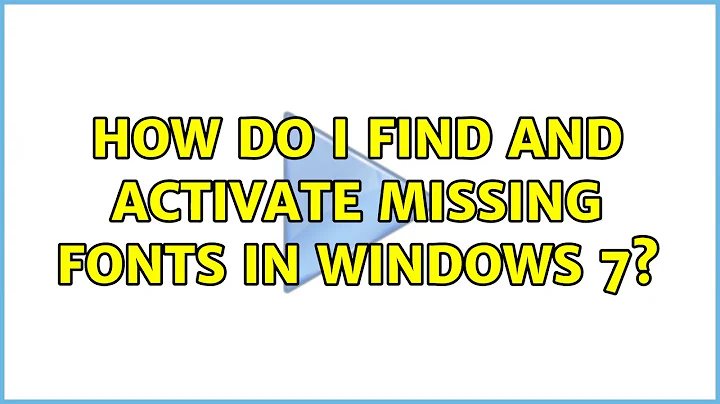How do I find and activate missing fonts in Windows 7?
Solution 1
I had the same problem, computer Compaq Presario (by HP), Windows 7 Home Premium, missing Verdana Regular. Restore Default font settings didn't work, because it was not the "setting" but the font that was missing.
Went to the tree using winsx, found the folder of Verdana files, and with right click, hit Install. I also do not know why these files are missing from the installation of windows 7,
Solution 2
All you have to do is open
Control Panel > Appearance and Personalization > Fonts > Font settings.
Click Restore default font settings.
Thats it
Solution 3
I was missing some fonts too, although my comptuer is a Lenovo.
Installing the European Union Expansion Font Update fixed the issue though!
Related videos on Youtube
Richard
Updated on September 17, 2022Comments
-
Richard over 1 year
In Microsoft Excel 2007: I cannot get
Arial Regular. In TurboTax 2010, I cannot open the program because of missing Arial and Verdana fonts. I can see some of them inC:\Windows\Fonts.I can activate some of them by opening and closing the font file. But how do I know if all the fonts are available?
-
Richard over 13 yearsThank you Cheryl. I got my known missing fonts so that TurboTax works, like your client. But I am concerned that i may have other fonts "in limbo". That is, font files are on my hard drive, but applications such as MSWord or MSExcel cannot "see" them. Any further thoughts?
-
roydukkey almost 11 yearsThis doesn't seem to have fixed the issue on Windows 7. Verdana is still missing.
-
 Tanmay about 8 yearsThis doesn't fix my Windows 7 which has bold and italic fonts everywhere. Tahoma has only bold font installed.
Tanmay about 8 yearsThis doesn't fix my Windows 7 which has bold and italic fonts everywhere. Tahoma has only bold font installed.