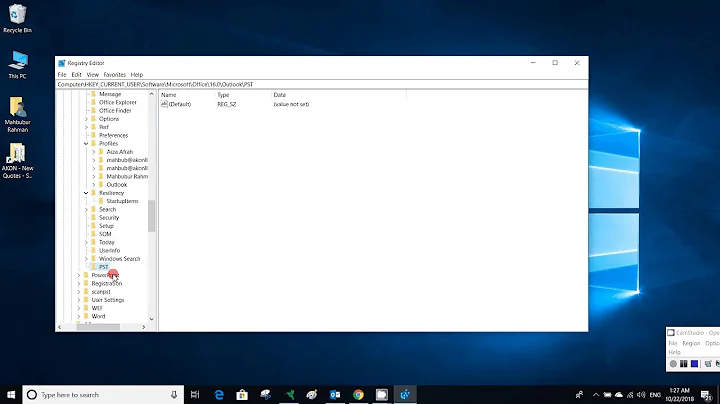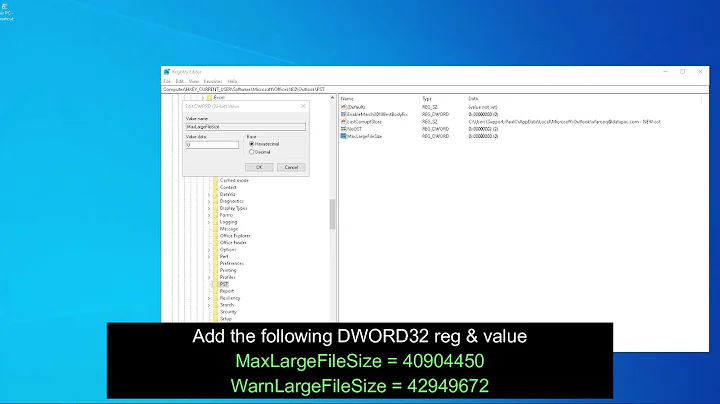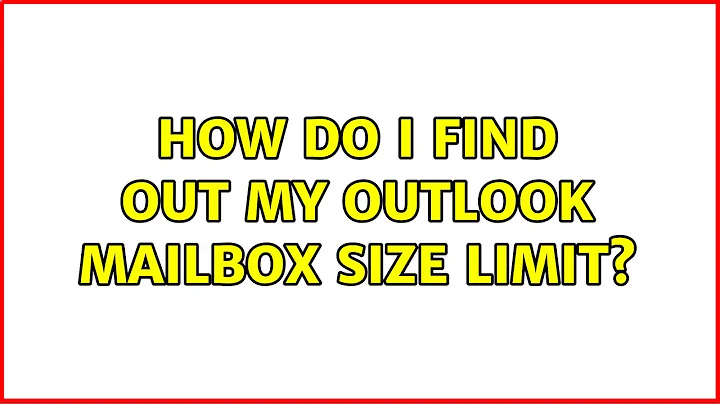How do I find out my Outlook mailbox size limit?
Solution 1
See this article : "Relating Mailbox sizes to Mailbox quotas".
The basic answer is that you'll need to run a script to find out the quota.
The above article points to this other article that you shouldn't miss:
How to programmatically get the size of mailboxes in Exchange.
It contains several scripts to do that using different technologies.
Solution 2
If you are using MS Outlook 2010, you can select File -> Info. Mailbox Cleanup section shows the size limit and free space left.
Related videos on Youtube
Comments
-
dirtside almost 2 years
We're using Outlook 2003 with Exchange. I want to know what my mailbox quota size is. (Yes, I realize I can ask the systems guys, but assume that's not feasible here.) Is there any way within Outlook to find out what my mailbox limit is? I know how big it is (Mailbox > Properties > Folder Size), I just want to know what the quota is.
And no, I'm not going to fill it up with crap until I get an email telling me what the quota is. ;-) I'm looking for a mechanism within Outlook to just see the actual data. Thanks.
-
dirtside over 14 yearsI suppose this does answer the question, although it's not really feasible for me to do it this way. I was hoping there was a menu option somewhere in Outlook that would tell me. :) Thanks anyway.
-
ganesh over 8 yearsSame for outlook 2013.