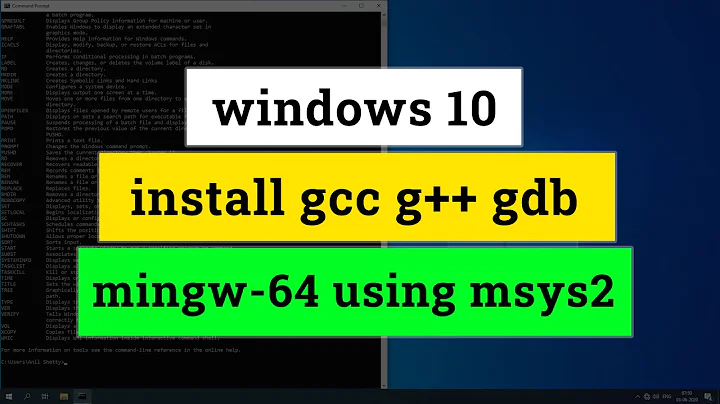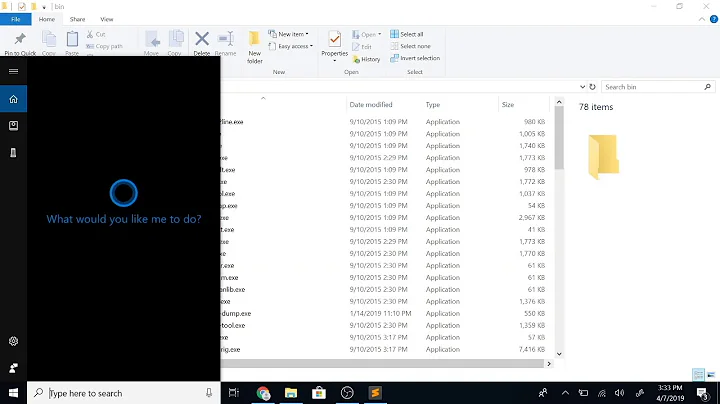How do I find out which GCC toolchain is installed?
6,041
In the meantime I could figure it out by myself.
- For me, it worked to just omit the
--hostargument.configurehas chosenx86_64-unknown-linux-gnuby default. - Yes!
- Yes, it seems so. Insight got installed in
home/manuel/usr/localas desired.
Related videos on Youtube
Author by
Multisync
Updated on September 18, 2022Comments
-
Multisync almost 2 years
I would like to debug my embedded target with Insight debugger.
The debugging host is Xubuntu 64bit, the debugging target is an ARM Cortex-M4 connected through a JTAG debugger.
According to this website, I can compile Insight for my setup with these commands:
./configure --host=i686-linux-gnu --target=arm-linux-gnueabi --disable-werror --prefix=/usr make make installUnfortunately,
makequits with this error message:/bin/bash: i686-linux-gnu-ar: command not found, altougharseems to be installed:manuel@manuel-VirtualBox:~/insight/insight-6.8-1$ ar --version GNU ar (GNU Binutils for Ubuntu) 2.24 Copyright 2013 Free Software Foundation, Inc. This program is free software; you may redistribute it under the terms of the GNU General Public License version 3 or (at your option) any later version. This program has absolutely no warranty.
Questions:
- How do I find out which toolchain string to provide with
configureargument--host? - The programs I'm running on the target get compiled using the GNU Tools for ARM Embedded Processors.
gcc,ldand so on are prefixed withgcc-arm-none-eabi-. Hence, do I have to change the--targetargument togcc-arm-none-eabi? - Because Insight is not installed by the package manager, I'm afraid it messes up the system and is not removable. Hence I would like to install it in my home directory. Is it enough to change
--prefix=/usrto--prefix=/home/manuel/usr/local?
-
Daniel B over 9 yearsI suggest you use
/usr/local, it’s sort-of made for this. On most distributions, it’s also in$PATHalready.
- How do I find out which toolchain string to provide with