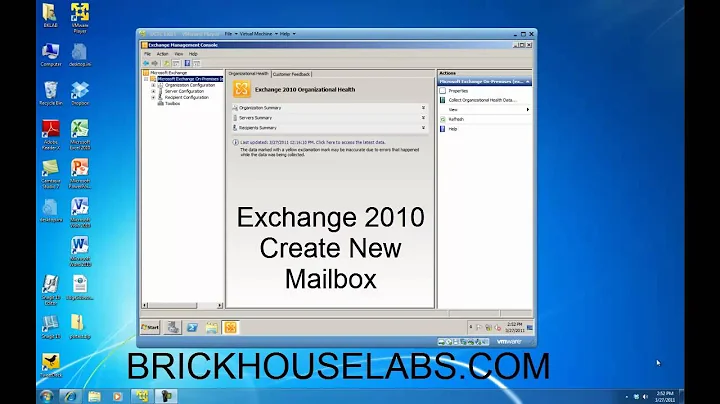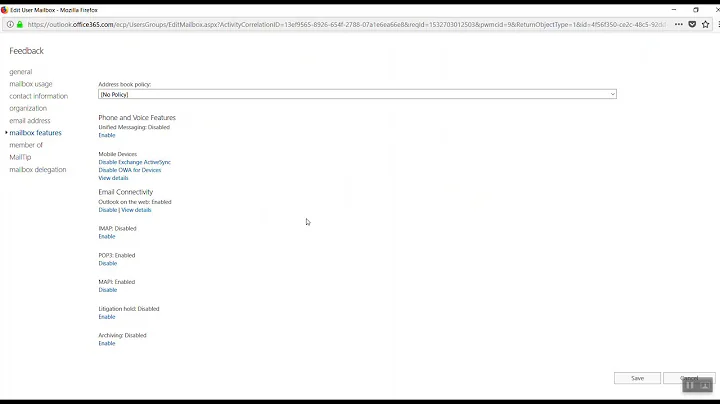How do I find the mailbox name for an exchange 2010 account so I can connect using mapi
Use Exchange management shell:
Get-MailBox | FL Identity
Get-MailBox <identity> |fl LegacyExchangeDN
Related videos on Youtube
Admin
Updated on September 18, 2022Comments
-
 Admin over 1 year
Admin over 1 yearI was redirected here from Stack Overflow, so my apologies if this happens to be off topic.
I have an issue at the moment where I am trying to set up a connection between my exchange account and a program I am using with mapi, and I cannot find the mailbox name for that account.
The mailbox is configured in outlook 2010, which is unfortunate, as the mailbox used to be shown in the front end of outlook 2007, but now all that shows is the address of the mailbox above the folders in outlook
I have tried connecting to a session in powershell to use the get-mailbox command but I am getting the following error when I try to connect to the exchange service:
New-PSSession : [ex2013] Connecting to remote server ex2013 failed with the following error message : The WinRM client received an HTTP status code of 440 from the remote WS-Management service. For more information, see the about_Remote_Troubleshooting Help topic.
The only error message I get from the program I am using is that one of my logon-parameters was invalid. I have tried many different variations of mailbox names, but as I am not certain what the mailbox name is, I cant be sure that it isn't one of the other parameters that is giving me this logon-parameter error.
Any help with Either with my PowerShell issue or with a different way to find the mailbox name would be appreciated here