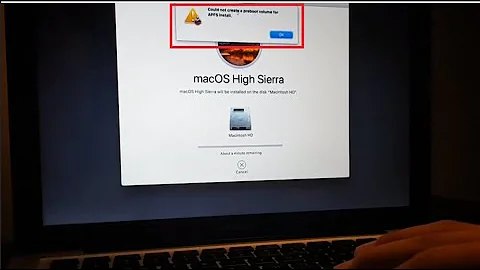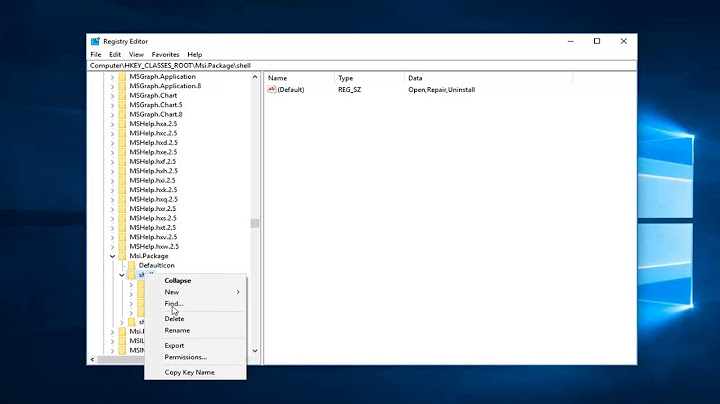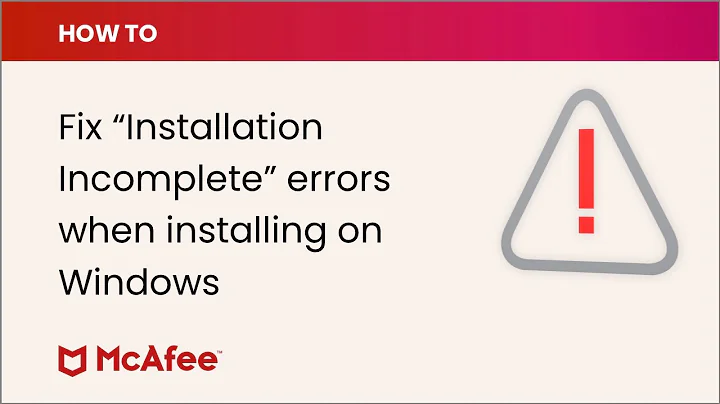How do I fix "sorry, a problem occurred while installing software blcr-dkms"?
6,462
Solution 1
Try:
sudo apt-get purge blcr-dkms
sudo apt-get install blcr-dkms
Solution 2
There is a bug filed on this:
"blcr kernel module failed to build with kernel 3.0 : configure: error: --with-linux argument '3.0-x' is neither a kernel version string nor a full path" https://bugs.launchpad.net/ubuntu/+source/blcr/+bug/804943
Someone suggests just removing the package. (Perhaps first check why the package is installed -- Can I see why a package is installed?)
Related videos on Youtube
Author by
user65314
Updated on September 18, 2022Comments
-
user65314 almost 2 years
I have Ubuntu 12.04 running smoothly without any problems. Until recently, I have been receiving this pop-up stating
sorry, a problem occurred while installing software Package: blcr-dkmsUbuntu keeps running fine. I don't know if there is really anything wrong.
In the case that everything is fine, how do I remove these messages?
-
Eliah Kagan about 12 yearsIt's a good idea to
sudo apt-get updatefirst. Also, purging and installation can be done in one command (and this makes sure the installation package is available before purging):sudo apt-get --purge --reinstall install blcr-dkms -
user65314 about 12 yearsI am afraid it did not work work. I also checked the installation log for the error and at the end of the file was this: configure: error: --with-linux argument '3.2.0-25-generic-pae' is neither a kernel version string nor a full path make[1]: *** [/var/lib/dkms/blcr/0.8.2/build/config-stamp] Error 1 make: *** [_module_/var/lib/dkms/blcr/0.8.2/build] Error 2 make: Leaving directory `/usr/src/linux-headers-3.2.0-25-generic-pae'
-
user65314 almost 12 yearsThe package was Paraview, which was installed along with OpenFOAM. Which results that I do not need anymore. So I just removed bclr-dkms
-
Eliah Kagan almost 12 years@user65314 Please edit your question to include the complete and exact text from the Terminal.
-
SirCharlo almost 12 yearsIf your problem solved, please answer your question and mark the answer as accepted. Thanks!