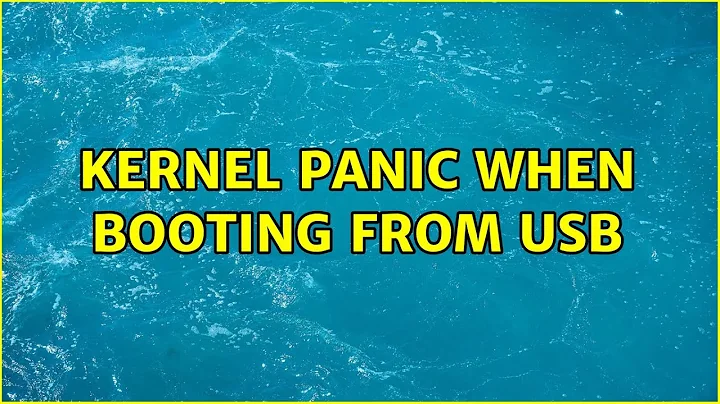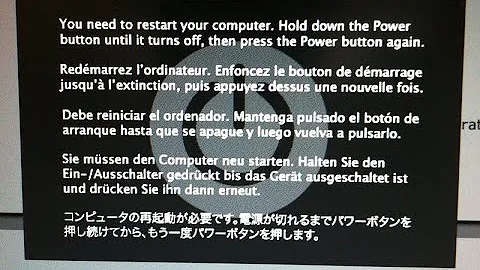Kernel panic when booting from USB
Regarding the USB Installer issue. What is the overall capacity of the USB stick that you're trying to use? I ask this because I've been fiddling with this issue for the past three or four hours trying different things. And finally I think I've come up with something.
Then I started thinking about the File Systems and how it's logic works when determining the difference between a USB Flash Drive and a USB Hard drive. So with my 5gb USB Stick everything worked out cherry. Then going through the same exact steps and attempting it on my 16gb USB stick I would get the "Panic!".
Even though when mounting a USB device, whether or not it's a flash drive or a external hard drive, is referenced by the user the same way the way the File System manages the amount of space has to be different (especially when your trying to use Fat32). Try mounting it on a smaller partition something ~5gbs or so. I tested this on 5 different larger USB sticks and 5 different smaller (under 8gb) USB sticks and the results stuck all the way through.
Let me know if you end up testing this out. Because I had this problem for a while with multiple different distro's (Google the kernel panic with any distribution, Gentoo, Ubuntu, Fubuntu, Mandriva, Puppy.. Pepperment... you get the idea). So I've, in my own mind at least, ruled out it possibly being the developers.
**EDIT**
Wanted to confirm all the USB devices that I used to attempt a FROM USB (five total) that I used them with that, after creating a smaller (4gbs is what I decided to go with) partition for the installer to be placed on all the devices that failed now work without an issue.
Softwares tested: Lili Live USB Creator, Pen Drive Linux, Unetbootin, & dd linux consol tool.
**EDIT**
Federico Cinelli
CINELLI Motorsports LLC
Stay true.
Related videos on Youtube
maaartinus
Updated on September 18, 2022Comments
-
maaartinus over 1 year
I downloaded
ubuntu-11.04-desktop-amd64.isoand usedUniversal-USB-Installer-1.8.6.3.exeto format my USB stick und put the ISO on it. When I tried to install from it, I've got a kernel panic just like here, except for the version number (mine was2.6.38-8-generic #42-ubuntu). My ISO image seems to work, as I installed it into a VMWare player without problems. Booting Linux from USB works surely too, as I did it some time ago with an older Ubuntu version.I can imagine things to try out, e.g., write the image again, try another version, pray, look for patches, etc. However, I'm looking for a time-efficient solution, something what most probably works. An advice of the sort "wait two weeks until it's surely fixed, then download again" is acceptable, I'm determined to switch to Linux, but it can wait a bit.
-
Simon over 12 yearsI had troubles when I put a the USB stick in USB 3.0 ports (even if the stick is USB 3.0) but when I stuck it in USB 2.0 ports instead I had no problem. You could try that to exclude a similar problem. Also I'd try recreating the live USB.
-
DejmiJohn over 12 yearsIf you want to change to linux (and have a CD drive) then have a go at installing from CD. If you get the same kernel panic then update your answer to say so.
-
-
maaartinus about 12 yearsI don't get why anybody needs to know if it's an USB stick or an USB HDD. However, I think you're right; my stick was 8 GB. In the meantime I gave it up and installed from a CD.