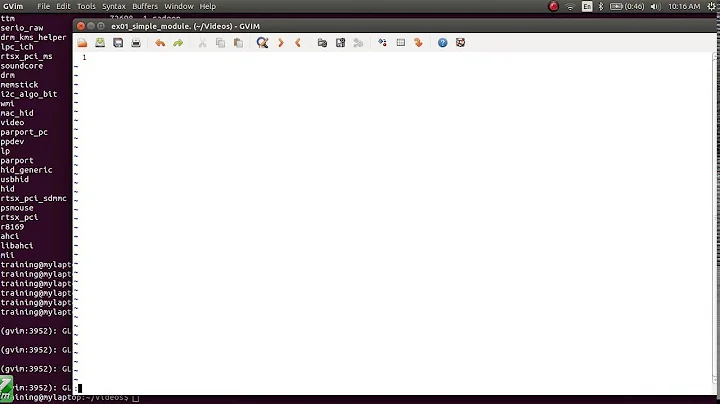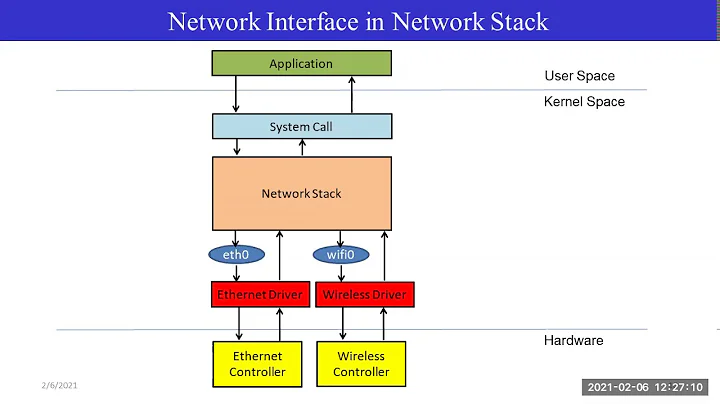Binding device to a driver module
This is very popular situation, the use of shell redirection with sudo to write to root owned file. You can run it as:
sudo sh -c 'echo -n "2-1.2:1.0" > /sys/bus/usb/drivers/cdc_acm/bind'
Which run shell as root and use redirect inside it. There are many other ways, see When using sudo with redirection, I get 'permission denied'
Related videos on Youtube
bobuaits
Updated on September 18, 2022Comments
-
bobuaits over 1 year
I'm trying to understand better the process of binding a device to its driver. I have an USB tool (In System Programmer for Arduino) whose Id (Product and Vendor) are known. The driver, cdc_acm.ko, doesn't recognize it (of course, it's not in its internal device list!). So... I have loaded the module
sudo modprobe cdc_acm lsmod | grep cdc $>cdc_acm $>dmesg ... [41244.510906] usbcore: registered new interface driver cdc_acm [41244.510915] cdc_acm: USB Abstract Control Model driver for USB modems and ISDN adaptersPerfect. Then I insert the device and dmesg output is the following:
... [41447.794431] usb 2-1.2: new full-speed USB device number 17 using ehci-pci [41447.887680] usb 2-1.2: New USB device found, idVendor=03eb, idProduct=2ff7 [41447.887690] usb 2-1.2: New USB device strings: Mfr=0, Product=1, SerialNumber=0 [41447.887695] usb 2-1.2: Product: Arduino USB-Serial DFUThat seems to me that usb driver has been dealing with. Let me check accordingly to the folllowing http://lwn.net/Articles/143397/
$>ls -la /sys/bus/usb/drivers/usb/usb2/2-1/2-1.2/2-1.2\:1.0/ total 0 drwxr-xr-x 3 root root 0 gen 20 19:29 . drwxr-xr-x 5 root root 0 gen 20 12:51 .. -r--r--r-- 1 root root 4096 gen 20 12:58 bAlternateSetting -r--r--r-- 1 root root 4096 gen 20 12:51 bInterfaceClass -r--r--r-- 1 root root 4096 gen 20 12:51 bInterfaceNumber -r--r--r-- 1 root root 4096 gen 20 12:58 bInterfaceProtocol -r--r--r-- 1 root root 4096 gen 20 12:58 bInterfaceSubClass -r--r--r-- 1 root root 4096 gen 20 12:58 bNumEndpoints -r--r--r-- 1 root root 4096 gen 20 12:58 modalias drwxr-xr-x 2 root root 0 gen 20 12:58 power lrwxrwxrwx 1 root root 0 gen 20 12:58 subsystem -> ../../../../../../../bus/usb -r--r--r-- 1 root root 4096 gen 20 12:58 supports_autosuspend -rw-r--r-- 1 root root 4096 gen 20 12:51 ueventmodule link is not existing, therefore it seems that the device is not linked to usb module driver. Nice to note that the content of modalias file is what I was expecting:
usb:v03EBp2FF7d0000dc00dsc00dp00icFEisc01ip02in00Now I try to link the device to the module cdc_acm with the following command:
$>sudo echo -n "2-1.2:1.0" > sudo /sys/bus/usb/drivers/cdc_acm/binddmesg output shows nothing specific to the command just issued.
What am I doing wrong here? I would expect at least some debug output, if I issued an offending request I would expect at least a kernel message back... At least having some system feedback would help me in understanding what the problem is... Anybody can help me? Thanks. PS. I'm using Ubuntu 14.10 64bit on Intel core i3 ASUS laptop F552C.
-
bobuaits over 9 yearsOk, let me upgrdade this question. First it come out that having sudo echo.... > sudo /sys/... just echoed to a "sudo" text file local to current folder. Unfortunately that doesn't solve the problem. I changed to "sudo -i", entering the shell and from there type the right command. Unfortunately the result is "no such device". What is not clear to me is what should I expect after binding or unbinding a device. Anything in dmesg? Just a message after command has been executred...? "no such device" is a shell output or is a bind/unbind result?
-
 Fabby over 8 yearsAs you're a reputation 6 user: If the answer below helped you, don't forget to click the grey ☑ at the left of its text, which means Yes, this answer is valid! ;-)
Fabby over 8 yearsAs you're a reputation 6 user: If the answer below helped you, don't forget to click the grey ☑ at the left of its text, which means Yes, this answer is valid! ;-)
-