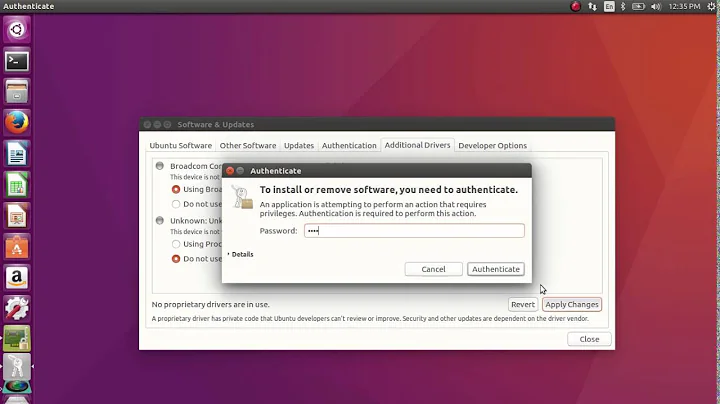Install driver rtl8814au on ubuntu 20.04
I followed this at github on my Ubuntu 20.04 and it worked perfectly. https://github.com/morrownr/8814au
8814au ( 8814au.ko )
Linux Driver for USB WiFi Adapters that are based on the RTL8814AU Chipset
Installation
Need to install some packages:
sudo apt install dkms git
Now make a directory to build the driver and enter it:
mkdir src
cd src
Download the driver and then enter the 8814au directory:
git clone https://github.com/morrownr/8814au.git
cd 8814au
Run the installation script
sudo ./install-driver.sh
And reboot.
Related videos on Youtube
Ibringpies
Updated on September 18, 2022Comments
-
Ibringpies over 1 year
Based on this
Install driver rtl8814au on ubuntu 18.04
I installed manually (make && make install) the driver when I had the kernel
$ uname -r 5.4.0-26-genericNow, ubuntu 20.04 wants to install the new one:
linux-image-5.4.0-29-generic
I did it before (upgrade the system then, the kernel) and the driver stopped to work, even I installed thousand times, was impossible to up the driver which logical name is "wlx50c4ddcf488e".
The installation I made:
$ sudo apt install build-essential $ sudo apt install bc $ sudo apt install linux-headers-`uname -r` $ sudo apt install git $ git clone https://github.com/aircrack-ng/rtl8812au.git $ cd rtl8812au $ make && sudo make installDoes anyone has idea about what can I do? Now, I cannot upgrade my system without losing the wireless connection.
Thank a lot.
-
 Pilot6 almost 4 yearsOP installed wothout using dkms.
Pilot6 almost 4 yearsOP installed wothout using dkms. -
Boris Hamanov almost 4 yearsUninstall your current manually built driver, and then see the accepted answer at askubuntu.com/questions/1185952/… which builds the same driver using dkms. First install dkms if you don't already have it installed.
-
-
guga almost 3 yearsThis worked on Ubuntu 21.04 - Thanks!