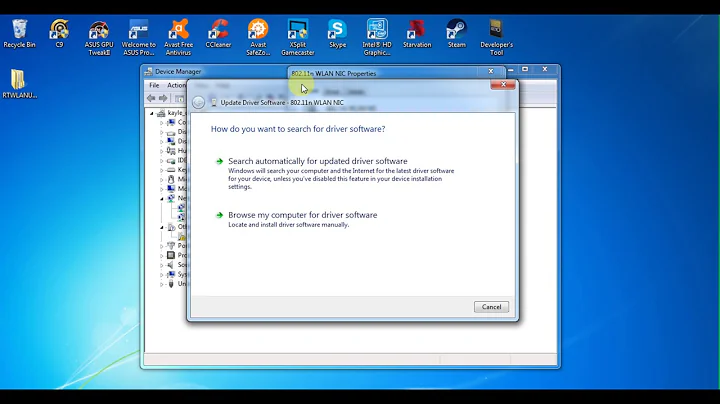Unable to install driver WN8200ND V2 (RTL8192EU)
I actually have success installing TP-Link TL-WN8200ND(UN) V2 on Ubuntu 18.04 LTS Desktop (64-bit).
I modified the driver from https://github.com/Mange/rtl8192eu-linux-driver to add support for TL-WN8200ND V2 (By only adding 1 line precisely). I have forked the driver and you can install it by following this step in the terminal:
cd ~
sudo apt-get install git linux-headers-generic build-essential dkms
git clone https://github.com/agtbaskara/rtl8192eu-linux-driver.git
cd rtl8192eu-linux-driver
sudo dkms add .
sudo dkms install rtl8192eu/1.0
cd /usr/src/rtl8192eu-1.0/
sudo make clean
sudo make
sudo make install
sudo modprobe -a 8192eu
And the reboot your PC, for my case it should be working.
EDIT 1 : USE THIS https://github.com/luckynzm/tlwn8200nddriver
My modified driver actually very buggy, and disconnected the wifi after several minutes
EDIT 2 : There is another problem for me, after about an hour the device kick to a "Power Save" state randomly, I have solve it by changing these line:
CONFIG_POWER_SAVING = y
to
CONFIG_POWER_SAVING = n
in the Makefiles before installing the driver
Related videos on Youtube
Andres Zelada
Updated on September 18, 2022Comments
-
Andres Zelada over 1 year
i'am having troubles with this TPLINK Adapter, i can't use it... i tried EVERYTHING but still won't work I NEED HELP.
Model TPLink TL-WN8200ND(UN) V2
lshw (at usb port)
*-usb:1 NO RECLAMADO descripción: Dispositivo USB genérico producto: 802.11n NIC fabricante: Realtek id físico: 3 información del bus: usb@1:1.3 versión: 2.00 serie: 503EAA309137 capacidades: usb-2.10 configuración: maxpower=500mA speed=480Mbit/slsusb:...
Bus 001 Device 004: ID 0a5c:216d Broadcom Corp. Bus 001 Device 003: ID 05c8:038f Cheng Uei Precision Industry Co., Ltd (Foxlink) Bus 001 Device 005: ID 2357:0126 <<<<<(Look at this, i googled it, no answers.) Bus 001 Device 006: ID 0458:0179 KYE Systems Corp. (Mouse Systems) Bus 001 Device 002: ID 8087:8001 Intel Corp. Bus 001 Device 001: ID 1d6b:0002 Linux Foundation 2.0 root hub Bus 003 Device 001: ID 1d6b:0003 Linux Foundation 3.0 root hub Bus 002 Device 003: ID 22b8:2e25 Motorola PCS Bus 002 Device 001: ID 1d6b:0002 Linux Foundation 2.0 root hubyeah, it's spanish
I tried to install in many ways, nothing works
My PC is a HP240(G5)
Works perfect in Windows(10)
Led's off in Ubuntu (like if it was disconnected) and it warms up slowly
TRIES
https://ubuntuforums.org/showthread.php?t=2340202
TPLINK WN8200ND usb wifi not working
Install other OS (Debian)
https://ubuntuperonista.blogspot.com.ar/2016/05/realtek-wifi-chipsets-ubuntu-instalar-driver-compilar-controlador.html (Ndiswrapper didn't work 'cause driver is only available at .exe, can't find .inf, TRIED TO EXTRACT FROM EXE ((V2)))
Official driver at Tplink page http://www.tp-link.com/au/download/TL-WN8200ND.html#Driver
Many things I remember confusingly, it's all
Edit2
I tried installing https://github.com/Mange/rtl8192eu-linux-driver , didn't work, tried blacklisting RTL8192CU, didn't work, tried unninstalling rtl8192cu driver(dkms), didn't work, still without name at lsusb (unrecognizable)
Edit3
wireless-info>https://paste.ubuntu.com/26531177/
dkms-status>https://paste.ubuntu.com/26531194/
-
 user535733 about 6 yearsUse the edit link to remove the drama. Instead, tell us about 'everything' you tried. A quick Search for "Ubuntu RTL8192EU" shows that your choice of adapter was perhaps unwise, but can work quite well with Ubuntu without great trauma.
user535733 about 6 yearsUse the edit link to remove the drama. Instead, tell us about 'everything' you tried. A quick Search for "Ubuntu RTL8192EU" shows that your choice of adapter was perhaps unwise, but can work quite well with Ubuntu without great trauma. -
 Jeremy31 about 6 yearsPlease see askubuntu.com/a/425205/300665 and copy the contents of the wireless-info.txt file and paste at paste.ubuntu.com and post the URL. Please edit the question to include results from terminal for
Jeremy31 about 6 yearsPlease see askubuntu.com/a/425205/300665 and copy the contents of the wireless-info.txt file and paste at paste.ubuntu.com and post the URL. Please edit the question to include results from terminal fordkms status; ls ~/I have made some changes to rtl8192eu source code but I need to check some things out first. The TP-Link Windows driver shows the 2357:0126 device as rtl8192eu
-
-
Andres Zelada about 5 yearsHey dude! nice to see that someone cared about this device, i'll try this! i'd just login to thank you!