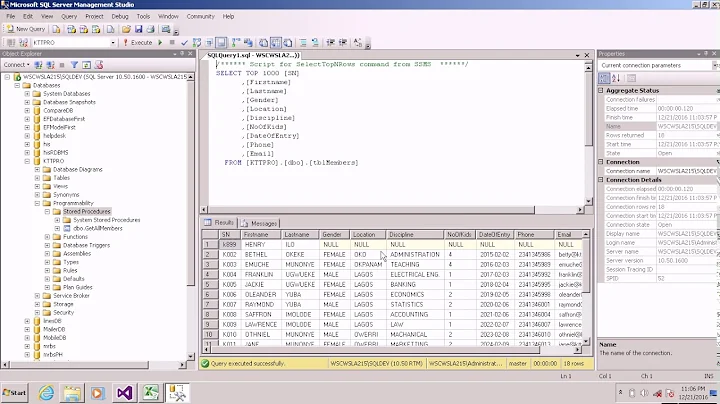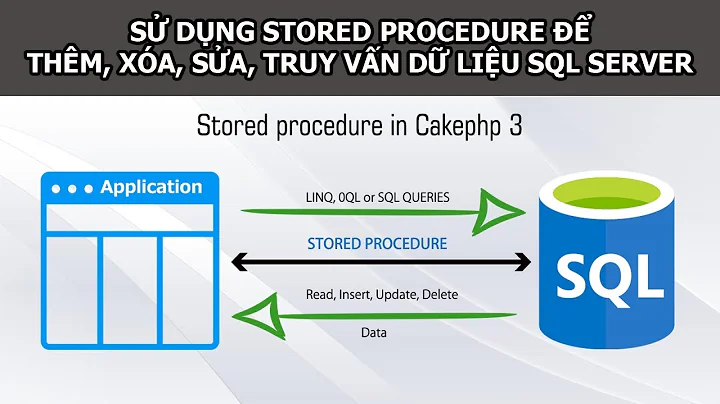How do I generate CRUD stored procedures from a table in SQL Server Management Studio
Solution 1
SSMS doesn't have the capability to generate CRUD procedures. You can generate INSERT, UPDATE statements etc. by right-clicking, Script Table As > but I think you will have better luck with Mladen Prajdic's SSMS Tools Pack.
Solution 2
If you are using Visual Studio you can do it: http://weblogs.asp.net/stevewellens/archive/2009/12/11/automatically-generate-stored-procedures-with-visual-studio.aspx
Solution 3
I have a simple TSQL script I use to do mine. It's basic but easily modified to suit your needs. It generates TSQL for an Upsert, Select, and Delete Procedure using table & view you specify.
/*
This is a simple, single-table CRUD Generator. It does not have a bunch of
bells and whistles, and is easy to follow and modify. I wrote this to make
my job easier, and I am sharing it with you to do with it as you wish.
The Basics:
The TSQL below will create 3 procedures:
1. An Upsert Procedure: Suffix _ups
2. A Select Procedure: Suffix _sel
3. A Delete Procedure: Suffix _del
A Little More Detail:
Things you should know:
All 3 procedures have a parameter called @MyID which is used to set
the Context, so that my audit procedures get the validated user. If you
Have no use for it, you'll need to remove the piece of generator code
that adds it as a parameter to each of the 3 procedures. You will also
need to remove the PRINT statement for each procedure that looks like:
PRINT N' SET CONTEXT_INFO @MyID;' + CHAR(13) + CHAR(10)
This generator expects to perform inserts, updates, and deletes on a
table, and selects from a view. If you want to perform selects directly
from the table, simply use the table name in both @TableName and
@ViewName.
The Upsert Procedure:
If ID (Primary Key) is supplied it will perform an Update. Otherwise it
will perform an Insert. This generator is hard-coded to avoid inserting
or updating these particular fields:
Created
CreatedBy
Modified
ModifiedBy
RowVersion
<The Primary Key Field>
That's because in my databases I use those field names for audit, and they
are never modified except internally within the database. You can modify
the part of this procedure that performs this function to suit your needs.
This generator always uses the Parameter name @ID to represent the Primary
key defined for the table. This is my preference but you can modify to suit.
The Select Procedure:
If ID (Primary Key) is supplied it will select a single row from the View
(Table) whose name you provide. Otherwise it will select all rows. If the
@ISACTIVE_SEL variable is set to 1 (True), then the Select Procedure expects
your View (Table) to have a bit-type field named 'IsActive'. My tables are
standardized to this. If @ISACTIVE_SEL = 1 the Select Procedure will have an
additional parameter called @IsActive (bit). When @ID is not supplied, and
@IsActive is not supplied, the procedure selects all rows. When @ID is not
supplied, and @IsActive is supplied, the procedure selects all rows where
the field IsActive matches the parameter @IsActive
The Delete Procedure:
The Delete Pocedure requires that the Key value and the RowVersion value
be supplied. I use an Int type RowVersion, so if you use TimeStamp (varbinary(128))
then you will need to tweak the generator.
--Casey W Little
--Kaciree Software Solutions, LLC
Version 1.00
*/
--Type Your Database Name in this Use statement:
USE [<Your Database>]
GO
SET ANSI_NULLS ON
GO
SET QUOTED_IDENTIFIER ON
GO
/*MODIFY THE VALUES BELOW TO SUIT YOUR NEEDS*/
DECLARE @DBName nvarchar(100)=N'<Your Database>';
DECLARE @ProcName nvarchar(100)=N'<Your Proc Name>';
DECLARE @DBRoleName nvarchar(100)=N'<Role that should have exec Rights>';
DECLARE @TableName nvarchar(100)=N'<Your Table Name>';
DECLARE @ViewName nvarchar(100)=N'<Your View Name>';
DECLARE @OrderBy nvarchar(100)=N'<Your Field Name>';
DECLARE @OrderByDir nvarchar(4)=N'ASC';
DECLARE @AUTHOR nvarchar(50) ='<Your Name & Company>';
DECLARE @DESC nvarchar(100) ='<Proc Information>'; -- Ex. 'User Data' will return 'Description : Upsert User Data'
DECLARE @ISACTIVE_SEL bit =0; --Set to 1 if your table has a Bit field named IsActive
/*DO NOT MODIFY BELOW THIS LINE!!!*/
DECLARE @NNND char(23) ='NOT_NULLABLE_NO_DEFAULT';
DECLARE @NNWD char(22) ='NOT_NULLABLE_W_DEFAULT';
DECLARE @NBLE char(8) ='NULLABLE';
DECLARE @LEGEND nvarchar(max);
DECLARE @PRIMARY_KEY nvarchar(100);
--Set up Legend
SET @LEGEND = N'USE [' + @DBName + N'];' + CHAR(13) + CHAR(10)
SET @LEGEND = @LEGEND + N'GO' + CHAR(13) + CHAR(10)
SET @LEGEND = @LEGEND + CHAR(13) + CHAR(10)
SET @LEGEND = @LEGEND + N'SET ANSI_NULLS ON' + CHAR(13) + CHAR(10)
SET @LEGEND = @LEGEND + N'GO' + CHAR(13) + CHAR(10)
SET @LEGEND = @LEGEND + CHAR(13) + CHAR(10)
SET @LEGEND = @LEGEND + N'SET QUOTED_IDENTIFIER ON' + CHAR(13) + CHAR(10)
SET @LEGEND = @LEGEND + N'GO' + CHAR(13) + CHAR(10)
SET @LEGEND = @LEGEND + CHAR(13) + CHAR(10)
SET @LEGEND = @LEGEND + N'-- ===================================================================' + CHAR(13) + CHAR(10)
SET @LEGEND = @LEGEND + N'-- Author : ' + @AUTHOR + CHAR(13) + CHAR(10)
SET @LEGEND = @LEGEND + N'-- Create date : ' + CONVERT(nvarchar(30),GETDATE(),101) + CHAR(13) + CHAR(10)
SET @LEGEND = @LEGEND + N'-- Revised date: ' + CHAR(13) + CHAR(10)
--Get Primary Key Field
SELECT TOP 1 @PRIMARY_KEY = COLUMN_NAME
FROM INFORMATION_SCHEMA.KEY_COLUMN_USAGE
WHERE OBJECTPROPERTY(OBJECT_ID(constraint_name), 'IsPrimaryKey') = 1 AND TABLE_NAME = @TableName AND TABLE_CATALOG = @DBName;
DECLARE TableCol Cursor FOR
SELECT c.TABLE_SCHEMA, c.TABLE_NAME, c.COLUMN_NAME, c.DATA_TYPE, c.CHARACTER_MAXIMUM_LENGTH
, IIF(c.COLUMN_NAME='RowVersion',@NBLE,IIF(c.COLUMN_NAME=@PRIMARY_KEY,@NBLE,IIF(c.IS_NULLABLE = 'NO' AND c.COLUMN_DEFAULT IS NULL,@NNND,IIF(c.IS_NULLABLE = 'NO' AND c.COLUMN_DEFAULT IS NOT NULL,@NNWD,@NBLE)))) AS [NULLABLE_TYPE]
FROM INFORMATION_SCHEMA.Columns c INNER JOIN
INFORMATION_SCHEMA.Tables t ON c.TABLE_NAME = t.TABLE_NAME
WHERE t.Table_Catalog = @DBName
AND t.TABLE_TYPE = 'BASE TABLE'
AND t.TABLE_NAME = @TableName
ORDER BY [NULLABLE_TYPE], c.ORDINAL_POSITION;
DECLARE @TableSchema varchar(100), @cTableName varchar(100), @ColumnName varchar(100);
DECLARE @DataType varchar(30), @CharLength int, @NullableType varchar(30);
DECLARE @PARAMETERS nvarchar(max);
DECLARE @INSERT_FIELDS nvarchar(max),@INSERT_VALUES nvarchar(max);
DECLARE @UPDATE_VALUES nvarchar(max);
SET @PARAMETERS ='@MyID int,';
SET @INSERT_FIELDS ='';
SET @INSERT_VALUES ='';
SET @UPDATE_VALUES ='';
-- open the cursor
OPEN TableCol
-- get the first row of cursor into variables
FETCH NEXT FROM TableCol INTO @TableSchema, @cTableName, @ColumnName, @DataType, @CharLength, @NullableType
WHILE @@FETCH_STATUS = 0
BEGIN
IF @ColumnName NOT IN('Created','CreatedBy','Modified','ModifiedBy')
BEGIN
SET @PARAMETERS=@PARAMETERS + '@' + IIF(@ColumnName=@PRIMARY_KEY,'ID',@ColumnName) + ' ' + iif(@CharLength IS NULL,@DataType,@DataType + '(' +
CAST(@CharLength AS nvarchar(10)) + ')') + IIF(@NullableType=@NNND OR @NullableType=@NNWD,',','=NULL,');
IF @ColumnName <> @PRIMARY_KEY AND @ColumnName <> N'RowVersion'
BEGIN
SET @INSERT_FIELDS=@INSERT_FIELDS + '[' + @ColumnName + '],';
SET @INSERT_VALUES=@INSERT_VALUES + '@' + IIF(@ColumnName=@PRIMARY_KEY,'ID',@ColumnName) + ',';
SET @UPDATE_VALUES=@UPDATE_VALUES + '[' + @ColumnName + ']=@' + IIF(@ColumnName=@PRIMARY_KEY,'ID',@ColumnName) + ',';
END
END
FETCH NEXT FROM TableCol INTO @TableSchema, @cTableName, @ColumnName, @DataType, @CharLength, @NullableType
END;
SET @PARAMETERS=LEFT(@PARAMETERS,LEN(@PARAMETERS)-1)
SET @INSERT_FIELDS=LEFT(@INSERT_FIELDS,LEN(@INSERT_FIELDS)-1)
SET @INSERT_VALUES=LEFT(@INSERT_VALUES,LEN(@INSERT_VALUES)-1)
SET @UPDATE_VALUES=LEFT(@UPDATE_VALUES,LEN(@UPDATE_VALUES)-1)
-- ----------------
-- clean up cursor
-- ----------------
CLOSE TableCol;
DEALLOCATE TableCol;
--Print Upsert Statement
PRINT N'/****** Object: StoredProcedure [dbo].[' + @ProcName + '_ups] Script Date: ' + CAST(GETDATE() AS nvarchar(30)) + ' ******/' + CHAR(13) + CHAR(10)
PRINT @LEGEND;
PRINT N'-- Description : Upsert ' + @DESC + CHAR(13) + CHAR(10)
PRINT N'-- ===================================================================' + CHAR(13) + CHAR(10)
PRINT CHAR(13) + CHAR(10)
PRINT N'CREATE PROCEDURE [dbo].[' + @ProcName + '_ups]' + CHAR(13) + CHAR(10);
PRINT N' (' + @PARAMETERS + N')' + CHAR(13) + CHAR(10);
PRINT N'AS' + CHAR(13) + CHAR(10)
PRINT N'BEGIN' + CHAR(13) + CHAR(10)
PRINT N' SET CONTEXT_INFO @MyID;' + CHAR(13) + CHAR(10)
PRINT N' IF @ID IS NULL OR @ID = 0' + CHAR(13) + CHAR(10)
PRINT N' BEGIN' + CHAR(13) + CHAR(10)
PRINT N' INSERT INTO [dbo].[' + @TableName + ']' + CHAR(13) + CHAR(10)
PRINT N' (' + @INSERT_FIELDS + N')' + CHAR(13) + CHAR(10)
PRINT N' VALUES' + CHAR(13) + CHAR(10)
PRINT N' (' + @INSERT_VALUES + N');' + CHAR(13) + CHAR(10)
PRINT N' SELECT * FROM [dbo].[' + @ViewName + '] WHERE [ID] = SCOPE_IDENTITY();' + CHAR(13) + CHAR(10)
PRINT N' END' + CHAR(13) + CHAR(10)
PRINT N' ELSE' + CHAR(13) + CHAR(10)
PRINT N' BEGIN' + CHAR(13) + CHAR(10)
PRINT N' UPDATE [dbo].[' + @TableName + ']' + CHAR(13) + CHAR(10)
PRINT N' SET ' + @UPDATE_VALUES + CHAR(13) + CHAR(10)
PRINT N' WHERE ([' + @PRIMARY_KEY + '] = @ID) AND ([RowVersion] = @RowVersion);' + CHAR(13) + CHAR(10)
PRINT N' SELECT * FROM [dbo].[' + @ViewName + '] WHERE [ID] = @ID;' + CHAR(13) + CHAR(10)
PRINT N' END' + CHAR(13) + CHAR(10)
PRINT N'END' + CHAR(13) + CHAR(10)
PRINT N'GO' + CHAR(13) + CHAR(10)
PRINT CHAR(13) + CHAR(10)
----Now add GRANT and DENY permissions to the Role
PRINT N'GRANT EXECUTE ON [dbo].[' + @ProcName + '_ups] TO [' + @DBRoleName + ']' + CHAR(13) + CHAR(10)
PRINT N'GO' + CHAR(13) + CHAR(10)
PRINT N'DENY VIEW DEFINITION ON [dbo].[' + @ProcName + '_ups] TO [' + @DBRoleName + ']' + CHAR(13) + CHAR(10)
PRINT N'GO' + CHAR(13) + CHAR(10)
PRINT CHAR(13) + CHAR(10)
PRINT CHAR(13) + CHAR(10)
--Print Select Statement
PRINT N'/****** Object: StoredProcedure [dbo].[' + @ProcName + '_sel] Script Date: ' + CAST(GETDATE() AS nvarchar(30)) + ' ******/' + CHAR(13) + CHAR(10)
PRINT @LEGEND;
PRINT N'-- Description : Select ' + @DESC + CHAR(13) + CHAR(10)
PRINT N'-- ===================================================================' + CHAR(13) + CHAR(10)
PRINT CHAR(13) + CHAR(10)
PRINT N'CREATE PROCEDURE [dbo].[' + @ProcName + '_sel]' + CHAR(13) + CHAR(10);
PRINT N' (@MyID int, @ID int=NULL' + IIF(@ISACTIVE_SEL = 1,', @IsActive bit=NULL','') + ')' + CHAR(13) + CHAR(10);
PRINT N'AS' + CHAR(13) + CHAR(10)
PRINT N'BEGIN' + CHAR(13) + CHAR(10)
PRINT N' SET CONTEXT_INFO @MyID;' + CHAR(13) + CHAR(10)
PRINT N' IF @ID IS NULL OR @ID = 0' + CHAR(13) + CHAR(10)
IF @ISACTIVE_SEL = 1
BEGIN
PRINT N' BEGIN' + CHAR(13) + CHAR(10)
PRINT N' IF @IsActive IS NULL' + CHAR(13) + CHAR(10)
PRINT N' SELECT * FROM [dbo].[' + @ViewName + '] ORDER BY [' + @OrderBy + '] ' + @OrderByDir + ';' + CHAR(13) + CHAR(10)
PRINT N' ELSE' + CHAR(13) + CHAR(10)
PRINT N' SELECT * FROM [dbo].[' + @ViewName + '] WHERE [isActive] = @IsActive ORDER BY [' + @OrderBy + '] ' + @OrderByDir + ';' + CHAR(13) + CHAR(10)
PRINT N' END' + CHAR(13) + CHAR(10)
END
ELSE
PRINT N' SELECT * FROM [dbo].[' + @ViewName + '] ORDER BY [' + @OrderBy + '] ' + @OrderByDir + ';' + CHAR(13) + CHAR(10)
PRINT N' ELSE' + CHAR(13) + CHAR(10)
PRINT N' SELECT * FROM [dbo].[' + @ViewName + '] WHERE [ID] = @ID;' + CHAR(13) + CHAR(10)
PRINT N'END' + CHAR(13) + CHAR(10)
PRINT N'GO' + CHAR(13) + CHAR(10)
PRINT CHAR(13) + CHAR(10)
----Now add GRANT and DENY permissions to the Role
PRINT N'GRANT EXECUTE ON [dbo].[' + @ProcName + '_sel] TO [' + @DBRoleName + ']' + CHAR(13) + CHAR(10)
PRINT N'GO' + CHAR(13) + CHAR(10)
PRINT N'DENY VIEW DEFINITION ON [dbo].[' + @ProcName +'_sel] TO [' + @DBRoleName + ']' + CHAR(13) + CHAR(10)
PRINT N'GO' + CHAR(13) + CHAR(10)
PRINT CHAR(13) + CHAR(10)
PRINT CHAR(13) + CHAR(10)
--Print Delete Statement
PRINT N'/****** Object: StoredProcedure [dbo].[' + @ProcName + '_del] Script Date: ' + CAST(GETDATE() AS nvarchar(30)) + ' ******/' + CHAR(13) + CHAR(10)
PRINT @LEGEND;
PRINT N'-- Description : Delete ' + @DESC + CHAR(13) + CHAR(10)
PRINT N'-- ===================================================================' + CHAR(13) + CHAR(10)
PRINT CHAR(13) + CHAR(10)
PRINT N'CREATE PROCEDURE [dbo].[' + @ProcName + '_del]' + CHAR(13) + CHAR(10);
PRINT N' (@MyID int, @ID int, @RowVersion int)' + CHAR(13) + CHAR(10);
PRINT N'AS' + CHAR(13) + CHAR(10)
PRINT N'BEGIN' + CHAR(13) + CHAR(10)
PRINT N' SET CONTEXT_INFO @MyID;' + CHAR(13) + CHAR(10)
PRINT N' SET NOCOUNT ON;' + CHAR(13) + CHAR(10)
PRINT N' DELETE FROM [dbo].[' + @TableName + '] WHERE [' + @PRIMARY_KEY + ']=@ID AND [RowVersion]=@RowVersion;' + CHAR(13) + CHAR(10)
PRINT N' SELECT @@ROWCOUNT as [Rows Affected];' + CHAR(13) + CHAR(10)
PRINT N'END' + CHAR(13) + CHAR(10)
PRINT N'GO' + CHAR(13) + CHAR(10)
PRINT CHAR(13) + CHAR(10)
----Now add GRANT and DENY permissions to the Role
PRINT N'GRANT EXECUTE ON [dbo].[' + @ProcName + '_del] TO [' + @DBRoleName + ']' + CHAR(13) + CHAR(10)
PRINT N'GO' + CHAR(13) + CHAR(10)
PRINT N'DENY VIEW DEFINITION ON [dbo].[' + @ProcName +'_del] TO [' + @DBRoleName + ']' + CHAR(13) + CHAR(10)
PRINT N'GO' + CHAR(13) + CHAR(10)
Solution 4
Beside tools mentioned before, there is another free tool you can use to get the job done in a few clicks.
To do so, you need to enter prefix and suffix in the ApexSQL Complete options window, where you can choose one of the sub-tabs for each of CRUD procedure templates (Select, Insert, Update, Delete). After this is done, the CRUD procedures feature will be available by right clicking in the Object Explorer window, in database or table in the drop down menu.
Here is an article with more details about this functionality (article is a bit old though, as feature is added into the current release)
Solution 5
You can generate four CRUD procedures using a predefined templates from the selected table. This functionality is available in several add-ins, such as SSMS Toolpack and SQL Complete.
Related videos on Youtube
Comments
-
 The Internet almost 2 years
The Internet almost 2 yearsHow do I take a table, and auto-gen CRUD stored procs for it in SSMS?
-
 Joe almost 12 yearsI don't believe it has this functionality.
Joe almost 12 yearsI don't believe it has this functionality.
-
-
 The Internet almost 12 yearsThis looks very helpful as well. Early bird gets the worm though
The Internet almost 12 yearsThis looks very helpful as well. Early bird gets the worm though -
Adir D almost 12 years@DavidJohnson glad it helped. And if you think CRUD is useful, wait until SSMS crashes and doesn't recover your files. Mladen's got you covered with very flexible and powerful auto-save options.
-
 The Internet almost 12 yearsYea, that kind of makes me want to cry. There is no panacea.
The Internet almost 12 yearsYea, that kind of makes me want to cry. There is no panacea. -
 Steve Wellens almost 12 yearsYes, but it's the second mouse that gets the cheese.
Steve Wellens almost 12 yearsYes, but it's the second mouse that gets the cheese. -
jimjim over 11 yearsDamn good answer, giving it a link from here : stackoverflow.com/questions/3728641/…
-
Tay over 10 yearsJust stumbled onto this post and want to say thank you :). This addon/tool is a brilliant find. +1
-
jbd over 8 yearsThis is great. Thanks. For anyone using this for non DBO schema tables, besides using a schema variable, you also need to modify the Get PK code to account for schema. OBJECTPROPERTY(OBJECT_ID(CONSTRAINT_SCHEMA + '.' + CONSTRAINT_NAME)
-
Yordan Georgiev almost 8 yearsthis one should go into the new documentation under something like "how-to generate CRUD for mssql"