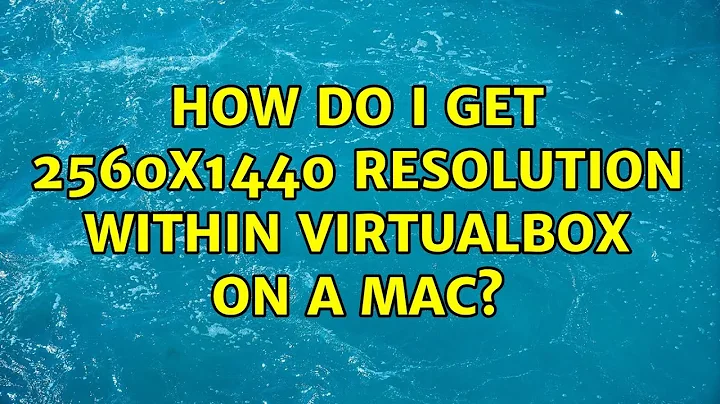How do I get 2560x1440 resolution within VirtualBox on a Mac?
Solution 1
Well this is embarrassing.
It turns out that all I needed to do was run in full screen mode and then Ubuntu will figure out the new resolution automatically. I could have sworn I tried that. Oh well.
Don't know how to "cancel" this question, I'm afraid.
Solution 2
This question has already been answered, however, I'd like to share the following post worked for me, namely commands I used were:
xrandr --newmode "2560x1440_60.00" 311.83 2560 2744 3024 3488 1440 1441 1444 1490 -HSync +Vsync
xrandr --addmode Virtual1 2560x1440_60.00
Solution 3
I found increasing the Video Memory to 128MB in the Virtual Machine display settings worked for me.
Related videos on Youtube
jml
I've been programming forever and I love it still. But what I really love is making stuff and getting it into the hands of users, so I've done product management, SRE (devops), and even regular management in order to reach that goal. I like functional programming, working in small, fast teams, distributed systems, testing, Kubernetes, Prometheus, and getting computers to take care of as much ops work as possible. These days, I'm a full-time manager, focusing my efforts on making our engineering department a little bit better every day. I get my programming kicks by helping out with the occasional bit of infrastructure work. I do as much open source as I can, mostly in Python and Haskell. Check out my GitHub profile.
Updated on September 18, 2022Comments
-
jml over 1 year
I'm trying to get a functional Ubuntu instance running in VirtualBox on my iMac 27". The iMac has a resolution of 2560x1440, and I'd like to run Ubuntu in full screen at that resolution.
I've installed the Guest Additions that come with VirtualBox (rather than the ones in the archive). I'm using Ubuntu 11.10 64 bit.
The display currently runs at 1600x1200, and when I run the displays dialog (or xrandr), I get a list of resolutions that are 1600x1200 or smaller, and are all at 4:3 aspect ratio (whereas the iMac monitor is 16:9).
The settings for the virtual machine have video memory set to 128MB. Whether I run the VM with or without 3D acceleration makes no difference to the available resolutions (although with 3D acceleration enabled, launched windows aren't visible – a different question perhaps).
I have a natty VirtualBox VM that does run at 2560x1440, so I know it's possible. However, I don't know how to achieve it.
Thanks, jml
-
Misery over 12 yearswell, sometimes the easiest solutions are hardest to find :]
-
Volomike over 11 yearsThat didn't work for me at all. I went to Full Screen mode, and Ubuntu 10.04 just stayed at the same 800x600 resolution. I then went into Ubuntu's System > Preferences > Monitors and did all manner of changes and it still kept the same size.
-
Matthew Woodard almost 7 yearsThis worked for me. But when I restart the resolution is gone and I have to re-add it ... Any fixes for that?
-
 julian-alarcon about 4 yearsSeems to be enabled only when you install the VirtualBox Guest Additions and, I'm not sure, 3D acceleration enabled. It's great!
julian-alarcon about 4 yearsSeems to be enabled only when you install the VirtualBox Guest Additions and, I'm not sure, 3D acceleration enabled. It's great!