How do I get a dump of all extended attributes for a file?
I hate to do this but the answer is (after more research):
getfattr -d -m - file
I apparently missed this in my reading of the man page:
-m pattern, --match=pattern
Only include attributes with names matching the regular expression pattern. [...] Specify "-" for including all attributes.
Related videos on Youtube
Comments
-
text almost 2 years
Getfattr dumps a listing of extended attributes for a selected file.
However,
getfattr --dump filenameonly to dumps theuser.*namespace and not thesecurity.*,system.*, andtrusted.*namespaces. Generally, there are no user namespace attributes unless you attached one to a file manually.Yes I know I can get the SELinux information by using
getfattr -n security.selinux filename. In this case, I know the specific identification of the extended attribute.I have tried this as the root user. I'd assume that the root user with full capabilities is able to access this information. But you only get the user.* namespace dump.
The question is how can I easily get a full dump of all the extended attribute namespaces of a file without knowing the names of all the keys in all the namespaces?
-
 Ulises Sánchez almost 8 yearsand "lsattr" doesn't suffice? (see "man chattr" in order to decode the long attribute string)
Ulises Sánchez almost 8 yearsand "lsattr" doesn't suffice? (see "man chattr" in order to decode the long attribute string)
-
-
 Stéphane Chazelas almost 7 yearsI was using
Stéphane Chazelas almost 7 yearsI was usinggetfattr -d -m '' filefor that, I wasn't aware-was a special case, but it looks like it's been like that ever since the feature was added (initially as the-roption). A shame. One needs to use-m '[-]'to search for attributes that contain-.



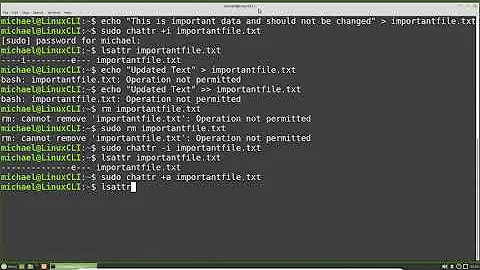

![How to Fix the Extended Attributes Are Inconsistent Error in Windows 8/8.1/10 [2022 Tutorial]](https://i.ytimg.com/vi/qxlQPt1mcVc/hq720.jpg?sqp=-oaymwEcCNAFEJQDSFXyq4qpAw4IARUAAIhCGAFwAcABBg==&rs=AOn4CLBVnY3SNQ7zs4-8aTGcsTQ-4567ug)