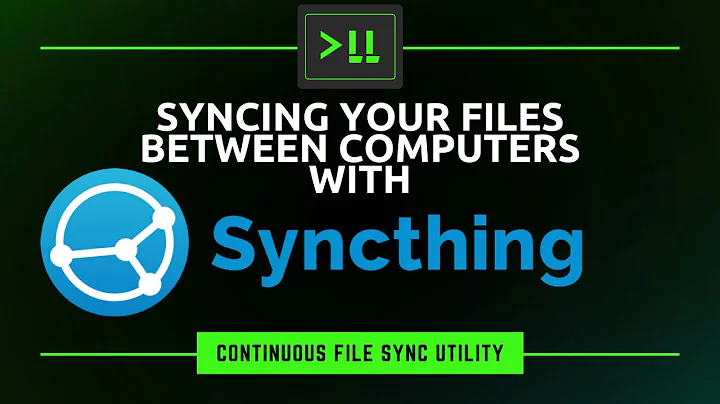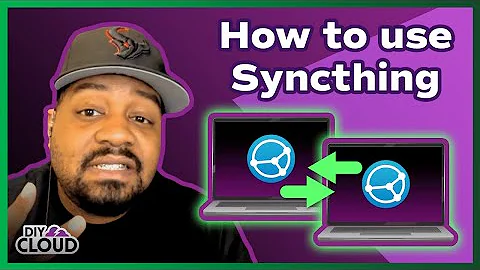single bind mounted file gets out of sync in linux
What is happening is that vi is creating a new file (inode) and, effectively, undoing the bind, even though the mount is still in place. Appending uses the existing file (inode).
Take a look at the inode numbers of the files using ls -li as I step through your test(s).
$ echo foo > foo
$ echo bar > bar
$ ls -li foo bar # 2 inodes so 2 different files
409617 -rw-r--r-- 1 derek derek 4 Jul 31 12:56 bar
409619 -rw-r--r-- 1 derek derek 4 Jul 31 12:56 foo
$ sudo mount --bind foo bar
$ ls -li foo bar # both inodes are the same so both reference the same file (foo)
409619 -rw-r--r-- 1 derek derek 4 Jul 31 12:56 bar
409619 -rw-r--r-- 1 derek derek 4 Jul 31 12:56 foo
$ echo mod >> foo
$ ls -li foo bar # appending doesn't change the inode
409619 -rw-r--r-- 1 derek derek 8 Jul 31 12:57 bar
409619 -rw-r--r-- 1 derek derek 8 Jul 31 12:57 foo
$ vi foo
$ ls -li foo bar # vi has created a new file called foo (new inode)
# bar still points to the old foo
409619 -rw-r--r-- 0 derek derek 8 Jul 31 12:57 bar
409620 -rw-r--r-- 1 derek derek 14 Jul 31 12:57 foo
$ sudo umount bar
$ ls -li foo bar # umount uncovers the original bar. original foo has no references
409617 -rw-r--r-- 1 derek derek 4 Jul 31 12:56 bar
409620 -rw-r--r-- 1 derek derek 14 Jul 31 12:57 foo
You need to think in terms of the underlying inodes rather than file names. What are you trying to do which couldn't be done with symlinks?
I tried a variation and think you can do what you want. Take a look at the following...
$ ls -li a/foo /mnt/c/foo
3842157 -rw-r--r-- 1 derek derek 17 Jul 31 19:45 a/foo
840457 -r--r--r-- 1 root root 6 Jul 31 19:41 /mnt/c/foo
$ sudo mount --bind a/foo /mnt/c/foo
$ ls -li a/foo /mnt/c/foo
3842157 -rw-r--r-- 1 derek derek 17 Jul 31 19:45 a/foo
3842157 -rw-r--r-- 1 derek derek 17 Jul 31 19:45 /mnt/c/foo
$ vi /mnt/c/foo
$ ls -li a/foo /mnt/c/foo
3842157 -rw-r--r-- 1 derek derek 22 Jul 31 20:02 a/foo
3842157 -rw-r--r-- 1 derek derek 22 Jul 31 20:02 /mnt/c/foo
$ sudo umount /mnt/c/foo
$ ls -li a/foo /mnt/c/foo
3842157 -rw-r--r-- 1 derek derek 22 Jul 31 20:02 a/foo
840457 -r--r--r-- 1 root root 6 Jul 31 19:41 /mnt/c/foo
While a/foo was mounted on the read-only file /mnt/c/foo I could edit /mnt/c/foo and it changed the contents of a/foo without changing the inode.
Related videos on Youtube
capnroscoe
Updated on September 18, 2022Comments
-
capnroscoe almost 2 years
I am bind mounting a single file on top of another one and after making changes with an editor, I don't see the modifications in both files. However, if I make the changes with the shell using redirection, >>, e.g., I do see the changes in both files. Below is an example to demonstrate:
First case:
-bash-3.00# echo foo >| foo -bash-3.00# echo bar >| bar -bash-3.00# diff foo bar 1c1 < foo --- > bar -bash-3.00# mount --bind foo bar -bash-3.00# echo modified >> foo -bash-3.00# diff foo bar -bash-3.00# umount barEverything in the above case is as I expect; the two files show no differences after appending "modified" to the file "foo".
However, if I perform the same test but use vi to edit foo, I get a different result.
Second case:
-bash-3.00# echo foo >| foo -bash-3.00# echo bar >| bar -bash-3.00# diff foo bar 1c1 < foo --- > bar -bash-3.00# mount --bind foo bar -bash-3.00# diff foo bar -bash-3.00# vi foo # append "modified with vi" and :wq vi "foo" 2L, 21C written -bash-3.00# cat foo foo modified with vi -bash-3.00# cat bar foo -bash-3.00# diff foo bar 2d1 < modified with vi -bash-3.00#Here, the two files are different even though one is bind mounted onto the other. Anyone here know what is going on in this case?
Thanks!
-
 Gilles 'SO- stop being evil' almost 12 yearsBind-mounting a file is technically possible, but it is very strange. Normally you'd mount a directory.
Gilles 'SO- stop being evil' almost 12 yearsBind-mounting a file is technically possible, but it is very strange. Normally you'd mount a directory.
-
-
capnroscoe almost 12 yearsThanks StarNamer, that explains it. I do wonder why vi (vim) creates a new file (inode) when the file already exists? Originally, I was using the bind mounted files because the / filesystem was to be mounted read-only in an embedded system type environment. The bind mounted files lets the original untouched files in / live below ones that can be modified.
-
StarNamer almost 12 yearsA lot of programs work by reading an existing file, creating a new version with a temp name, unlinking (deleting) the old file and renaming the new file with the old name.
-
StarNamer almost 12 yearsSee additional edits to answer. Basically you need to edit the file you've mounted your copy on. So if you do
mount --bind /writeable/file /readonly/filethen you should dovi /readonly/file. If you dovi /writeable/fileyou break the link. -
 Gilles 'SO- stop being evil' almost 12 years@capnroscoe See why inode value changes when we edit in "vi" editor? for background.
Gilles 'SO- stop being evil' almost 12 years@capnroscoe See why inode value changes when we edit in "vi" editor? for background.