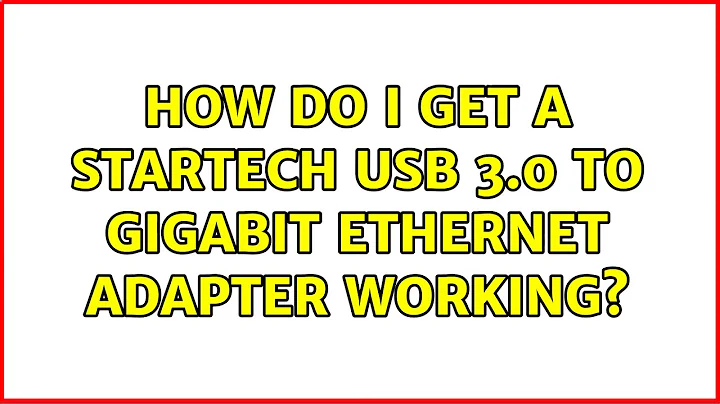How do I get a StarTech USB 3.0 to Gigabit Ethernet Adapter working?
15,862
This is what I have done.
- go to http://www.asix.com.tw/download.php?sub=downloadsearch&PSNoID=112
- select "USB 3.0 Gigabit Ethernet" from product family drop down menu
- select AX88179 From Product name.
- select driver from File Type radio button
- click on "Go"
Download linux source files to the computer and follow the instructions to compile and install the drivers.
Then unplug and plugin the device and it will be detected.
In /etc/network/interfaces file enable the network interface.
Related videos on Youtube
Author by
Srikanth Ponnapalli
TECHNOLOGY LEADER – ENGINEERING, IT, CLOUD SERVICES, DELIVERY AND AUTOMATION
Updated on September 18, 2022Comments
-
Srikanth Ponnapalli over 1 year
I bought a Startech USB 3.0 to Gigabit Ethernet Adapter and looking for linux drivers. I did google search and did not come up with anything. Startech.com has only windows drivers. Any help on getting this up and running is greatly appreciated.
my system:
Mac Mini with refit and ubuntu 12.10 64-bit server.
-
david6 about 11 yearsReport back on the output of lsusb, before and after the device is attached. What if the USB ID? You may not need a 'driver' at all.
-
-
 jeremiah over 9 yearsI followed these instructions for the driver on Debian jessie and it appears to work.
jeremiah over 9 yearsI followed these instructions for the driver on Debian jessie and it appears to work.