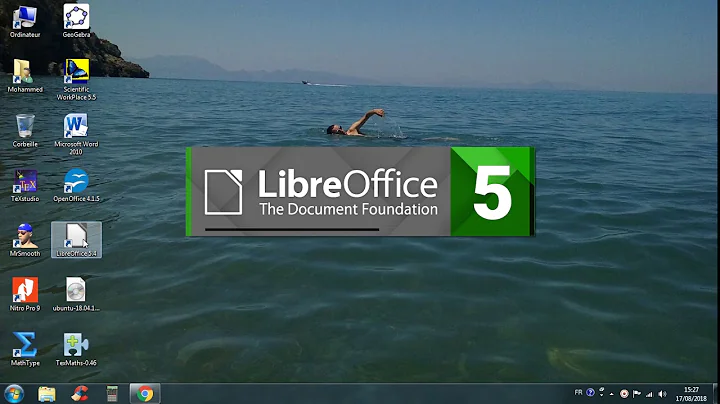How do I get LibreOffice Extensions to work in 12.04?
To use an extension (example Ooo2gd) with LibreOffice or OpenOffice.org in Ubuntu, follow the steps below:
- You need to install Java.
In Ubuntu Software Center search "Java"
Install OpenJDK Java 7 Runtime
2, For LibreOffice, install "libreoffice-java-common": sudo apt-get install libreoffice-java-common
For OpenOffice.org, run the command below: sudo apt-get install openoffice.org-java-common
3, Close LibreOffice / OpenOffice, download the latest extension in your home folder (~/) and go to 'Tools' then 'Extension Manager' & then add the extension.
Related videos on Youtube
IndianArt
Updated on September 18, 2022Comments
-
IndianArt over 1 year
I installed
Ubuntu 12.04and am unable to run the LibreOffice Extensions that ran perfectly in earlier versions of LibreOffice & inUbuntu 11.10.The error Message states
Could not create Java implementation loader.Please help.
LibreOffice 3.5.2.2 Build ID: 350m1(Build:202)
-
david6 about 12 yearsWhat version(s) or Java, JRE, OpenJDK, etc. do you have loaded? Is this Ubuntu 12.04 (fresh install) or upgraded from (eg.) 11.10 ?
-
IndianArt about 12 years@david6 Hi David, I have libreoffice-java-common. I do not have OpenJDK Java 7 Runtime (or 6) or Icedtea Java plugin. This is a fresh install (not upgrade).
-
IndianArt about 12 years@david6 Hi, I solved this problem when I got a hint from your question. I installed OpenJDK Java 7 Runtime through the Ubuntu Software center & restarted LO. Thereafter, I tried the extensions examples Language Tool etc. They all work fine now. Many thanks!
-