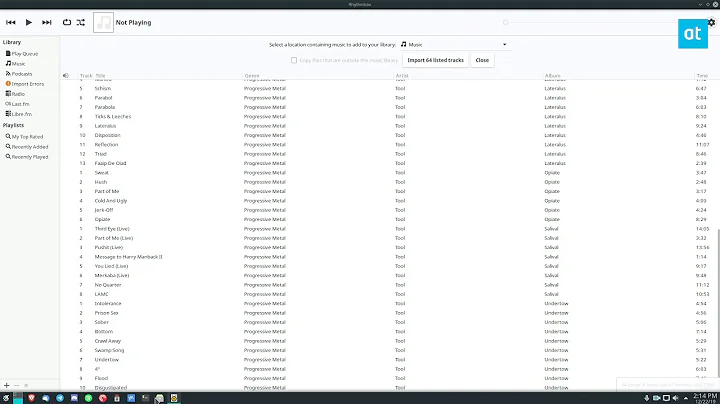Install Google Play Music Plugin for Rythmbox on Ubuntu 12.04
These packages can all be installed from universe.
You have to enable universe repository.So that the python-validictory package would be installed.
sudo add-apt-repository "deb http://archive.ubuntu.com/ubuntu $(lsb_release -sc) universe" # command to enable Universe repository
sudo apt-get update # Command to update all repositories
sudo apt-get install python-validictory # Command to install python-validictory package
Edit
sudo add-apt-repository ppa:dput-ng-maint/daily
sudo apt-get update
sudo apt-get install python-validictory
Edit
After those commands run
sudo -i
curl https://bitbucket.org/pypa/setuptools/raw/bootstrap/ez_setup.py | python
exit
sudo apt-get install python-pip
sudo pip install gmusicapi --upgrade
Now open your Rythmbox and enable the Google Play Music plugin.
Related videos on Youtube
Jamie-505
Updated on September 18, 2022Comments
-
Jamie-505 over 1 year
I've tried to install Google Play Music Plugin for Rythmbox. I've first tried to install it via PPA as described here.
After executing
sudo apt-get install rhythmbox-gmusicI get an error message wich says (might not be the correct output in english since I hadd to translate it from german, but I think everyone knows whats happening)
packagelists are read... done dependencytree gets build statusinformation are read... done some packages could not be installed[...] the following information might help you, to solve your problem: the following packages have unmet dependencies rhythmbox-gmusic : depends on: python-validictory but is not installable E: problems can not be corrected, you have hold back damaged packagesSo after this I've tried installing the plugin via via PIP as described here
This succeeded but I've try to enable the plugin I get a warning sign (red sign with wide horizontal line) like described in this Question
Note: I've tried all 3 solutions given in this thread
But if I try installing python-validictory with
sudo apt-get install python-validictoryI get following output (again translated from german)
packagelists are read... done dependencytree gets build statusinformation are read... done package python-validictory is not available, but is referenced in another package. This can mean that the package is missing, that it got redeemed or is only available from another source. E: package »python-validictory« has no installation candidateCan someone please tell me how I can get python-validictory or how I get this plugin to work. Thank you in advance.
[Update] I forgot to mention that I also looked at this site but don't know what
These packages can all be installed fron universe/main.
means.
-
Jamie-505 about 10 yearsI've tried your solution it seems that this repository was already enabled and it still couldn't install python-validictory. I still get the same error message
-
Avinash Raj about 10 yearsNow try my edit.
-
Jamie-505 about 10 yearsafter I tried your edit, I was able to install python-validictory. But still couldn't enable the Google Play Music plugin. So I tried any solution from the above mentioned Question and for some reason when I executed
sudo pip install gmusicapi --upgradeI got an error message telling meImportError: no module named pkg_resourcesBut could solve this problem by using this answer Note: I had to execute the command in this answer with sudo -i to make it work -
Jamie-505 about 10 yearsso after those steps I executed
sudo apt-get install python-pipandsudo pip install gmusicapi --upgradewhich finally did the trick