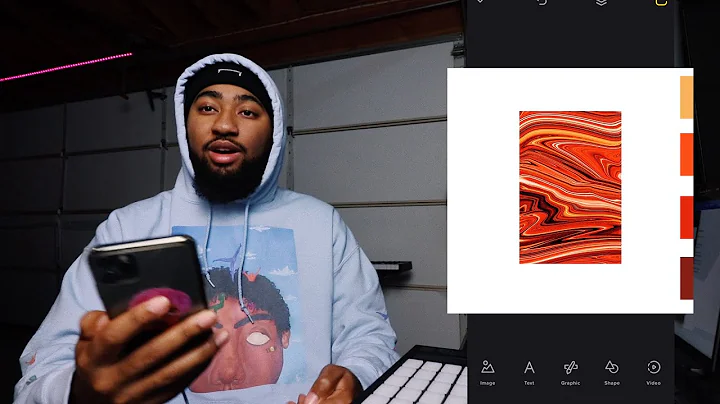How do I set album artwork?
Solution 1
From the Rhythmbox FAQ:
From where is artwork fetched?
Rhythmbox uses last.fm to look up artwork. If you have local image files, saved in the same directory as the audio file(s) with the filename "cover", "album", "albumart", ".folder", "folder" or "$artist - $album" Rhythmbox will use them instead of looking up a cover on last.fm. It will also use images extracted from file tags.
So, the answer will depend on how your artwork is stored in iTunes. If it is embedded in the actual AAC/MP3 file, or exists on last.fm for Rhythymbox, it will show up automagically in Rhythmbox. If it isn't in one of those two places, Rhythmbox looks for specific filenames (listed in the FAQ answer above).
If your artwork is external (i.e., not embedded) you would want to include those files in your Dropbox folder, or use a third-party tool to embed the artwork.
I'm not an iTunes user, but if I recall correctly, it stores artwork in obfuscated directories and with obfuscated filenames. If this is still the case, copying the artwork won't matter because the file will be named something Rhythmbox won't be able to read.
You could try this plug-in I found (but have never used), that says it will download and embed the artwork for you:
http://www.freewaregenius.com/2007/11/11/itunes-art-importer/
Good luck!
Solution 2
Rhythmbox uses roughly the following method to pick what art to display:
- Display art embedded in the music file.
- Display an image whose base name (i.e. without the file extension) matches the music file's base name in the same folder.
- An image in the same folder whose base name is
cover,album,albumart,front,.folderorfolder. - If your music is tagged with its MusicBrainz release ID and that release is linked to the corresponding Amazon product entry, then the Amazon product art will be displayed.
- Last.fm's web service is queried using the artist and album name to retrieve artwork.
Rhythmbox will stop once it has discovered a match.
So assuming you have each album in its own folder in your music library, the easiest and most reliable way to make artwork display in Rhtyhmbox for songs without embedded artwork is to place a file called folder.jpg or cover.jpg in the folder along with the songs in the album.
Related videos on Youtube
John
Updated on September 18, 2022Comments
-
John over 1 year
My music goes back and forth from iTunes to Rhythmbox via Dropbox. All of my songs have their artwork showing in iTunes but some don't when I'm back in Ubuntu. I don't know how to set the artwork in Rhythmbox and setting the file's icon doesn't really do anything. If it's of any importance, the songs that don't have their album artwork show in Ubuntu also don't have it show in Windows Explorer's tile view. How do I fix this?
-
 HDave about 11 yearsThis is super helpful. Does Rythmbox do this by default or do you have to enable "Cover Art Search" plugin? I ask because its not displaying my cover.jpg files unless that is checked, but I don't want it to overwrite anything!
HDave about 11 yearsThis is super helpful. Does Rythmbox do this by default or do you have to enable "Cover Art Search" plugin? I ask because its not displaying my cover.jpg files unless that is checked, but I don't want it to overwrite anything! -
James Henstridge about 11 yearsThis is part of the cover art plugin, yes. Note that cover art discovered from e.g. Last.fm will be stored in
~/.cache/rhythmbox, so it won't overwrite anything you store with your music.