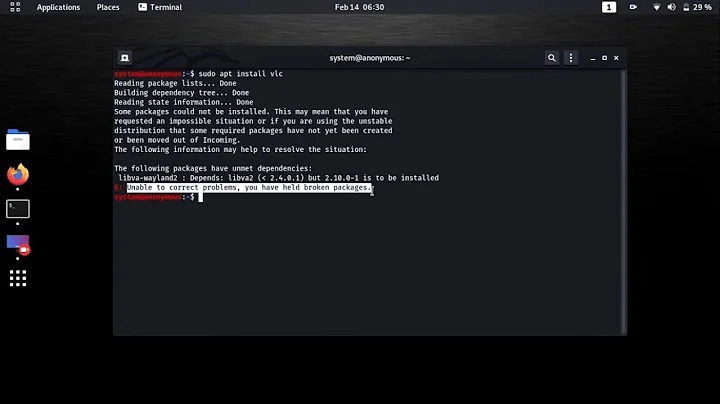How do I get rid of these broken package errors and install Mate in Linux Mint 16 Petra?
The solution that worked for me:
Use Synaptic to remove any and all MATE related packages. Anything with MATE in the name.
Change the repositories to the defaults using the software sources interface. For some reason, Synaptic would not open that interface, so I used the Update Manager instead.
Update the package information.
Install
mint-meta-mate.Logout, and log back in using MATE.
All is good now.
Related videos on Youtube
ADAM
Updated on September 18, 2022Comments
-
ADAM over 1 year
I have upgraded my computer to Linux Mint 16 Petra. Everything worked smoothly during the install with no errors, or indications of any problems.
However, after I rebooted, Mate was no longer an option among all the sessions. I have Cinnamon and Gnome, but no Mate.
I logged in using Cinnamon and tried to install Mate using Synaptic, but it keeps giving me errors about broken packages.
How do I install Mate in Linux Mint 16 Petra?
Here is some output that I hope will be helpful in determining the problem:
homebase ~ # sudo apt-get install mate-desktop-environment Reading package lists... Done Building dependency tree Reading state information... Done Some packages could not be installed. This may mean that you have requested an impossible situation or if you are using the unstable distribution that some required packages have not yet been created or been moved out of Incoming. The following information may help resolve the situation: The following packages have unmet dependencies: mate-desktop-environment : Depends: mate-core (= 1.6.0.1+raring) but it is not going to be installed Depends: mate-screensaver (>= 1.6.0) but it is not going to be installed Depends: mate-applets (>= 1.6.0) but it is not going to be installed E: Unable to correct problems, you have held broken packages. homebase ~ # apt-get install mate-core Reading package lists... Done Building dependency tree Reading state information... Done Some packages could not be installed. This may mean that you have requested an impossible situation or if you are using the unstable distribution that some required packages have not yet been created or been moved out of Incoming. The following information may help resolve the situation: The following packages have unmet dependencies: mate-core : Depends: libmatekbd (>= 1.6.0) Depends: libmatewnck (>= 1.6.0) Depends: libmatedesktop (>= 1.6.0) E: Unable to correct problems, you have held broken packages. homebase ~ # apt-get install libmatekbd Reading package lists... Done Building dependency tree Reading state information... Done Some packages could not be installed. This may mean that you have requested an impossible situation or if you are using the unstable distribution that some required packages have not yet been created or been moved out of Incoming. The following information may help resolve the situation: The following packages have unmet dependencies: mate-settings-daemon : Depends: mate-settings-daemon-gstreamer (>= 1.6.1-1~mate1+petra) but it is not going to be installed or mate-settings-daemon-pulse (>= 1.6.1-1~mate1+petra) but it is not going to be installed E: Error, pkgProblemResolver::Resolve generated breaks, this may be caused by held packages.-
 Gilles 'SO- stop being evil' over 10 yearsThe first thing to try is
Gilles 'SO- stop being evil' over 10 yearsThe first thing to try issudo apt-get update; sudo apt-get -f install -
ADAM over 10 years@Gilles: Thanks for responding. I tried those commands, but they didn't change anything.
-
-
 roaima over 7 yearsYou write that it's « bad practice to use aptitude and apt-get interchangeably, as they record separately the changes made by a user ». Are you sure about this? I've never encountered issues, and I can't find anything online that agrees with your warning. The closest I can find is that
roaima over 7 yearsYou write that it's « bad practice to use aptitude and apt-get interchangeably, as they record separately the changes made by a user ». Are you sure about this? I've never encountered issues, and I can't find anything online that agrees with your warning. The closest I can find is thataptitudemanages the automatic removal of dependencies, whereasapt-getrequires an explicit action to do so.


![[SOLVED] How To Fix All Broken Packages On Ubuntu?](https://i.ytimg.com/vi/xibSIP_hwfQ/hqdefault.jpg?sqp=-oaymwEcCOADEI4CSFXyq4qpAw4IARUAAIhCGAFwAcABBg==&rs=AOn4CLAfnnuhmYdtoxiCiOlov3D4IY4opQ)