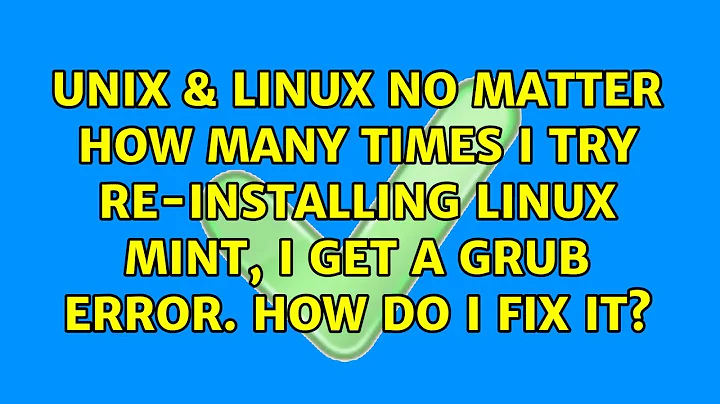No matter how many times I try re-installing Linux Mint, I get a GRUB error. How do I fix it?
8,491
The solution was to boot the computer using the USB stick, and then run Boot Repair, which I only just learned about.
It was easy to install via repository, and the process was very clear. It reported an error, but the computer was able to reboot successfully anyway.
In the GRUB menu, the default option says ubuntu instead of Linux Mint, but I can live with that.
Related videos on Youtube
Author by
ADAM
Updated on September 18, 2022Comments
-
ADAM over 1 year
I have been trying to install Linux Mint 16 Petra using a removable USB thumb drive on my laptop, and after multiple attempts, I get the same error every time:
error: file '/boot/grub/i386-pc/normal.mod' not found. Entering rescue mode... grub rescue>I tried following the instructions here, but absolutely none of it helped.
How do I get my computer to boot?
-
rickhg12hs over 10 yearsSo you can boot from USB, but get the grub error on 'normal' boot. Like the thread you gave a link to, are there initial boot options from USB?
-
ADAM over 10 years@rickhg12hs: With the USB thumb drive connected, the only options are to boot from the USB drive or run some memory tests. Nothing that can help the GRUB error.
-
rickhg12hs over 10 yearsThere are no boot options from USB? E.g., BIOS vs UEFI?
-
ADAM over 10 years@rickhg12hs: Nope. Should there be?
-
rickhg12hs over 10 yearsThere doesn't have to be, but choosing specific USB boot options, and install from USB was the ultimate solution for the original poster of the link you provided.
-
ADAM over 10 years@rickhg12hs: Yeah. Where he mentions
UEFI:USB MEDIA, andUSB MEDIA, I don't see where that applies in any of the options I have. -
rickhg12hs over 10 yearsWhere did you get your USB image? Have a link? Perhaps best to include all these extra details in your original post.
-
ADAM over 10 years@rickhg12hs: I used the
USB Image Writerprogram in Linux Mint to copy the install ISO file to the thumb drive. -
rickhg12hs over 10 yearsSo the install proceeded completely normally, got to the "Restart Now" part, you clicked it, removed the thumb drive, and then got the mentioned error?
-
ADAM over 10 years@rickhg12hs: Yep, that's pretty much the case.
-
rickhg12hs over 10 yearsIf you boot from USB and as root run 'grub-install /dev/sda' (if that's the proper device), does a reboot then work normally?
-
ADAM over 10 years@rickhg12hs: Maybe... I don't know what's happening right now, but I can't seem to boot from the USB thumb drive now either. I've checked the BIOS settings and I should be able to. It's possible my thumb drive has died, so I'm going to have to get another one to try.
-
ADAM over 10 years@rickhg12hs: Okay, after some unrelated complications, I was able to get the thumb drive to boot again. I ran
sudo grub-install /dev/sdaat a terminal prompt, and the response I got wasgrub-probe: error: failed to get canonical path of /cow. Path '/boot/grub' is not readable by GRUB on boot. Installation is impossible. Aborting.I'm pretty sure my GRUB should be on/dev/sda, but I tried /dev/sda1` just as an experiment, and got the same response.
-
-
rickhg12hs over 10 yearsGlad you were able to fix it. Waiting for a Mint kernel update or running 'sudo update-grub' may "fix" the grub Ubuntu listing.
-
ADAM over 10 years@rickhg12hs: Thank you for all your suggestions and help along the way. Strangely, the GRUB listing seems to have corrected itself, though I can't be sure why or how. Likely it was something to do with some updates I did with the GUI update manager, but I couldn't tell you exactly what.
-
psusi over 10 years1) He doesn't have grub4dos, 2) he isn't trying to boot the iso image, and 3) dd is not a grub command.

![[🔧] Fix Linux Mint Boot Error - Minimal BASH-like line editing is supported (Without losing data)](https://i.ytimg.com/vi/mnXI79j8iis/hq720.jpg?sqp=-oaymwEcCNAFEJQDSFXyq4qpAw4IARUAAIhCGAFwAcABBg==&rs=AOn4CLDly6ZczFnh3woIMef9wu6BhPPyIg)