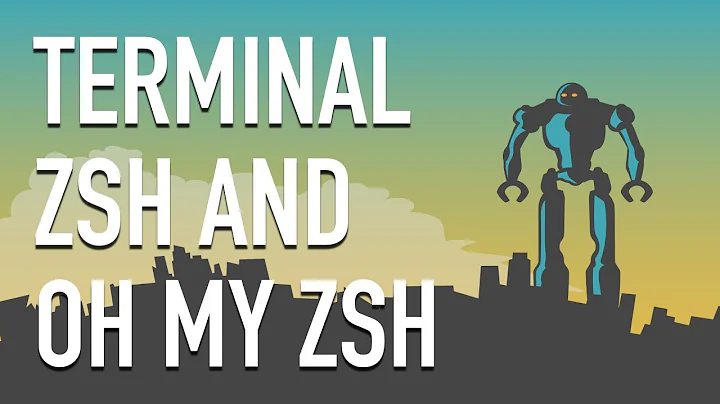How do I get searching through my command history working with tmux and zshell?
6,600
Solution 1
Do you have an export EDITOR=vi somewhere in your .zshrc anywhere? I had a similar problem to this where C-a C-e and C-r worked fine until I started tmux. Turns out that the inner zsh was picking up on my EDITOR variable and switching keybindings to vi style. Setting up my .zshrc like this solved the problem:
# Use vi as the default editor
export EDITOR=vi
# But still use emacs-style zsh bindings
bindkey -e
Solution 2
Wound up adding bindkey '^R' history-incremental-search-backward to my .zshrc file and things are working.
Related videos on Youtube
Author by
bergyman
Updated on September 18, 2022Comments
-
bergyman over 1 year
I use zshell and am trying out tmux. In shell if I hit
control-R, it fires offbck-i-searchand I can begin typing to match commands previously entered. When in tmux,control-Rappears to do nothing. I've tried searching around but can't seem to find any reason/solution for this.-
 ggustafsson about 12 yearsIt should work the same way under tmux. Bad config maybe?
ggustafsson about 12 yearsIt should work the same way under tmux. Bad config maybe? -
Cougar about 12 yearsCheck your /etc/tmux.conf and ~/.tmux.conf . By default C-r is not bind to any command but could be your case. By default C-r works inside tmux shell (bash).
-
-
 Justin Force almost 12 yearsI don't know what the interaction is between tmux and zsh that keeps this from working, but your fix worked for me. This has bothered me so much that I've actually been avoiding tmux. I can't thank you enough. THANK YOU!
Justin Force almost 12 yearsI don't know what the interaction is between tmux and zsh that keeps this from working, but your fix worked for me. This has bothered me so much that I've actually been avoiding tmux. I can't thank you enough. THANK YOU! -
 Steven Lu over 2 yearsThanks yeah the really curious part about this is that tmux makes it happen
Steven Lu over 2 yearsThanks yeah the really curious part about this is that tmux makes it happen