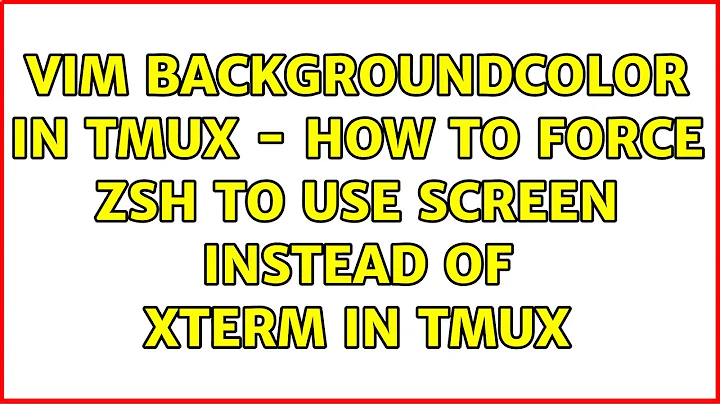zsh: set TERM=screen-256color in tmux, but xterm-256color without tmux
Solution 1
The TERM environment variable should be set by the application that is acting as your terminal. This is the whole point of the thing: letting programs running inside them know what terminal is being used and hence what sort of features it supports.
Zsh is not a terminal. It is a shell. It might care what your TERM is set to if it wants to do special things, but it should not be responsible for setting it. Instead it is responsible for setting variables such as ZSH_VERSION which can be used by scripts or other child processes to understand what behavior to expect from their parent shell.
Instead, you need to check the configuration for whatever terminal application you are using and ask it to report itself properly. For example you can do this for xterm by adding this line to the ~/.Xdefaults file it uses for configuration values:
xterm*termName: xterm-256color
It appears gnome-terminal does the idiotic thing of reading what your xterm configuration would be instead of having it's own. This might get you by in some cases but is should more properly be set to vte-256color. This appears to be a long standing gripe against it (and some other VTE based terminal emulators). A common way to hack around this is exploit another value it does set:
if [ "$COLORTERM" = "gnome-terminal" ]; then
export TERM=vte-256color
fi
But this brings you back around to your problem with tmux, so you would have to account for that by not resetting TERM if it is already something like "screen-256color" or "screen":
if [ "$COLORTERM" = "gnome-terminal" -a "$TERM" =~ xterm.* ]; then
export TERM=vte-256color
fi
For other terminals you will need to lookup their proper configuration routines.
Solution 2
Inside your .zshrc, put
[[ -n $TMUX ]] && export TERM="xterm-256color"
And, inside your .tmux.conf
set -g default-terminal "screen-256color"
Related videos on Youtube
Dmitry Frank
I'm a passionate software engineer with strong background in low-level parts (MCU real-time kernels, C, Assembler), and experienced in higher-level technologies as well: Go, C++, JavaScript, and many others. Author of the well-formed and carefully tested real-time kernel for 16- and 32-bit MCUs: TNeo, which is now used by several companies. One of my hobby projects is a geeky bookmarking service written in Go and PostgreSQL: Geekmarks. Some of my articles: How I ended up writing a new real-time kernel How do JavaScript closures work under the hood Unit-testing (embedded) C applications with Ceedling Object-oriented techniques in C See more at dmitryfrank.com
Updated on September 18, 2022Comments
-
Dmitry Frank over 1 year
I need my
$TERMto bexterm-256coloroutside of tmux (in "plain" terminal with zsh), butscreen-256colorinside tmux.First I tried:
- add
export TERM='xterm-256color'to my~/.zshrc. - add
set -g default-terminal "screen-256color"to my~/.tmux.conf
Now, when I open terminal (say, xterm),
TERMisxterm-256color, which is correct. But when I run tmux,TERMis againxterm-256color!Then I tried to comment out line in my
~/.zshrc. Now, when I open terminal,TERMisxterm, and when I run tmux,TERMisscreen-256color. So it seems if I setTERMin the.zshrc, tmux firstly setsTERMtoscreen-256color, runs shell (which is zsh), and zsh reads.zshrcand resetsTERMtoxterm-256color.So, how to make
TERMto bexterm-256colorin "plain" terminal, andscreen-256colorin tmux?-
 Stéphane Chazelas almost 10 yearsSet the TERM for xterm in the xterm configuration (X resources) and that for tmux in the tmux configuration. There's no reason you should do any of that in zsh.
Stéphane Chazelas almost 10 yearsSet the TERM for xterm in the xterm configuration (X resources) and that for tmux in the tmux configuration. There's no reason you should do any of that in zsh. -
Dmitry Frank almost 10 yearsHmm, but I also use other terminal emulators: say, gnome-terminal and quake-style drop-down console "altyo" github.com/linvinus/AltYo , still can't find the way to set correct
TERMin these terminals -
 Stéphane Chazelas almost 10 yearsWell those applications are responsible to set their TERM properly. For
Stéphane Chazelas almost 10 yearsWell those applications are responsible to set their TERM properly. Forgnome-terminal, that should probably begnome-256color... So it's those applications you need to configure properly, notzsh. The reason they usextermis probably to avoid problems when sshing to machines that don't have the more specific terminfo entries. If you know you're only sshing to machines with an exhaustive terminfo database, then you can and should change that in the applications themselves. -
 Stéphane Chazelas almost 10 yearsAnd if you need to add a .zshrc kludge, IMO, that should be on machines that have incomplete terminfo databases (to replace xterm-256color with
Stéphane Chazelas almost 10 yearsAnd if you need to add a .zshrc kludge, IMO, that should be on machines that have incomplete terminfo databases (to replace xterm-256color withxtermif xterm-256color s not supported, though it would be even better to add those entries in our own ~/.terminfo database). -
 jdhao over 5 yearsWe should set term in the terminal emulator, not in
jdhao over 5 yearsWe should set term in the terminal emulator, not in.zshrc. It is not the correct way. -
 Tom Hale over 5 yearsNote that
Tom Hale over 5 yearsNote thatscreen-256colordoesn't support italics, butxterm-256colordoes, so you won't be using the entire capabilities of your terminal. Why do you want to do this?
- add
-
 Stéphane Chazelas almost 10 years
Stéphane Chazelas almost 10 yearszshis not responsible for setting$SHELL.loginis responsible for setting it, and you are responsible to change that to something else if you want to tell applications (xterm,vi...) which shell you want as your prefered shell.zshis responsible for setting$ZSH_VERSIONand a few documented special shell variables, but it doesn't touch$SHELL. -
tcoolspy almost 10 years@StéphaneChazelas That was sloppy of me, thanks for the correction.
-
Titou about 7 yearsOr
[[ $TMUX != "" ]] && export TERM="screen-256color"This way zsh will set TERM only if called within a tmux session -
Mike Lippert over 5 yearsThanks for this, it made me look for how
konsoleset TERM rather than putting it in my bashrc. Found it set in the profile's General tab, Environment, changed it fromxtermtoxterm-256color -
Elijah over 4 yearsworth noting that under my vanilla deb10 install GNOME Terminal reports
truecolorinstead ofgnome-terminalfor$COLORTERMand so the above detection mechanism may not work. XTERM does not appear to set this value at all, it may be valid to check for any value. this term type is partially discussed in this gist possibly elsewhere: gist.github.com/XVilka/8346728#true-color-detection