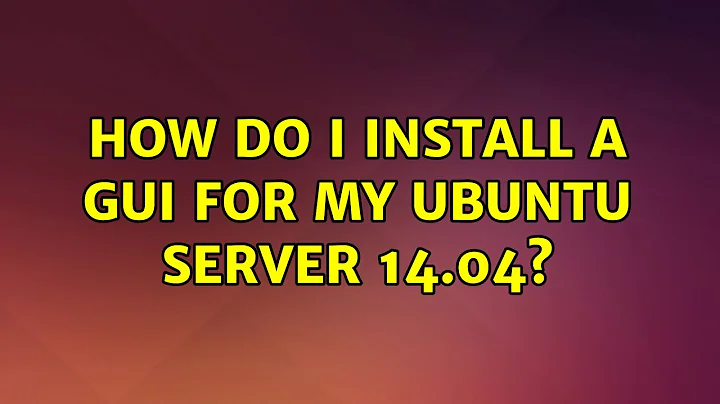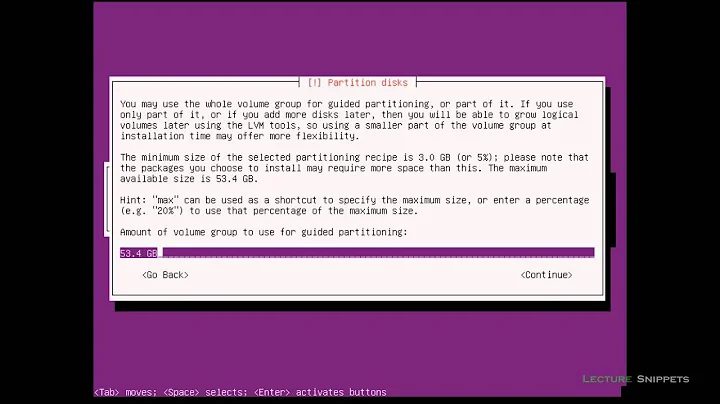How do i install a GUI for my Ubuntu Server 14.04?
21,828
Solution 1
I use Webmin it is a web-based interface for system admin on server. As it is web based you can access and manage you server from your ubuntu Desktop pc's web browser.
You can download and get install instructions from the website.
Hope it helps you as It did for me.
Solution 2
One of the lightweight options around is LXDE - with its official Ubuntu flavour called Lubuntu. So you can do:
sudo apt-get install lxlauncher lxpanel lxappearance lxterminal openbox pcmanfm lxdm
This installs a panel, a window manager (openbox), a terminal, a file manager, a launcher, and a display manager.
Related videos on Youtube
Author by
mariaNueller
Updated on September 18, 2022Comments
-
mariaNueller over 1 year
I installed Ubuntu Server 14.04 LTE, but i want a lightweight GUI, as it makes easier things for me.
How can i do that? Which one do you recommend?
-
 Wilf almost 10 yearsInstalling
Wilf almost 10 yearsInstallinglubuntu-desktopis also a way to install LXDE, that install most needed applications, themes, etc. However for a server the amount installed may want to be kept to a minimum, so this should work.xubuntu-desktopcan also be used to install XFCE, which has more features but a heavier interface. -
 muru almost 10 years@Wilf I did think of just using the *-desktop packages, but then I tried that on a server. All told, about 1070 packages to be installed. So I trimmed down to the essentials, with about 250 packages needed now.
muru almost 10 years@Wilf I did think of just using the *-desktop packages, but then I tried that on a server. All told, about 1070 packages to be installed. So I trimmed down to the essentials, with about 250 packages needed now. -
 Panther almost 10 yearsInstalling any of the desktops really does not make anything easier on a server as 99 % of what you do with server management does not have a graphical front end or is easily performed with a terminal (nano as an editor). Use a web interface such as webmin or phpmyadmin, depending on what your need. There are interfaces for virtualization as well.
Panther almost 10 yearsInstalling any of the desktops really does not make anything easier on a server as 99 % of what you do with server management does not have a graphical front end or is easily performed with a terminal (nano as an editor). Use a web interface such as webmin or phpmyadmin, depending on what your need. There are interfaces for virtualization as well. -
 muru almost 10 years@bodhi.zazen You are right, and I know that as someone who works fairly regularly on servers (and uses nagios, the various php*admin and so on). However, the OP did specifically ask for a lightweight GUI, and I believe my answer does provide that.
muru almost 10 years@bodhi.zazen You are right, and I know that as someone who works fairly regularly on servers (and uses nagios, the various php*admin and so on). However, the OP did specifically ask for a lightweight GUI, and I believe my answer does provide that. -
 muru almost 10 years@bodhi.zazen Ah, I didn't know you downvoted it. Pardon the rudeness, but you should be offering those comments on the question itself, and not on answers, or as an answer of its own.
muru almost 10 years@bodhi.zazen Ah, I didn't know you downvoted it. Pardon the rudeness, but you should be offering those comments on the question itself, and not on answers, or as an answer of its own. -
Nate Lockwood almost 10 yearsI need to do some programming on my 14.04 Server as it has some specialized hardware but I need boot to terminal as the default and then I will start the GUI when needed. How would I modify the command above to do that? I'm more or less a novice with LINUX.
-
 muru almost 10 years@NateLockwood you can remove lxdm from the list and look at wiki.archlinux.org/index.php/Xinitrc to see how to use
muru almost 10 years@NateLockwood you can remove lxdm from the list and look at wiki.archlinux.org/index.php/Xinitrc to see how to usestartxto manually start the GUI.
![How To install a Full Desktop (GUI) on Ubuntu Server 20.04 LTS [v.28.07.2020]](https://i.ytimg.com/vi/98YuVDj6g8Q/hq720.jpg?sqp=-oaymwEcCNAFEJQDSFXyq4qpAw4IARUAAIhCGAFwAcABBg==&rs=AOn4CLC5M-lpXSjlNeqYFBLzIR4gz90KVA)