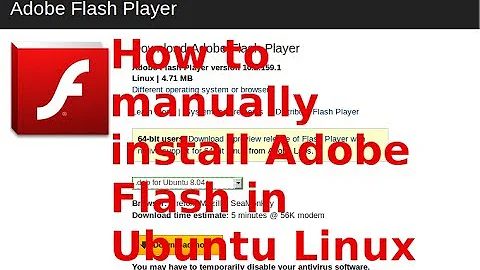How do I install adobe flashplayer in ubuntu 16.04?
184,410
You won't be able to install it from that site. I believe Opera has pepper-flash built in which is a more up to date version then the one officially supported from Adobe.
If you still need to install it then add Canonical Partners to your software sources. To do this, go to System Settings, then open Software & Updates and on the tab "Other Software" make sure Canonical Partners is ticked. Then proceed normally with:
sudo apt update
sudo apt install adobe-flashplugin
Related videos on Youtube
Author by
Elysium
Updated on September 18, 2022Comments
-
Elysium almost 2 years
I was wondering how I can install the adobe flashplayer from this site: https://get.adobe.com/flashplayer/
I have no experience with the formats that are available there.
There is no .deb version of it there and I need the flashplayer for Opera.
Thanks
-
Elysium about 8 yearsI have just tried it and get this error message: adobe-flashplugin : Conflicts: flashplugin-installer Conflicts: flashplugin-installer:i386 Recommends: adobe-flash-properties-gtk (= 1:20160407.1-0ubuntu1) but it is not going to be installed or adobe-flash-properties-kde (= 1:20160407.1-0ubuntu1) but it is not going to be installed google-chrome-stable : Depends: libappindicator1 but it is not going to be installed E: Unmet dependencies. Try 'apt-get -f install' with no packages (or specify a solution)."
-
 Ryan Doherty about 8 yearsThen install libappindicator1
Ryan Doherty about 8 yearsThen install libappindicator1 -
Janghou almost 8 yearsAnd make sure that the distribution for Canonical Partners is set to your distribution (latest xenial), this is not always the case for upgraded system. Somehow mine was still at raring, probably because it was not checked while upgrading 14.04->16.04
-
 Mona Jalal over 7 yearsI get this error
Mona Jalal over 7 yearsI get this errorE: Package 'adobe-flashplugin' has no installation candidate -
Marek Skiba over 7 years@MonaJalal You get
E: Package 'adobe-flashplugin' has no installation candidatebecause you don't selectCanonical PartnersinSoftware & Updates. Read once again @RyanDoherty answer. -
mchiasson almost 7 yearsanother way to add "Canonical Partners is to to
nano /etc/apt/sources.listand make sure that thedeb http://archive.canonical.com/ubuntu xenial partnerline is uncommented (by removing the '#' character at the front) -
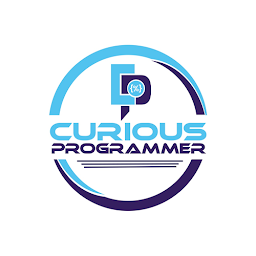 ThunderBird almost 6 yearsPackage adobe-flashplugin is not available, but is referred to by another package. This may mean that the package is missing, has been obsoleted, or is only available from another source E: Package 'adobe-flashplugin' has no installation candidate
ThunderBird almost 6 yearsPackage adobe-flashplugin is not available, but is referred to by another package. This may mean that the package is missing, has been obsoleted, or is only available from another source E: Package 'adobe-flashplugin' has no installation candidate