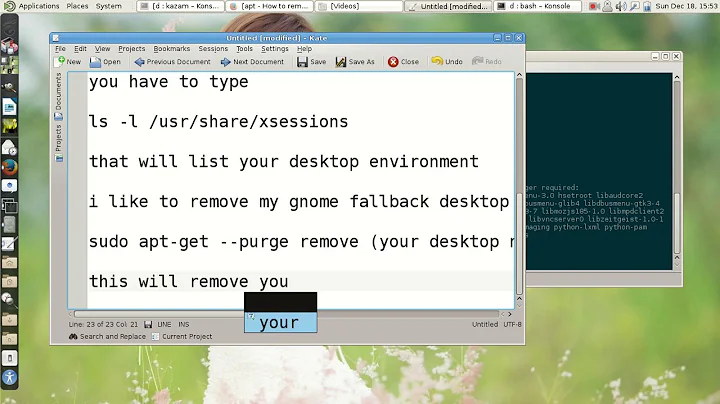How do I install and uninstall kubuntu desktop environment?
10,836
Open a terminal (CTRL+ALT+T). To install Kubuntu desktop use the following command:
sudo apt-get install kubuntu-desktop
To remove Kubuntu desktop use the following commands in a terminal:
sudo apt-get purge kubuntu-desktop
sudo apt-get autoremove
Note: You can replace Kubuntu for any other Desktop Environment.
Related videos on Youtube
Author by
Jatttt
Updated on September 18, 2022Comments
-
Jatttt almost 2 years
I just want to try
kde. How do I install it through the command line? If I don't like it, how do I uninstall it through the command line?-
bain over 8 yearsAlso see How to remove desktop environments?
-
-
naught101 about 8 yearsThis does nothing if kubuntu was installed from USB, and not manually later...