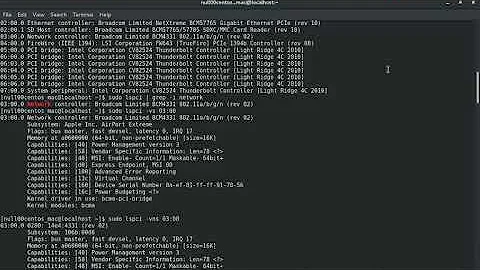How do I install Broadcom's firmware for a PowerPC?
Solution 1
You need to:
sudo apt-get update && apt-cache search b43
To find the firmware package. Then again:
sudo apt-get install firmware-b43-installer
You have wireless (but might need to restart first).
Solution 2
spent 2 days and nights trying to set up Ubuntu on my Ibook G4. wireless would not work. I did what said. Just press Ctrl+Alt+T on your keyboard to open Terminal. When it opens, run the command below.
sudo apt-get update && apt-cache search b43
then
sudo apt-get install firmware-b43-installer
you will need to type "y" to confirm disk space is used then it worked
Related videos on Youtube
Comments
-
ruler23 over 1 year
I'm running 12.04 LTS on a PowerMac G5 and I have one problem. My wireless PCI card has my "Firmware Missing". I already know about Broadcom's poor wireless support with Ubuntu, and it's b43 however whenever I try to install the b43 firmware installer I get this:
snackadoodlepop@snackadoodlepop-desktop:~$ sudo apt-get install firmware-b43-installer Reading package lists... Done Building dependency tree Reading state information... Done E: Unable to locate package firmware-b43-installerNDIS Wrapper won't work on PowerPC to my knowledge. I'm stuck without WiFi and I need help!
SOLVED: Thanks to reddit's /r/linuxquestions, I was able to use the b43 firmware installer correctly.
-
jrg almost 12 yearsYo, I got your email. I'll be flying blind, but I'll try and come up with something for you.
-
ruler23 almost 12 yearsHey, thanks so much, I got it though I didn't
apt-cache search b43which fixed it! -
jrg almost 12 yearsSo you installed the
firmware-b43-installerpackage, right? -
ruler23 almost 12 yearsYes, and now the wireless card works without a USB for WiFi.
-