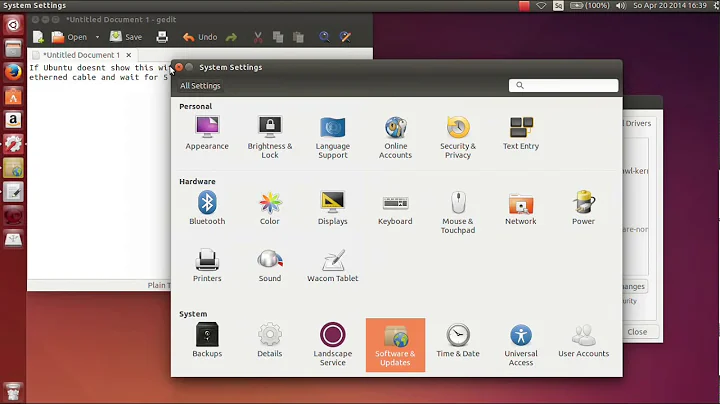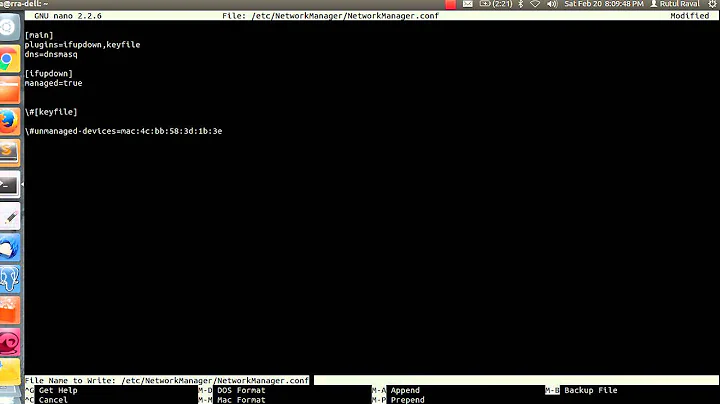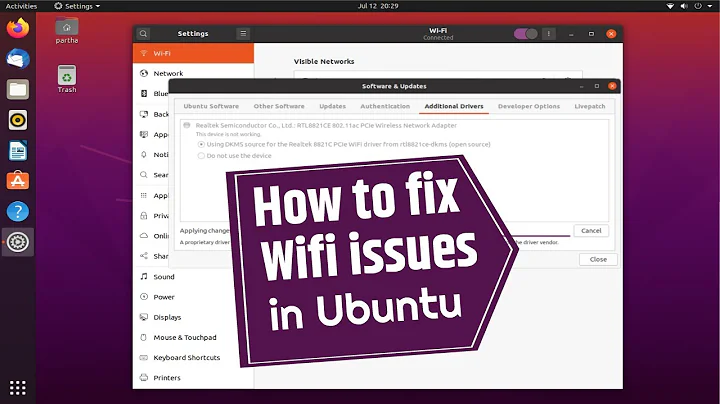Wireless networks are not detected at start up in Ubuntu 12.04
This one worked for me How do I get my wireless to automatically start after reboot by adding the b43 module to be loaded at boot time in /etc/modules
Related videos on Youtube
Kanhaiya Mishra
Updated on September 18, 2022Comments
-
Kanhaiya Mishra over 1 year
I have recently (three four days ago) installed Ubuntu 12.04 via windows installer i.e. wubi.exe. After the installation completed wireless and Ethernet were both working well. But after restart wireless networks didn't show up while in the network manager both networking and wireless were enabled. Though sometimes after boot it did show the networks available but very rarely.
So I went through various posts regarding wireless issues in Ubuntu 12.04 and tried so many things but ended up in nothing satisfactory. I have Broadcom 4313 LAN network controller and brcmsmac driver. Then relying on some suggestions I tried to install bcm-wl driver but couldn't install due to some error in jockeyl.log file. Then i tried fresh installation of the same driver but still could resolve the startup issues with wireless.
Then again I reinstalled Ubuntu inside windows using wubi installer. This time again same problem occurred after boot. But this time I successfully installed wl driver before disturbing file-system files of Ubuntu. But again the same issue.
This time I noticed some new things:
- If I inserted Ethernet/LAN cable before startup then wireless networks are available and of course LAN(wired) networks also work.
- but if i don't plug in cable before startup and then plug it after startup then it didn't detect Ethernet network neither wireless. So I haven't noticed it before that LAN along with wifi also doesn't work after startup.
But if i suspend the session and make it sleep and again login then it worked. I tried it every time that WLAN worked perfectly. But still i m unable to resolve that startup problem. Each time i boot first I have to suspend it once then only networks are available.
It irritates me each time i reboot/boot my lappy. So please help out of this problem. Any ideas/help regarding this issue would be highly appreciated.
Some of the commands that i run gave following results:
# lspci 00:00.0 Host bridge: Intel Corporation Core Processor DRAM Controller (rev 12) 00:02.0 VGA compatible controller: Intel Corporation Core Processor Integrated Graphics Controller (rev 12) 00:16.0 Communication controller: Intel Corporation 5 Series/3400 Series Chipset HECI Controller (rev 06) 00:1a.0 USB controller: Intel Corporation 5 Series/3400 Series Chipset USB2 Enhanced Host Controller (rev 06) 00:1b.0 Audio device: Intel Corporation 5 Series/3400 Series Chipset High Definition Audio (rev 06) 00:1c.0 PCI bridge: Intel Corporation 5 Series/3400 Series Chipset PCI Express Root Port 1 (rev 06) 00:1c.1 PCI bridge: Intel Corporation 5 Series/3400 Series Chipset PCI Express Root Port 2 (rev 06) 00:1c.5 PCI bridge: Intel Corporation 5 Series/3400 Series Chipset PCI Express Root Port 6 (rev 06) 00:1d.0 USB controller: Intel Corporation 5 Series/3400 Series Chipset USB2 Enhanced Host Controller (rev 06) 00:1e.0 PCI bridge: Intel Corporation 82801 Mobile PCI Bridge (rev a6) 00:1f.0 ISA bridge: Intel Corporation Mobile 5 Series Chipset LPC Interface Controller (rev 06) 00:1f.2 SATA controller: Intel Corporation 5 Series/3400 Series Chipset 6 port SATA AHCI Controller (rev 06) 00:1f.3 SMBus: Intel Corporation 5 Series/3400 Series Chipset SMBus Controller (rev 06) 00:1f.6 Signal processing controller: Intel Corporation 5 Series/3400 Series Chipset Thermal Subsystem (rev 06) 03:00.0 Network controller: Broadcom Corporation BCM4313 802.11b/g/n Wireless LAN Controller (rev 01) 04:00.0 Ethernet controller: Atheros Communications Inc. AR8152 v1.1 Fast Ethernet (rev c1) ff:00.0 Host bridge: Intel Corporation Core Processor QuickPath Architecture Generic Non-core Registers (rev 02) ff:00.1 Host bridge: Intel Corporation Core Processor QuickPath Architecture System Address Decoder (rev 02) ff:02.0 Host bridge: Intel Corporation Core Processor QPI Link 0 (rev 02) ff:02.1 Host bridge: Intel Corporation Core Processor QPI Physical 0 (rev 02) ff:02.2 Host bridge: Intel Corporation Core Processor Reserved (rev 02) ff:02.3 Host bridge: Intel Corporation Core Processor Reserved (rev 02)
# sudo lshw -C network *-network description: Wireless interface product: BCM4313 802.11b/g/n Wireless LAN Controller vendor: Broadcom Corporation physical id: 0 bus info: pci@0000:03:00.0 logical name: eth1 version: 01 serial: 70:f1:a1:49:b6:ab width: 64 bits clock: 33MHz capabilities: pm msi pciexpress bus_master cap_list ethernet physical wireless configuration: broadcast=yes driver=wl0 driverversion=5.100.82.38 ip=192.168.1.7 latency=0 multicast=yes wireless=IEEE 802.11 resources: irq:17 memory:f0500000-f0503fff *-network description: Ethernet interface product: AR8152 v1.1 Fast Ethernet vendor: Atheros Communications Inc. physical id: 0 bus info: pci@0000:04:00.0 logical name: eth0 version: c1 serial: b8:ac:6f:6b:f7:4a capacity: 100Mbit/s width: 64 bits clock: 33MHz capabilities: pm msi pciexpress vpd bus_master cap_list ethernet physical tp 10bt 10bt-fd 100bt 100bt-fd autonegotiation configuration: autonegotiation=on broadcast=yes driver=atl1c driverversion=1.0.1.0-NAPI firmware=N/A latency=0 link=no multicast=yes port=twisted pair resources: irq:44 memory:f0400000-f043ffff ioport:2000(size=128)
# lsmod | grep wl wl 2568210 0 lib80211 14381 2 lib80211_crypt_tkip,wl
# sudo iwlist eth1 scanning eth1 Scan completed : Cell 01 - Address: 30:46:9A:85:DA:9A ESSID:"BH DASHIR 2" Mode:Managed Frequency:2.462 GHz (Channel 11) Quality:4/5 Signal level:-60 dBm Noise level:-98 dBm IE: IEEE 802.11i/WPA2 Version 1 Group Cipher : CCMP Pairwise Ciphers (1) : CCMP Authentication Suites (1) : PSK IE: Unknown: DD7F0050F204104A00011010440001021041000100103B000103104700109AFE7D908F8E2D381860668BA2E8D8771021000D4E4554474541522C20496E632E10230009574752363134763130102400095747523631347631301042000538333235381054000800060050F204000110110009574752363134763130100800020084 Encryption key:on Bit Rates:1 Mb/s; 2 Mb/s; 5.5 Mb/s; 11 Mb/s; 18 Mb/s 24 Mb/s; 36 Mb/s; 54 Mb/s; 6 Mb/s; 9 Mb/s 12 Mb/s; 48 Mb/s Cell 02 - Address: C0:3F:0E:EB:45:14 ESSID:"BH DASHIR 3" Mode:Managed Frequency:2.462 GHz (Channel 11) Quality:2/5 Signal level:-71 dBm Noise level:-98 dBm IE: IEEE 802.11i/WPA2 Version 1 Group Cipher : CCMP Pairwise Ciphers (1) : CCMP Authentication Suites (1) : PSK IE: Unknown: DD7F0050F204104A00011010440001021041000100103B00010310470010F3C9BBE499D140540F530E7EBEDE2F671021000D4E4554474541522C20496E632E10230009574752363134763130102400095747523631347631301042000538333235381054000800060050F204000110110009574752363134763130100800020084 Encryption key:on Bit Rates:1 Mb/s; 2 Mb/s; 5.5 Mb/s; 11 Mb/s; 18 Mb/s 24 Mb/s; 36 Mb/s; 54 Mb/s; 6 Mb/s; 9 Mb/s 12 Mb/s; 48 Mb/s Cell 03 - Address: A0:21:B7:A8:2F:C0 ESSID:"BH DASHIR 4" Mode:Managed Frequency:2.422 GHz (Channel 3) Quality:1/5 Signal level:-86 dBm Noise level:-98 dBm IE: IEEE 802.11i/WPA2 Version 1 Group Cipher : CCMP Pairwise Ciphers (1) : CCMP Authentication Suites (1) : PSK IE: Unknown: DD8B0050F204104A0001101044000102103B0001031047001000000000000010000000A021B7A82FC01021000D4E6574676561722C20496E632E10230009574E523130303076321024000456324831104200046E6F6E651054000800060050F20400011011001B574E5231303030763228576972656C6573732041502D322E344729100800020086103C000103 Encryption key:on Bit Rates:1 Mb/s; 2 Mb/s; 5.5 Mb/s; 11 Mb/s; 6 Mb/s 9 Mb/s; 12 Mb/s; 18 Mb/s; 24 Mb/s; 36 Mb/s 48 Mb/s; 54 Mb/s-
Kanhaiya Mishra over 11 yearsNote: Wifi is working properly after networks are detected, main issue is just the networks are not detected on startup while wireless is eneabled
-
 web.learner almost 11 yearsThis question appears to be abandoned and unanswered. If you solved it, please post an answer explaining how it was solved (answering your own questions is not merely permitted, but encouraged when there is no other answer that does the job). If the question no longer applies you may voluntarily delete/close it.
web.learner almost 11 yearsThis question appears to be abandoned and unanswered. If you solved it, please post an answer explaining how it was solved (answering your own questions is not merely permitted, but encouraged when there is no other answer that does the job). If the question no longer applies you may voluntarily delete/close it.