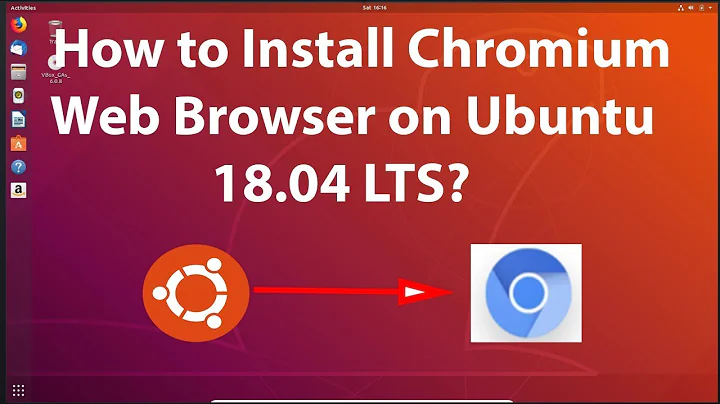How do I install Chromium from the command line?
502,723
Solution 1
You can type in the terminal:
sudo apt-get install chromium-browser
Solution 2
First get Chromium by typing :
sudo apt-get install chromium-browser
int the terminal , enter the password if any . Then type "
chromium-browser
to launch the browser . It will pop up a notification asking to make it default browser or not . Configure it as you want and you are ready to go .
Solution 3
If you are getting error like "E: Package 'chromium-browser' has no installation candidate"
Follow below commands to install chromium browser to your Ubuntu:
sudo apt-get update
sudo apt install chromium-browser
Related videos on Youtube
Author by
Cristian Sierra Cardenas
Updated on September 18, 2022Comments
-
Cristian Sierra Cardenas almost 2 years
I have already tried using the Ubuntu Software Center, but it won't install the Chromium browser. How can I install it using the terminal?
-
 Admin about 3 yearsFor those of us who want to install chromium from a PPA without using snap:
Admin about 3 yearsFor those of us who want to install chromium from a PPA without using snap:sudo add-apt-repository ppa:canonical-chromium-builds/stagesudo apt updatesudo apt install chromium-browser
-
-
 don.joey over 10 yearsChromium and Google Chrome are not the same thing. This would have been a good answer if the questions were 'how can I install Google Chrome'...
don.joey over 10 yearsChromium and Google Chrome are not the same thing. This would have been a good answer if the questions were 'how can I install Google Chrome'... -
 Mostafa Ahangarha over 7 yearsto run Chromium you should run
Mostafa Ahangarha over 7 yearsto run Chromium you should runchromium-browsernotgoogle-chrome. Please correct it. Moreover, it was already posted before. Why have you posted this answer again? -
17xande over 5 yearsYou can also install it as a snap:
sudo snap install chromium. -
walnut_salami over 3 yearsHmm seems like even the apt way installs it as snap anyways?