How do I install VMware Workstation Player 12.11 on Ubuntu 16.04?
32,769
Solution 1
Make sure you sudo all these commands, or run these as root.
The missing module is in the file libcanberra-gtk-module.so. It's included in the package libcanberra-gtk-module (source).
So you'll need to:
-
Install
libcanberra-gtk-module:sudo apt install libcanberra-gtk-module -
Create a symlink to the missing library:
sudo ln -sT "../$(uname -m)-linux-gnu/gtk-2.0/modules/libcanberra-gtk-module.so" /usr/lib/libcanberra-gtk-module.so -
Make the
.bundlefile you downloaded from VMware executable and run it:chmod +x ./VMware-Player-12.1.1-3770994.x86_64.bundle sudo ./VMware-Player-12.1.1-3770994.x86_64.bundle Follow the GUI installation that pops up on the screen.
Solution 2
You can forgo the need for GTK modules if you use the command-line installer instead:
sudo ./VMware-Player-12.1.1-3770994.x86_64.bundle --console
Related videos on Youtube
Author by
Rutiaculum
Updated on September 18, 2022Comments
-
Rutiaculum over 1 year
When I attempted to install VMware Workstation Player 12.11 on Ubuntu 16.04, I got the following error:
root@workstation:/home/user/Downloads# ./VMware-Player-12.1.1-3770994.x86_64.bundle Extracting VMware Installer...done. Gtk-Message: Failed to load module "canberra-gtk-module": libcanberra-gtk-module.so: cannot open shared object file: No such file or directory root@workstation:/home/user/Downloads#


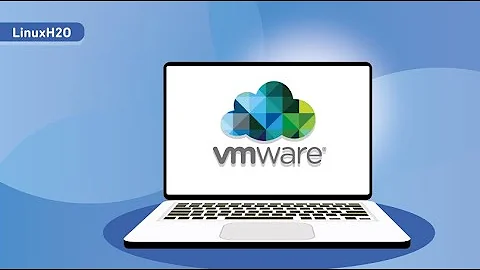
![How to Install Ubuntu 16.04 on VMware Workstation/Player [HD]](https://i.ytimg.com/vi/Wmx5hZ_m7EY/hq720.jpg?sqp=-oaymwEcCNAFEJQDSFXyq4qpAw4IARUAAIhCGAFwAcABBg==&rs=AOn4CLAhG7yHIg8_l9rpM4U1sdpoMnIG-w)
