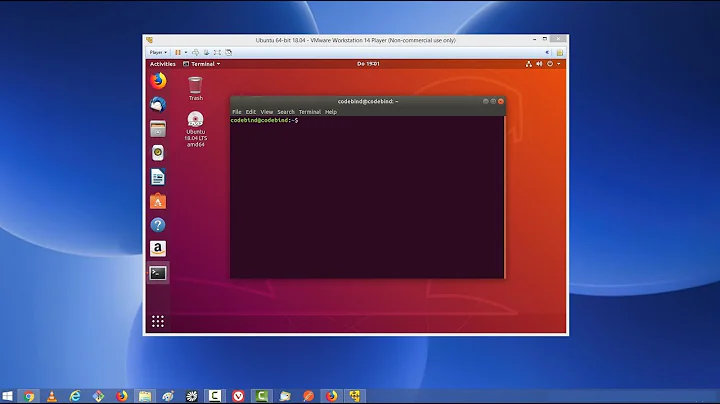VMPlayer installer won't start in Ubuntu 18.04
Solution 1
when update headers in linux and have header modules problem follow this tutorial
https://github.com/mkubecek/vmware-host-modules/blob/master/INSTALL
Solution 2
Here is how I installed it.
Before the Install of the Vmware Player 14 package, let’s install/update newer version of packages and their dependencies by using the command below:
sudo apt-get update
Now we need to Install some dependencies which is required for Vmware Player 14 Installation.
Note: By default these packages and dependencies should already be installed in Ubuntu 18.04, If not then you can install them by following these steps:
First Install build-essential and gcc as shown:
sudo apt install build-essential gcc
Then install libcanberra-gtk-module as shown:
sudo apt install libcanberra-gtk-module
Now run the following commands in the terminal to install VMware Workstation Player 14 on Ubuntu 18.04, and other Ubuntu Derivatives:
mkdir ~/vmware
cd ~/vmware
wget -c https://download3.vmware.com/software/player/file/VMware-Player-14.1.3-9474260.x86_64.bundle
OR
Download the bundle here:
Give the package permissions:
sudo chmod u+x VMware-Player-14.1.3-9474260.x86_64.bundle
Finally, install:
sudo ./VMware-Player-14.1.3-9474260.x86_64.bundle
As soon as the installer starts, please follow on screen instructions to complete the installation.
Select to accept the terms in the license agreement and then click on Next.
Update on startup; select yes (if you want).
Feedback; select yes or no.
License Key is optional (can be left blank).
Click Install on next screen.
Close when finished.
FOR WINDOWS 10 GUEST
If 3D acceleration cannot be enabled, or you get a warning saying:
Hardware graphics acceleration is not available - As a result, this virtual machine may experience very low graphics performance. Follow the instructions provided by your graphics card vendor or Linux distribution in order to update your computer's OpenGL drivers.
and
No 3D support is available from the host - The 3D features of the virtual machine will be disabled.
Edit hidden file [YOUR HOME FOLDER]/.vmware/preferences and look for a line that starts with:
mks.gl.allowBlacklistedDrivers
If it is not present then you can add it into the file, BUT change it to:
mks.gl.allowBlacklistedDrivers = "TRUE"
ALSO THESE LINES ARE NEEDED AND NEED TO BE ADDED:
mks.enableDX11Renderer = "FALSE"
mks.enableGLRenderer = "TRUE"
This switches the 3D acceleration from the default DX11 to OpenGL.
Now go to [YOUR HOME FOLDER]/vmware/ [name of guest]/ [the] .vmx (file) open it with gedit (or whatever editor) and add the three lines:
mks.gl.allowBlacklistedDrivers = "TRUE"
mks.enableDX11Renderer = "FALSE"
mks.enableGLRenderer = "TRUE"
Hope this helps,
Related videos on Youtube
algora
Updated on September 18, 2022Comments
-
algora over 1 year
I'm trying to install VMware Workstation Player on Ubuntu 18.04. It's a fresh installation of Ubuntu, so everything should be OK. When I try to run the installer, I get this:
./VMware-Player-14.1.2-8497320.x86_64.bundle Extracting VMware Installer...done. Gtk-Message: Failed to load module "atk-bridge": /usr/lib/x86_64-linux-gnu/libatspi.so.0: undefined symbol: g_type_class_adjust_private_offset /tmp/vmis.pepCPk/install/vmware-installer/vmware-installer: line 56: 4030 Segmentation fault (core dumped) VMWARE_INSTALLER="$VMWARE_INSTALLER" VMISPYVERSION="$VMISPYVERSION" "$VMWARE_INSTALLER"/vmis-launcher "$VMWARE_INSTALLER"/vmware-installer.py "$@"Before you mark this question as duplicate, I have checked a huge number of potential solutions posted here but none of the issues is the same as the one with VMware player with Ubuntu 18.04. This happens with versions 7, 12 and 14 of VMware Player. Can anyone, please, point me in a direction to solve this problem? Thanks in advance!
-
 George Udosen over 5 yearsDid you try this askubuntu.com/questions/548557/…
George Udosen over 5 yearsDid you try this askubuntu.com/questions/548557/… -
 George Udosen over 5 yearsWhen you say
George Udosen over 5 yearsWhen you sayI have checked a huge number of potential solutions, well you might have missed one unless we see some list of some kind, else it's a dup -
algora over 5 yearsWhat worked for me: [link] (linuxconfig.org/…) I didn't try the solution you suggested because this already solved it. I don't know what the issue is but if I install from the vmware.bin file it works, whereas using the bundle throws the errors I posted before. Thanks anyway for your comments.
-
technogeek1995 over 4 yearsSorry I'm late to the party, but this is it (link).
-
-
damadam over 5 yearsyou forgot to add the link
-
Siyavash vaez afshar over 5 yearsMy mistake , this is the link bbs.archlinux.org/viewtopic.php?id=188708