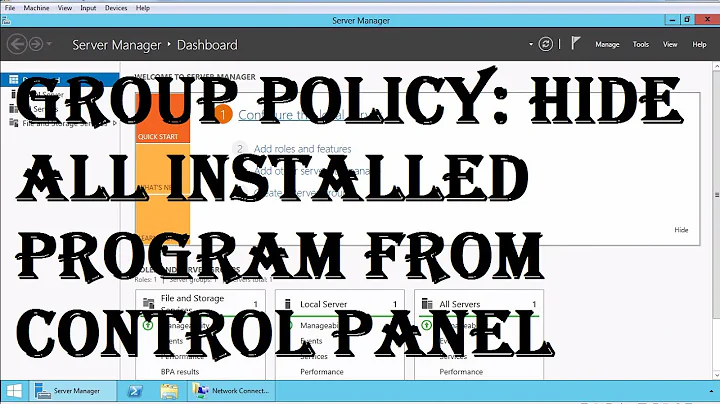How do I list all installed programs by users?
check /var/log/dpkg.log
But it's better to use deborphan for finding unnecessary packages.
DESCRIPTION deborphan finds packages that have no packages depending on them. The default operation is to search only within the libs and oldlibs sections to hunt down unused libraries.
Related videos on Youtube
Adrian
Some comments I use as a template to be friendly to newcomers and help them feel welcomed when they make some mistakes in some posts: Stack Overflow is a Q&A site. Would you please change the title to a question asking what exactly do you need to know? Besides the code is not properly formatted because some of it is outside of the code block. Also the first "Please" and last "Please help out" are out of place. Explaining in your post what you tried would be wonderful because else it looks like you only want the job to be done for you for free. What did you try? What errors or problems did you get trying whatever you tried? etc. I see you are relatively new to this platform. Please don't take downvotes personally. They are meant to show that the post is low-quality and can be improved, but newcomers tend to take it as an insult and start feeling rejected.
Updated on September 18, 2022Comments
-
Adrian over 1 year
(If you find any errors in my english, excuse me and please correct them)
I know that there is another question: "How do I list all installed programs?".However there are a lot of programs on Linux mint and I only want to know wich programs that I have installed because I don't want to store programs that I will not longer use.
If possible, How do I list all installed programs from a given date?
EDIT: In windows you only need to go to Control panel -> Programs -> Uninstall a program and Windows will show you all programs currently installed.
Another possible way is to open "Program Files" or "Program Files (x86)" and check all folders into it. My question is, How I can do anything like that in linux? I think that the best solution is listing all binaries available on the $PATH, sort by date and check all binaries added after the day when I installed Linux in my computer,or type this command: "history | grep install". My question is if there is another way to do this less error prone (You can install programs with Synaptic, but then "history | grep install" could not work and , in the other hand, some binaries could haven't the date setted correctly (Unlikely event)).
I hope you can understand what I want
EDIT 2: This answer answered my question: https://unix.stackexchange.com/a/21057/203214
There is generally no way of listing manually installed programs and their components. This is not recorded anywhere if you didn't use a package manager. All you can do is find the binaries in standard locations (like Chris suggested) and in a similar way, guess where some libraries or some manual pages etc. came from. That is why, whenever possible, you should always install programs using your package manager.
If only Linux developers will allow users to do this in the future...
Anyway, thank you all for your answers :)
-
Rui F Ribeiro over 7 yearsTo sysops reading this comment in the future: beware of using
deborphanin development servers where there is a possibility of having dependencies not accounted for by the package manager. -
Stephen Kitt over 7 years
zgrep " install " /var/log/dpkg.log*handles compressed and uncompressed files in one shot. -
marshki over 7 years@StephenKitt, that's correct.