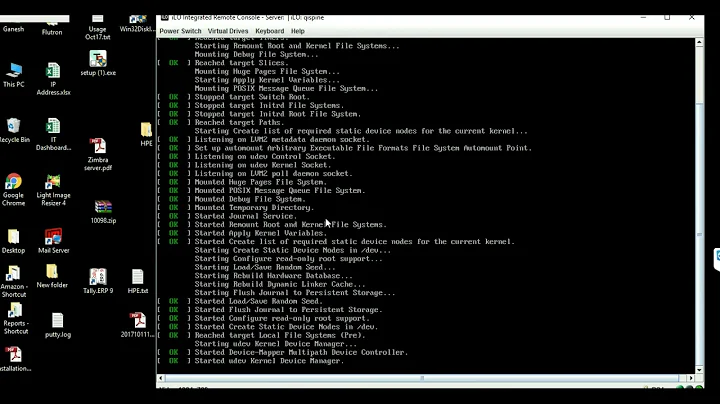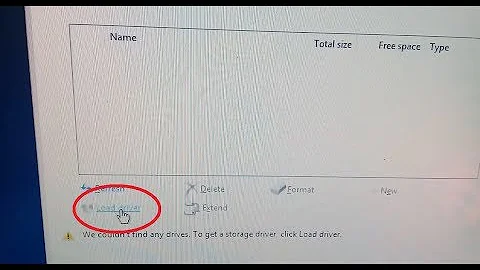How do I load hpvsa.ko (RAID controller B120i) module in Centos 7.1
Solution 1
Indeed, it was needed to use the proper driver version, so no mpdprobe is required during install. I used hpvsa-1.2.14-100.rhel7u1.x86_64.dd.gz with Centos 7.0 1503-01.
I Googled hpvsa-1.2.14-100.rhel7u1.x86_64.dd.gz and downloaded from
I created the disk image with the drivers on a mac using:
sudo dd if=hpvsa-1.2.14-100.rhel7u1.x86_64.dd of=/dev/disk2
or whatever device is used by the usb stick. Be sure is unmounted.
With this configuration, I managed to install the b120i raid 1 driver and booted as normal.
Do the following during installation:
- Press tab during the initial screen
-
Append the following boot commands:
modprobe.blacklist=ahci inst.dd
The first one avoids loading any sata drivers and the second one asks for additional drivers so no duplicated had disks.
I didn't remove the usb stick because it was hard to extract the memory stick without generating problems.
Anyway, it worked. Cheers.
Solution 2
Solution is simple - answering to my own question :) During boot - do ctrl+alt+f2, in command line: modprobe -f hpvsa, go back to gui installer, re-scan disks - you should see your logical volumes now. Problem that hpvsa drivers from HP incorrectly compiled. modprobe -f command forces to load without checking versions.
Related videos on Youtube
efusiweb
Updated on September 18, 2022Comments
-
efusiweb almost 2 years
When RHEL 7.0 and Centos 7.0 was first released I was able to install OS on B120i raid controller by following official RHEL 7.0 and HP docs:
Download the B120i controller driver from HP. Files you may need:
hpvsa-1.2.12-110.rhel7u0.x86_64.ddorhpvsa-1.2.10-120.rhel7u0.x86_64.dd.gz(or latest versions).Create USB drive disk (this will be loaded later during OS install). This can be created with the
ddcommand. If possible name the flash drive as "OEMDRV". Sampleddcommmand below.dd if=/dev/zero of=/dev/sdc bs=4K dd if=hpvsa-1.2.12-110.rhel7u0.x86_64.dd of=/dev/sdc bs=4K && syncDuring first boot, press "Tab" and pass extra following parameters:
modprobe.blacklist=ahci inst.dd
Since 7.1 release this no longer works
I even tried disable signature checking of modules but no luck.
Any ideas?
lsmoddoesn't show this module to be loaded, butmodinfoprovides info as per usual./var/log/dmesqshows multiple lines about unable to verify hpvsa and etc.I tried to force load manually and it seems it loaded, but I couldn't see my logical drives.
-
efusiweb about 9 yearsWas googling previously and found following article - seems to be related to my question, but no answer: centos.org/forums/viewtopic.php?f=49&t=51892
-
solsson almost 8 yearsWorked great for me on MicroServer Gen8 except the installer found no drivers on the second USB. I ended up copying the .dd to a fat32 USB and renaming it to .iso, as suggested here: community.hpe.com/t5/ProLiant-Servers-ML-DL-SL/…