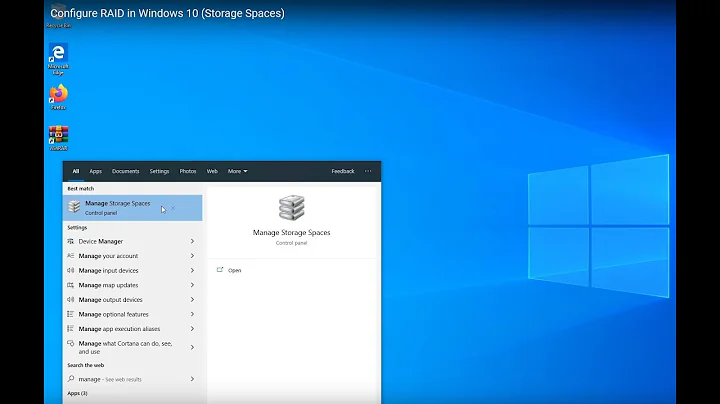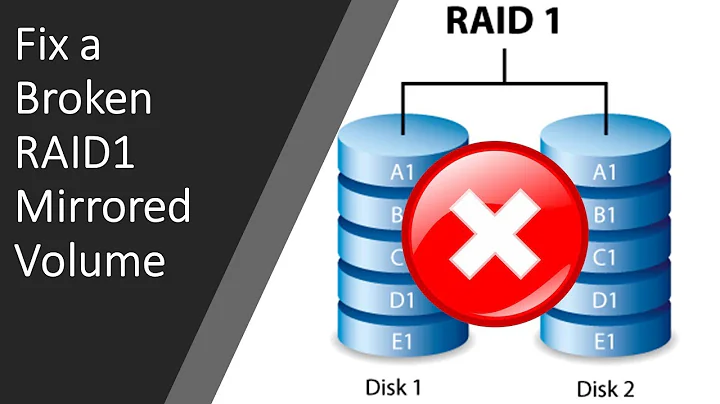How to remove RAID 1 (soft)?
What you want to do is something like this:
#Break the array, removing the mirror
mdadm --manage /dev/md2 --fail /dev/sdb1
mdadm --manage /dev/md2 --remove /dev/sdb1
#Create a new file system on the mirror
mke2fs -t ext4 -j /dev/sdb1
#Mount the mirror so you can use it
mkdir /mnt/backup
mount /dev/sdb1 /mnt/backup
Please note that this is a very dangerous set of instructions, and they can destroy all your data. Do not just copy them verbatim! Make sure you have an up-to-date backup of the system and that you verify that each step is suitable for your environment.
Related videos on Youtube
HappyDeveloper
Updated on September 17, 2022Comments
-
HappyDeveloper over 1 year
I have been told that my dedicated server (which I use for hosting my websites) has RAID 1 (software), which makes my two disks of 750gb each, act as one, which is good for both speed and instant backup (in case one of them explodes or something)
But I'm not serving any critical application, and I would prefer to be able to use the second disk for daily or semanal backups.
So how do I remove the RAID 1 thing so I can use all the disk space as I wish?
Here's the result for $ df -h, in case you need it:
Filesystem Size Used Avail Use% Mounted on /dev/md1 9.7G 1.7G 7.6G 18% / /dev/md2 683G 290M 649G 1% /home tmpfs 4.0K 0 4.0K 0% /dev/shmI'm on Centos 5.5