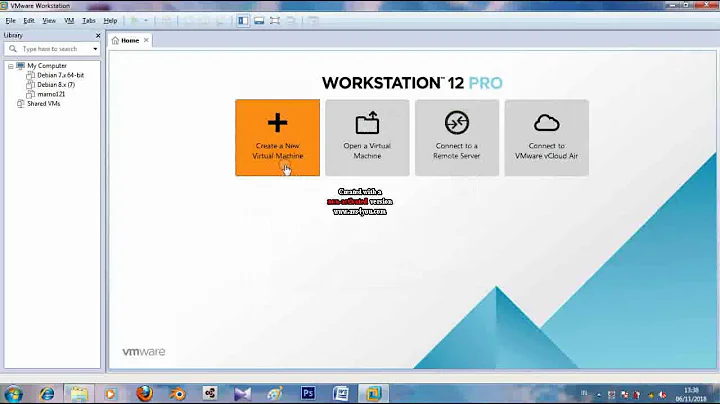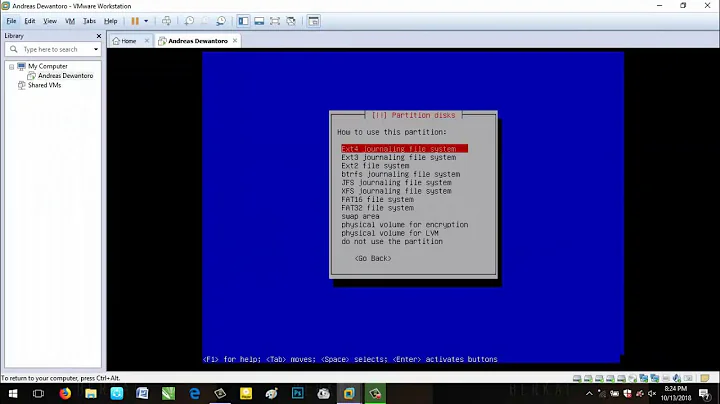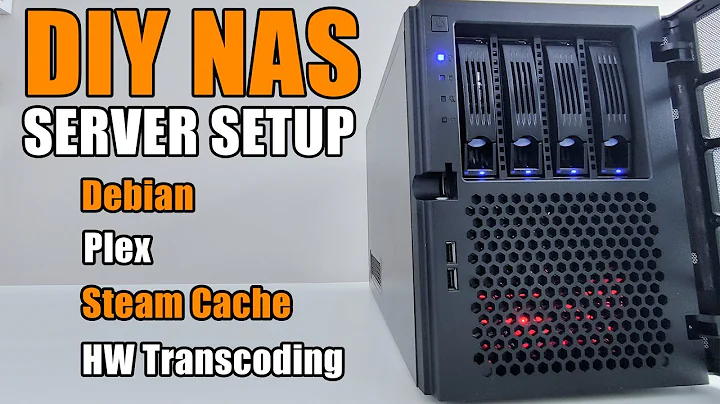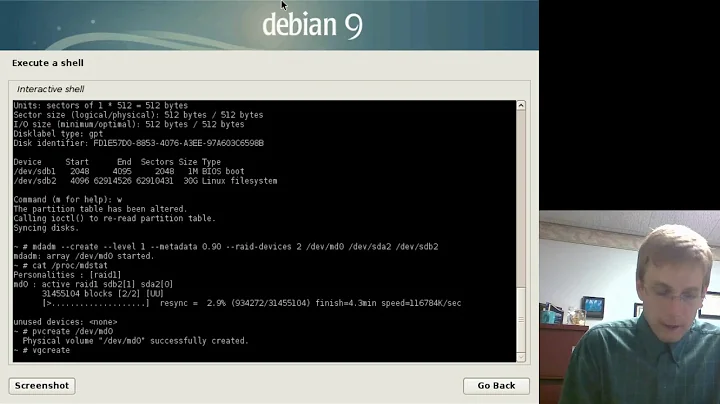Debian installation and RAID5
Solution 1
GRUB2 supports booting from RAID5. See this question and answer. SO you should have no problem installing current versions of Debian to boot a RAID5 system.
Solution 2
You didn't explicitly mention if you were using a hardware RAID setup or a software RAID setup. I'm assuming the later because you tagged your post as "software-raid". Hardware RAID is very nice because the RAID controller abstracts away all the details of the RAID so all the OS sees is a huge disk. Software RAID is a little more complicated and you need an OS that understands the layout of the RAID stripping and can actually support RAID operations.
For your first point, you could get another, smaller drive and use that as your boot device. That would save you space on your RAID array. You'd have to be careful with this setup to make sure you only had data on there that you could get back very very quickly because any data kept on that drive is subject to loss at any time. Actually, you could copy the data from /boot to somewhere on your array. As long as you have a Linux LiveCD that can work with your "soft" RAID array then you'd be able to drop in another boot hard drive, copy the data back and restart. TEST this first to make sure you this will actually work until you can do it in your sleep.
To your second point, the fstab file controlls which part of the filesystem goes on which hard drives. TuxFiles has a tutorial on how to setup an fstab to do what you want. And yes, you absolutely can install Debian on a RAID 5 array. You may have to fiddle with the installer to make sure that everything goes where you want it but I don't see any reason why you couldn't do what you're asking.
Related videos on Youtube
Comments
-
Mark Moralls over 1 year
I just bought a HP Microserver for use it as dns, http, vpn, file storage and also for backups of other computers at home. I already have 2 1Tb HDD's, so I thought to buy another 2 HDD's and install is as raid5. This way, I could have 3Tb 'usables' for storage everything I need.
I have been reading a lot about it and I am not sure if what I am going to do is the right way of do it. I have two doubts:
One, about the installation. GRUB cannot boot from a
raid5, so I would need to do a boot partition in one of 4 hdds with, for example, 500Mb. This way, I will be wasting (500*3 = 1,5Gb, which is not so important). Is this correct? Is there any other way better?Two, could I install
Debianon the raid5? I mean, as soon I have the boot partition, I would able to do theRAID5-softwareand partitioning that logical device as I want. I mean, I don't want install a separate raid5.Could I install Debian on the / root partition ?
Thanks you
-
kobaltz over 11 yearsJust a heads up, if you're using fake-raid (non hardware raid controller) then you will most likely take a performance hit when calculating the parity bits. You're better off with a RAID 10.
-
user1984103 over 11 yearsI recommend putting a 5th disk in the system to use as a system disk, and restricting the raid5 array to data / file storage. It simplifies this setup considerably. A nice 64GB or 128GB SSD works nicely for this purpose.
-
Mark Moralls over 11 years@kobaltz RAID 10 will be great, but I only will have 2Tb instead of 3Tb. I need more than 2
-
Mark Moralls over 11 years@DarthAndroid I can't have more than 4 disks inside of the case hehehe. Anyway, it will be ideal, but is not possible shopping1.hp.com/is-bin/INTERSHOP.enfinity/WFS/…
-
-
Mark Moralls over 11 yearsOh, that's great!! I didn't know it. I will try to install Debian on the RAID5 on monday, when I receive the server. Thanks you a lot.