How do I make a drive write-protected or read-only in linux?
Solution 1
You can create an entry for this partition in /etc/fstab and specify it read-only( ro ).
It will automatically mount your partition (unless noauto is specified) as read-only when you start your system.
General format of /etc/fstab file is:
file_system mount_point type options dump pass
Suppose your Windows partition in /dev/sad1 and you want to automatically mount is on /media/Windows (with read-only permission) .
- open
/etc/fstabin gedit usinggksudo gedit /etc/fstab -
Now append following lines in it
#Mount Windows partition as read-only /dev/sda1 /media/Windows ntfs ro,suid,dev,noexec,auto,user,async 0 0
Note: If you want to prevent the auto mounting of partition during boot, you can replace auto option with noauto.
For more detail, see Community Help Wiki
Solution 2
@g_p answer should suffice most of the time.
Otherwise, you can hide you partition as shown here: https://askubuntu.com/a/562948/16395
If you want, you could even go further and completely hide the disk from the kernel (if it's a normal SATA disk), using the boot parameter libata.force=X.XX:disable.
You can see detailed instruction here: https://askubuntu.com/a/387261/16395 and also here: https://unix.stackexchange.com/questions/102648/how-to-tell-linux-kernel-3-0-to-completely-ignore-a-failing-disk (since 14.04 the option is in stock kernel, so you simply need to add the command-line options).
Related videos on Youtube
Quantum88
Updated on September 18, 2022Comments
-
 Quantum88 over 1 year
Quantum88 over 1 yearI have installed Ubuntu on my machine, I have Windows on a small ssd and I would like that ssd not visible, read-only, or write-protected while I am using linux as I do not want any mistakes to mess up that drive...
-
 yuvi about 9 yearsCan you edit your post with the output of
yuvi about 9 yearsCan you edit your post with the output ofdf -h?
-



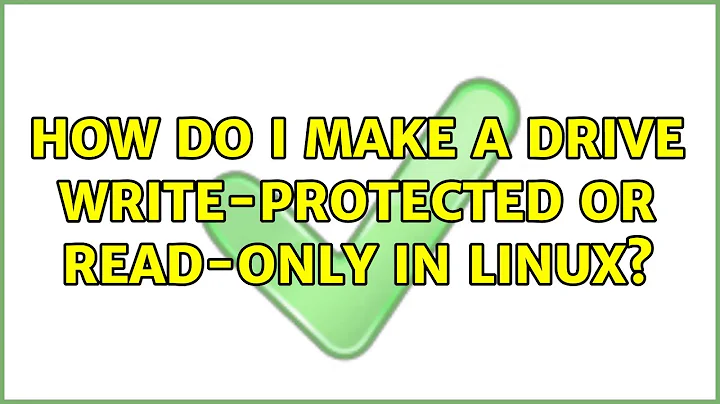
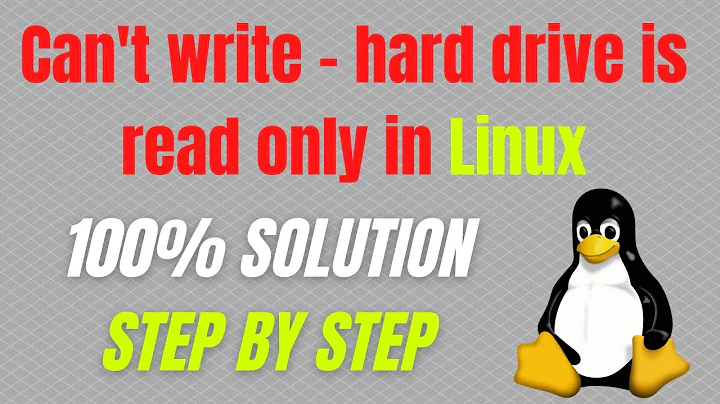

![3 Ways Remove Write Protection From USB Pendrive | "The disk is write protected" [Fix]](https://i.ytimg.com/vi/Sy-5OdaxNuc/hq720.jpg?sqp=-oaymwEcCNAFEJQDSFXyq4qpAw4IARUAAIhCGAFwAcABBg==&rs=AOn4CLBkSo92sU72yarLm3fGHbWzAtkF4Q)