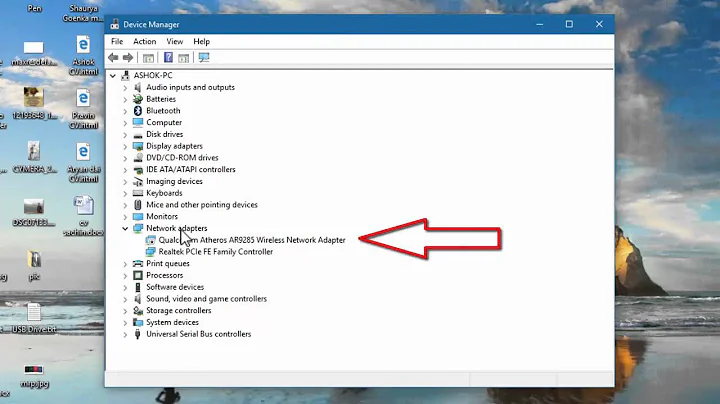How do I make my Atheros AR9285 wireless adapter work?
This was fixed with:
sudo modprobe -r acer-wmi cd /etc/modprobe.d sudo nano blacklist.conf
Then add blacklist acer-wmi as a new line at the end of the file.
which was posted earlier by fossfreedom
Thanks fossfreedom!!
Related videos on Youtube
kill-9
Updated on September 18, 2022Comments
-
kill-9 over 1 year
Today I installed Ubuntu 11.10 x64 on to my lenovo B570 using wubi.exe. After booting up, I discovered that I could not turn on wireless networking. I have a Atheros AR9285 wireless card.
I ran through the Ubuntu wireless troubleshooting guide, and the output suggest that the card has a driver, but it simply wont turn on! (I will post this soon.)
linuxwireless.org seems to have an archive of drivers called compat-wireless which is purported to fix this issue, but I'm new to Linux and don't know how to install them.
LBM may also be an solution, but I'm having difficulty downloading and installing the package.
There have been several post about driver issues with this card before, but all of the solutions assume wired internet access, or I simply don't understand them.
Any help will be greatly appreciated!
What I've tried so far:
- Installed Linux Backport Modules today. Wifi is still not working.
- Installed compat-wireless. Wifi is still not working.
Additional information:
nm-tool
NetworkManager Tool State: disconnected - Device: wlan0 ---------------------------------------------------------------- Type: 802.11 WiFi Driver: ath9k State: unavailable Default: no HW Address: 74:DE:2B:84:86:A2 Capabilities: Wireless Properties WEP Encryption: yes WPA Encryption: yes WPA2 Encryption: yes Wireless Access Pointssudo lshw -c network
*-network DISABLED description: Wireless interface product: AR9285 Wireless Network Adapter (PCI-Express) vendor: Atheros Communications Inc. physical id: 0 bus info: pci@0000:02:00.0 logical name: wlan0 version: 01 serial: 74:de:2b:84:86:a2 width: 64 bits clock: 33MHz capabilities: pm msi pciexpress bus_master cap_list ethernet physical wireless configuration: broadcast=yes driver=ath9k driverversion=3.0.0-12-generic firmware=N/A latency=0 link=no multicast=yes wireless=IEEE 802.11bgn resources: irq:17 memory:d0500000-d050ffffsudo lspci |grep Atheros
02:00.0 Network controller: Atheros Communications Inc. AR9285 Wireless Network Adapter (PCI-Express) (rev 01) </pre> <pre>sudo lsmod |grep ath ath9k 127538 0 mac80211 310872 1 ath9k ath9k_common 13839 1 ath9k ath9k_hw 312866 2 ath9k,ath9k_common ath 24067 2 ath9k,ath9k_hw cfg80211 199587 3 ath9k,mac80211,athsudo iwconfig
lo no wireless extensions. eth0 no wireless extensions. wlan0 IEEE 802.11bgn ESSID:off/any Mode:Managed Access Point: Not-Associated Tx-Power=14 dBm Retry long limit:7 RTS thr:off Fragment thr:off Encryption key:off Power Management:offlocate -i ath9k
/lib/modules/3.0.0-12-generic/kernel/drivers/net/wireless/ath/ath9k /lib/modules/3.0.0-12-generic/kernel/drivers/net/wireless/ath/ath9k/ath9k.ko /lib/modules/3.0.0-12-generic/kernel/drivers/net/wireless/ath/ath9k/ath9k_common.ko /lib/modules/3.0.0-12-generic/kernel/drivers/net/wireless/ath/ath9k/ath9k_htc.ko /lib/modules/3.0.0-12-generic/kernel/drivers/net/wireless/ath/ath9k/ath9k_hw.ko /usr/src/linux-headers-3.0.0-12/drivers/net/wireless/ath/ath9k /usr/src/linux-headers-3.0.0-12/drivers/net/wireless/ath/ath9k/Kconfig /usr/src/linux-headers-3.0.0-12/drivers/net/wireless/ath/ath9k/Makefile /usr/src/linux-headers-3.0.0-12/include/linux/ath9k_platform.h /usr/src/linux-headers-3.0.0-12-generic/include/config/ath9k /usr/src/linux-headers-3.0.0-12-generic/include/config/ath9k.h /usr/src/linux-headers-3.0.0-12-generic/include/config/ath9k/ahb.h /usr/src/linux-headers-3.0.0-12-generic/include/config/ath9k/common.h /usr/src/linux-headers-3.0.0-12-generic/include/config/ath9k/debugfs.h /usr/src/linux-headers-3.0.0-12-generic/include/config/ath9k/htc /usr/src/linux-headers-3.0.0-12-generic/include/config/ath9k/htc.h /usr/src/linux-headers-3.0.0-12-generic/include/config/ath9k/hw.h /usr/src/linux-headers-3.0.0-12-generic/include/config/ath9k/pci.h /usr/src/linux-headers-3.0.0-12-generic/include/config/ath9k/rate /usr/src/linux-headers-3.0.0-12-generic/include/config/ath9k/htc/debugfs.h /usr/src/linux-headers-3.0.0-12-generic/include/config/ath9k/rate/control.h /usr/src/linux-headers-3.0.0-12-generic/include/linux/ath9k_platform.h
After some research, I'm fairly certain Atheros' ath9k driver is worthless, and needs to be replaced. Since I already tried this with LBM and compat-wireless, I will look for an older version of the ath9k driver. I'm not sure what MadWifi is but it warrants looking into as well. Also looking into turning off softblock.
Hasn't someone already fixed this issue?
-
Javier Rivera over 12 yearsIt's not about interest, as the upvotes to your question prove, the problem is that the question is too localized. It's likely that only people with both your same card and good linux and hardware knowledge can help you.