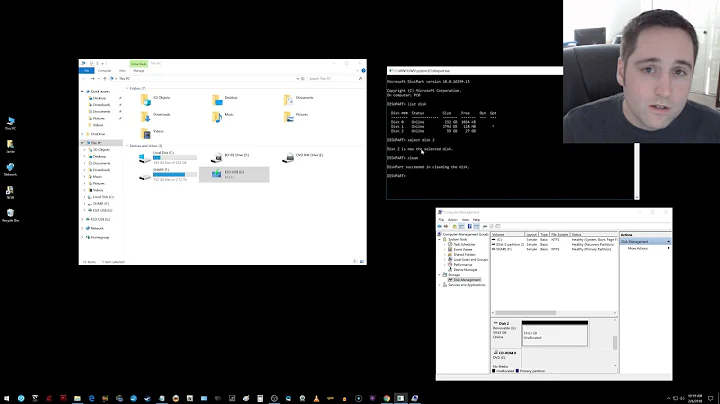How do I make my external USB HDD be treated as a removable drive
Solution 1
To avoid "System Volume Information" and "$Recycler", do the following for the external disk drive:
- Right-click the Recycle Bin, select Properties, click the disk, check "Do not move files to the Recycle Bin", then OK.
- Go to Control Panel -> System, click System protection, uncheck the disk, click OK.
If the above directories were already created, you might need after this to take ownership of them in order to delete.
The best common format is probably NTFS, as the majority of current Linux distributions supports the NTFS file system out of the box, and it doesn't suffer from the limitations of FAT32.
In case of performance problems on Linux, give a try to Paragon NTFS & HFS filesystem drivers for Linux.
Solution 2
@harrymc answered everything correctly (+1 to him) except this part:
I would like to format the drive with a filesystem that would be efficient as well as compatible with Linux and Windows. What would be such an efficient filesystem? extFAT? I don't think FAT32 would be good for a 2TB storage? ( there would be too much wastage? )
If you want to support Linux boxes, the only really good filesystem that works between the systems is FAT32. Linux can read and write to NTFS, but the Linux NTFS driver runs as a FUSE module, and performance is comparatively poor. exFAT would be the best option, because FAT32 doesn't allow filesizes greater than 4 GB, but AFAIK Linux and friends do not know how to read it (and neither do versions of Windows earlier than Windows 7)
Solution 3
Check:
- Start
- Right click on Computer » Manage » Device Manager
- Find your USB HDD in Disk drivers on the right side
- Right click on it, then Properties » Policies panel
- Make sure that Quick removal (default) is selected.
Related videos on Youtube
PoorLuzer
Updated on September 17, 2022Comments
-
PoorLuzer almost 2 years
I want to connect my external 2TB USB HDD that has 4 partitions, to be treated as a set of removable drives on Windows.
This is because I do not want Windows to create "System Volume Information" and "$Recycler" ans stuff on it ( these are not created for removable drives right? )
I just want Windows to use the drive as simple plain old storage without cluttering it up with its internal stuff and metedata - and as far as I know, removable drive is the way to go.
So I have these questions:
- Is marking the external USB HDD as removable drive what I am looking for?
- what's the difference between it being marked as external HDD vs removable drive
- how do I make this happen
how do I detect what type it is, currently and after the change
Also - I would like to format the drive with a filesystem that would be efficient as well as compatible with Linux and Windows. What would be such an efficient filesystem? extFAT? I don't think FAT32 would be good for a 2TB storage? ( there would be too much wastage? )
-
 harrymc over 13 yearsI have also added the missing part, although I tend towards NTFS.
harrymc over 13 yearsI have also added the missing part, although I tend towards NTFS. -
PoorLuzer over 13 yearsEXCELLENT tips! Is the Paragon drivers liable to corrupt the FS ? Have you been using these personally for some time?
-
PoorLuzer over 13 yearsBilly, thanks for the answer. I do not trust the FAT32 too much - have lost a number of files when the USB Cable came off but the FS still registered that the files had been "written", only to be "found.xxx" on reboot. I like the journaling features of NTFS and would have liked something similar but compatible between OSes.
-
Billy ONeal over 13 years@PoorLuzer: Generally I agree. I just wish there was a better performing driver for Linux.
-
PoorLuzer over 13 yearsHave you tried the Paragon drivers?
-
Billy ONeal over 13 years@Poor: No, I've used only the NTFS-3G driver. Spending $40 for a driver doesn't seem worthwhile to me.
-
 harrymc over 13 yearsNever tried them, but I heard good things about them. However, given that an external drive is slower to start with, no reason to use them unless performance is really unacceptable.
harrymc over 13 yearsNever tried them, but I heard good things about them. However, given that an external drive is slower to start with, no reason to use them unless performance is really unacceptable. -
 harrymc over 13 yearsThere is a free Express version of Paragon (registration required). I haven't been able to find the difference between it and the paid version.
harrymc over 13 yearsThere is a free Express version of Paragon (registration required). I haven't been able to find the difference between it and the paid version. -
PoorLuzer over 13 years@harrymc - does the express version "expire" ? Have you been using it?
-
 harrymc over 13 yearsThere was no mention of expiration on the registration form, but I didn't go further than that.
harrymc over 13 yearsThere was no mention of expiration on the registration form, but I didn't go further than that. -
Alvin Wong about 11 yearsThe program that you linked is for the use of (e)SATA hard drives. I don't see how it can help on USB hard drives.
-
user1901982 about 11 yearsJust to comment on what Billy O'Neal said and you fears about file security. ExFAT is actually in many ways more secure than Unjournaled HFS (which is what Paragon would be doing judging by their bungled NTFS driver on the Mac side, as a word of advice just becasue it can read and write doesn't mean it's doing it in a safe way) and in many ways more secure than FAT. Firstly it uses a file bitmap which means most file copy actions don't replace their predecessor until after they have been copied. Secondly it is faster than even NTFS due to no journal overhead.
-
 Lightness Races in Orbit over 6 yearsThat turns off write caching. It isn't what was asked for.
Lightness Races in Orbit over 6 yearsThat turns off write caching. It isn't what was asked for.
![Easiest Way to Remove SHORTCUT Virus Permanently from your Computer, Pendrive, Memory Card [SOLVED]](https://i.ytimg.com/vi/0B203kJkbAU/hq720.jpg?sqp=-oaymwEcCNAFEJQDSFXyq4qpAw4IARUAAIhCGAFwAcABBg==&rs=AOn4CLASxDFDNHmID0paIXkQ_XtSIgCuQw)
![[Solved] The file or directory is corrupted and unreadable | Hard Drive is not accessible...](https://i.ytimg.com/vi/63XPjAzsnCk/hq720.jpg?sqp=-oaymwEcCNAFEJQDSFXyq4qpAw4IARUAAIhCGAFwAcABBg==&rs=AOn4CLB0Uznmuh5AuPjQsPGfd38VtiJnMw)