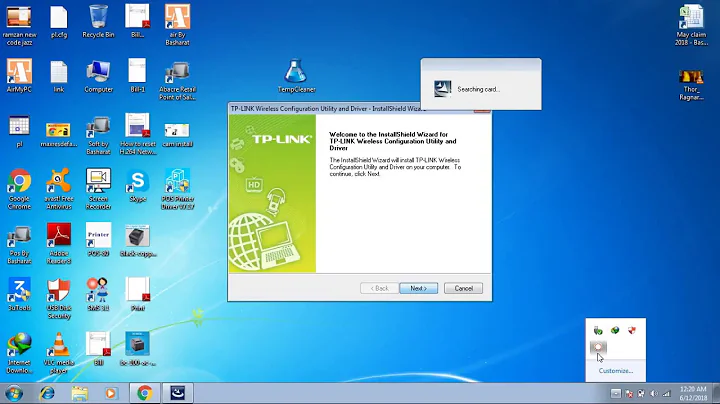How do I make sure the driver for a TP-LINK tl-wn727n is loaded on boot?
8,232
See the last post here: http://ubuntuforums.org/showthread.php?t=1902715
sudo modprobe -v rt2800usband the wireless worked immediately.
I then removed the blacklisted drivers (which I added earlier) from
/etc/modprobe.d/blacklist.confNext I added
rt2800usbto/etc/modules. Rebooted and my wireless starts up automatically.
Related videos on Youtube
Author by
Brian
Updated on September 18, 2022Comments
-
Brian over 1 year
Last week I bought this adpator and had trouble getting it to work. How do I get a TP-Link TN-WN727N usb wireless stick working? but thanks to some help got it running.
However the main issue now is that while the device works with the
sudo modprobe -v rt2800usb, I'm having to input it every time I reboot the system. Is there anything I can do to make this work automatically after a reboot.-
Brian almost 12 yearsI used the command 'sudo gedit /etc/modules' and add rt2800usb under the last item in the list. Saved and rebooted. Wireless started up automatically. Thanks for the help
-
-
nilsonneto almost 12 yearsWelcome to Ask Ubuntu! Whilst this may theoretically answer the question, it would be preferable to include the essential parts of the answer here, and provide the link for reference.