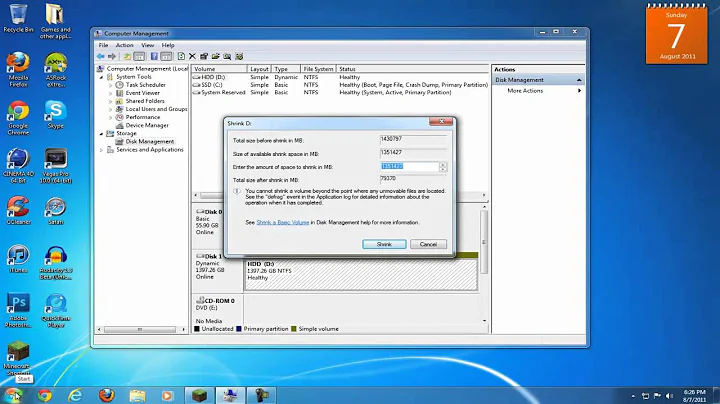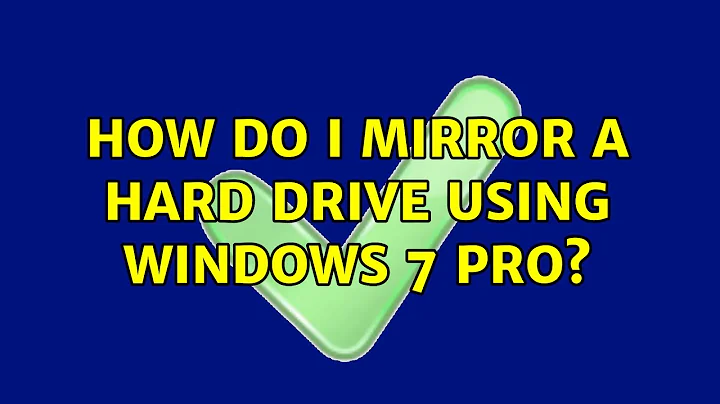How do I mirror a hard drive using Windows 7 Pro?
Solution 1
You need to specify which edition of Windows 7 you are using, but yes - it is possible to mirror your drives using the Windows software RAID if you are using Professional or Ultimate editions. If you are using one of the home editions, you will need to find a different software RAID solution.
For Windows software RAID:
- Put in both drives, set up disk 1 (initialize and format - note: disk 1 needs to be a dynamic disk)
- After you are done with disk 1, open the disk management console (Start > diskmgmt.msc > Enter)
- Right-click on disk 2 and choose "New Mirrored Volume"
- Follow the steps presented in the wizard
Solution 2
You initialize, format, and apply partitions which you want to be on the first hard drive, then you open Disk Management:
Start → DISKMGMT.MSC
Choose the second hard drive and right click, then choose "New Mirrored Volume" and just follow the wizard steps.
Solution 3
It sounds like you're looking more towards doing periodic mirroring instead of raid, but raid 1 is going to be a better solution, as both drives will always be in sync (no lost data between mirroring) and you'll increase drive read performance at little to no cost to write performance. You also won't have to take your system down to do the mirror (most cloning software requires that the drive be unmounted before cloning critical sectors like the boot sector). Nick's answer has can show you how to set up the raid array.
Related videos on Youtube
gvkv
Updated on September 17, 2022Comments
-
gvkv over 1 year
Is there an out of the box solution to mirror one hard drive to another?
I'm using Windows 7 Professional and I have 2 500GB hard drives. I want to mirror both of them so if one of them dies I can immediately boot off the other and continue working as normal without a lengthy restore process.
Note that it's not enough just to back up my files--I want to mirror the boot sectors, os, file system structure and so on exactly. What's the best solution?
-
 Ben Voigt over 13 yearsRAID 1 isn't universally "better" than imaging... RAID 1 can't keep a version history or allow you to roll back changes. RAID of any type also interferes with many low-level drive commands such as sequencing database log writes with store updates to maintain integrity, TRIM, etc. Unlike RAID, it's perfectly feasible to image an SSD to an HDD. Also RAID requires both drives to be available at all times, which might not be possible for a notebook with only one drive bay.
Ben Voigt over 13 yearsRAID 1 isn't universally "better" than imaging... RAID 1 can't keep a version history or allow you to roll back changes. RAID of any type also interferes with many low-level drive commands such as sequencing database log writes with store updates to maintain integrity, TRIM, etc. Unlike RAID, it's perfectly feasible to image an SSD to an HDD. Also RAID requires both drives to be available at all times, which might not be possible for a notebook with only one drive bay.