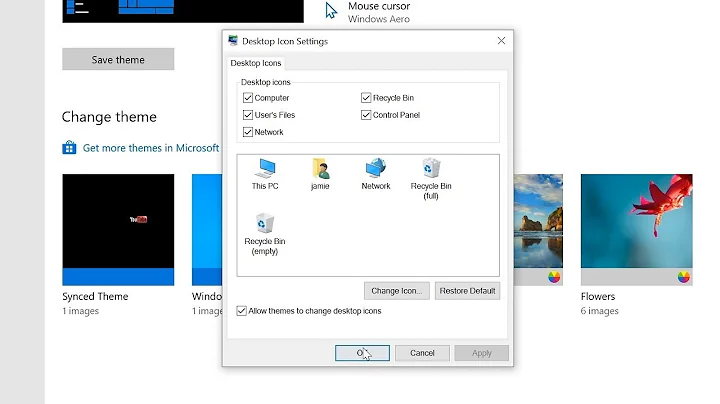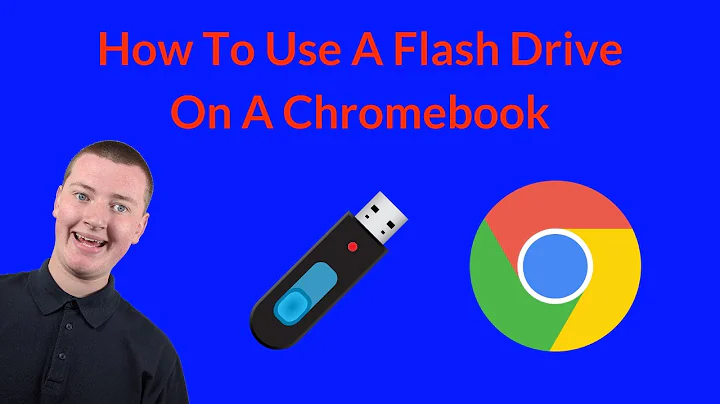How do I mount and open flash drive
15,211
You should be able to mount USB drives using any file manager by simply clicking on it
or in command-line with the mount command: for that you would need to know where it is in /dev/ - easy way to find out: disconnect USB drive, type ls /dev/, connect it again, type the same command and see what changed, Let's suppose it was sdb and sdb1: Type mkdir /media//USB Then type sudo mount /dev/sdb1 /media//USB
Related videos on Youtube
Author by
Mada Abdo
Updated on September 18, 2022Comments
-
Mada Abdo over 1 year
I cannot open USB drives
I have two USB drives, and when I insert them they show up as
contents :ISO 9660 (version Joliet Extension) — Not Mounted`and
contents: FAT (32-bit version) — Not Mounted